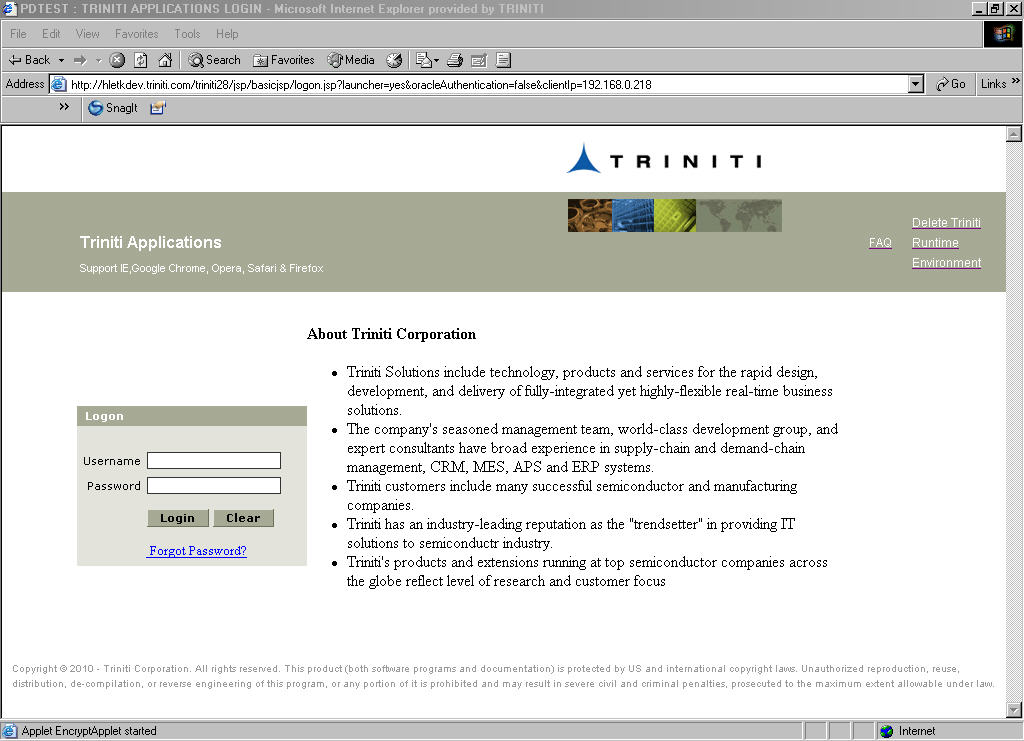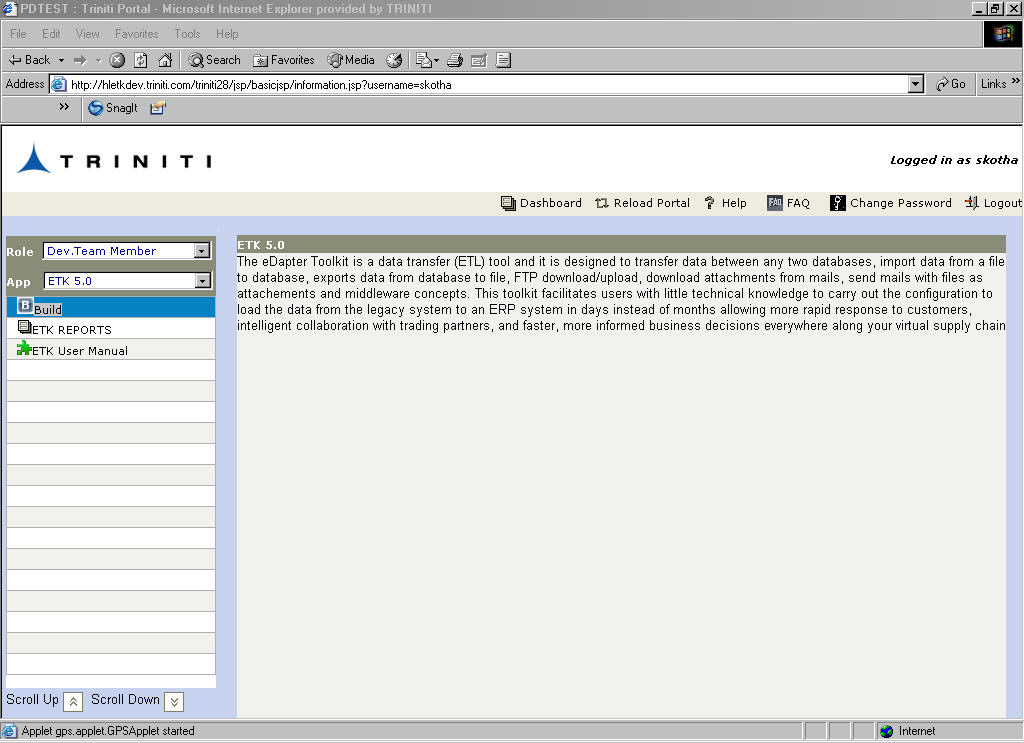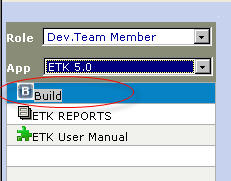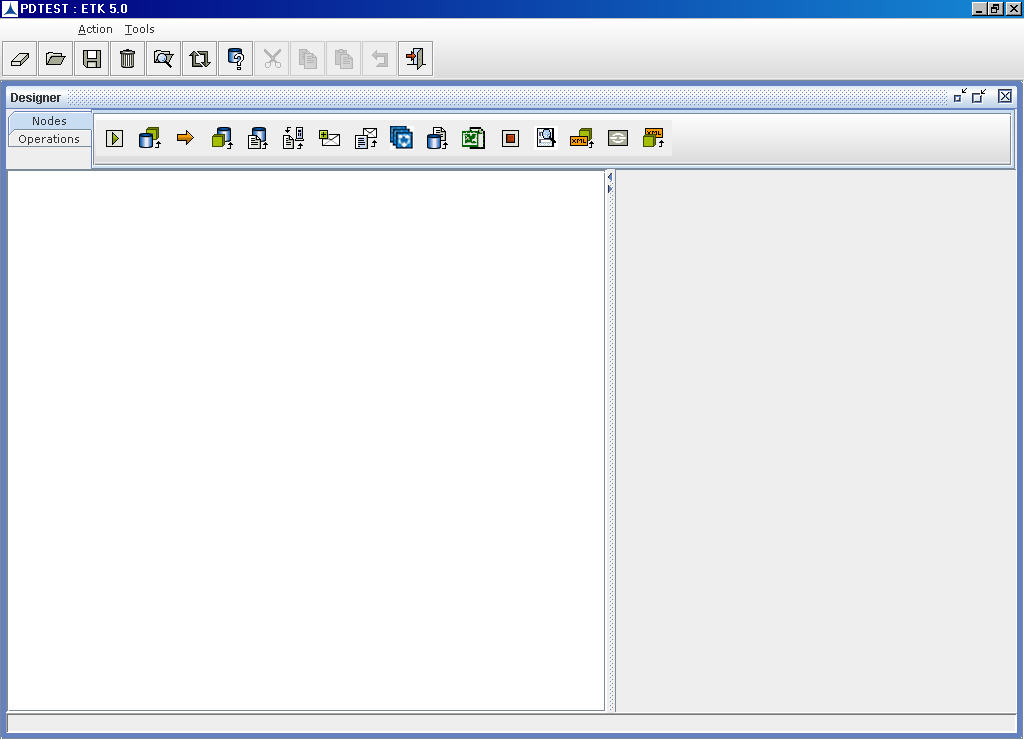- Open the browser window and enter eDapter Toolkit 5.0 URL. You see the following screen:
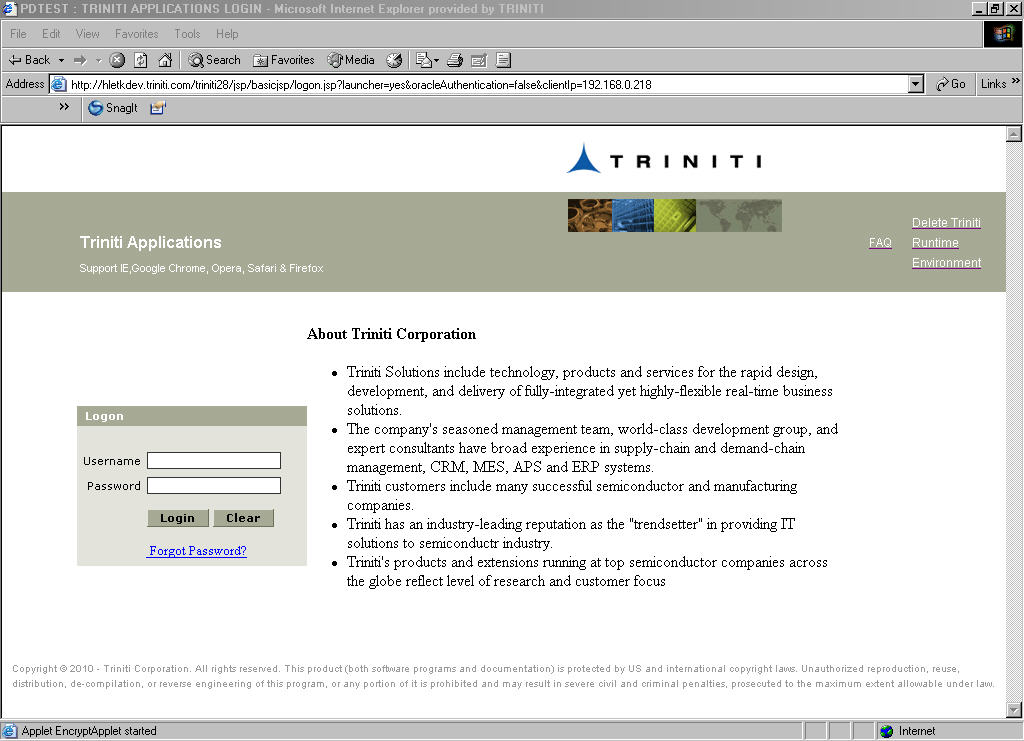
About User Interface Navigation_Figure 1: Login Screen
- Enter User name, Password, and click Login. The following screen is displayed:
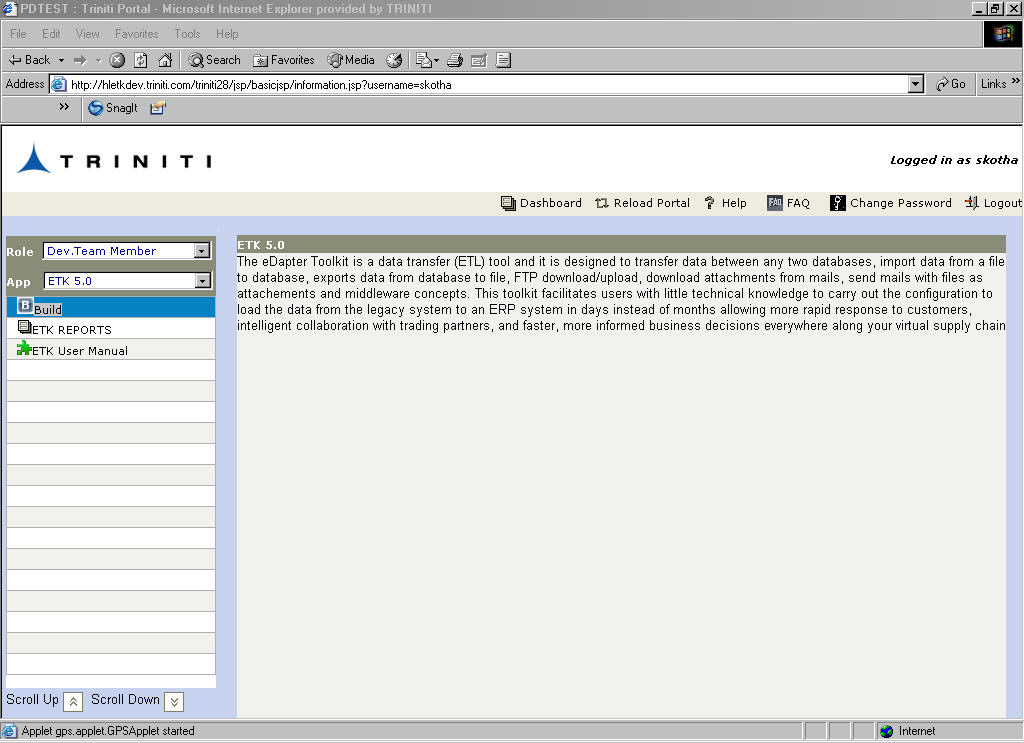
About User Interface Navigation_Figure 2:
- Select the required role from the dropdown list at Role field. Now, Select the "ETK 5.0" Application from the dropdown list at App field. The Build link is displayed as shown in the figure below:
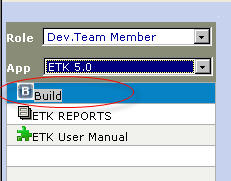
About User Interface Navigation_Figure 3:
- Click on the Build link. The Designer frame is displayed as shown in the following figure:
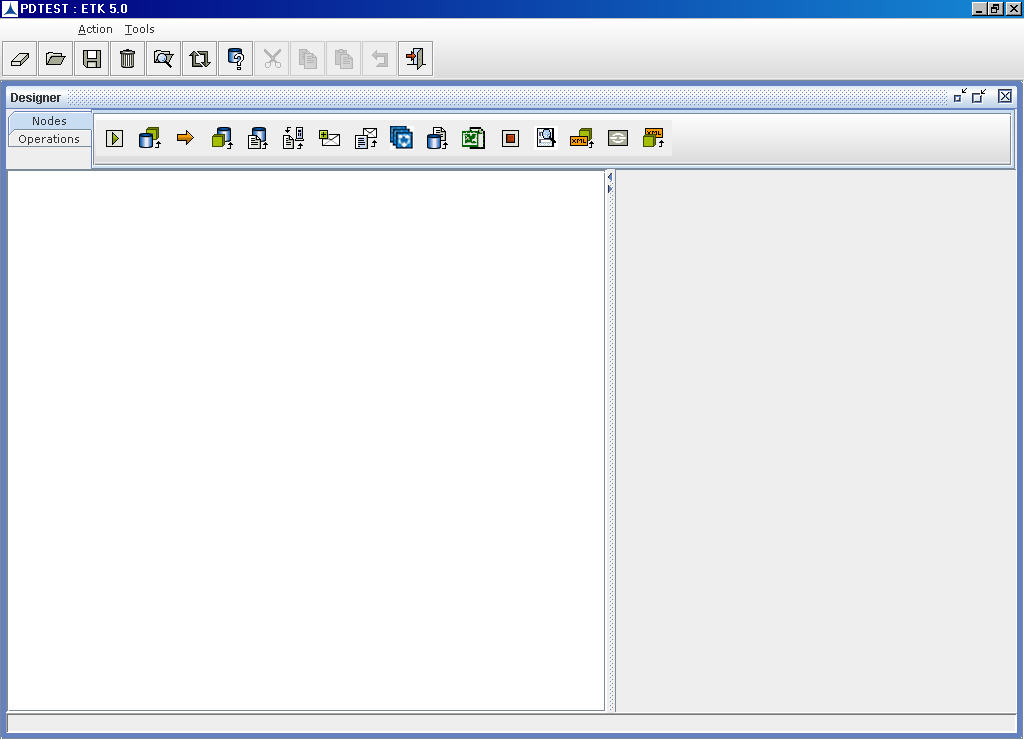
About User Interface Navigation_Figure 4: ETK 5.0 Application