The Override column in the Virtual Columns tab can be used to specify a value to override the virtual columns. The column value will get overridden at all the places wherever used. The Override option, if selected will pop up a window where in options such as when this override should occur can be specified.
Click on the button provided in the Override column to display Override Dialog box as shown below:
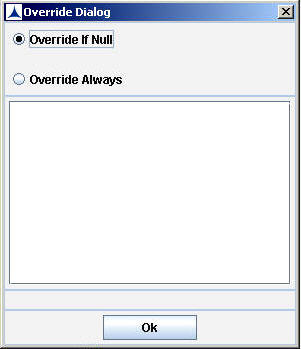
Figure 23: Override Dialog Box
The available options are:
If override is used for the columns which are not in the first select/cursor, it displays a list of fields available from the previous selects or cursors. Select any of them to override the current select group. There is a text area where the default value to override can be entered. Values in the columns of the table and user-defined virtual columns can be overridden.