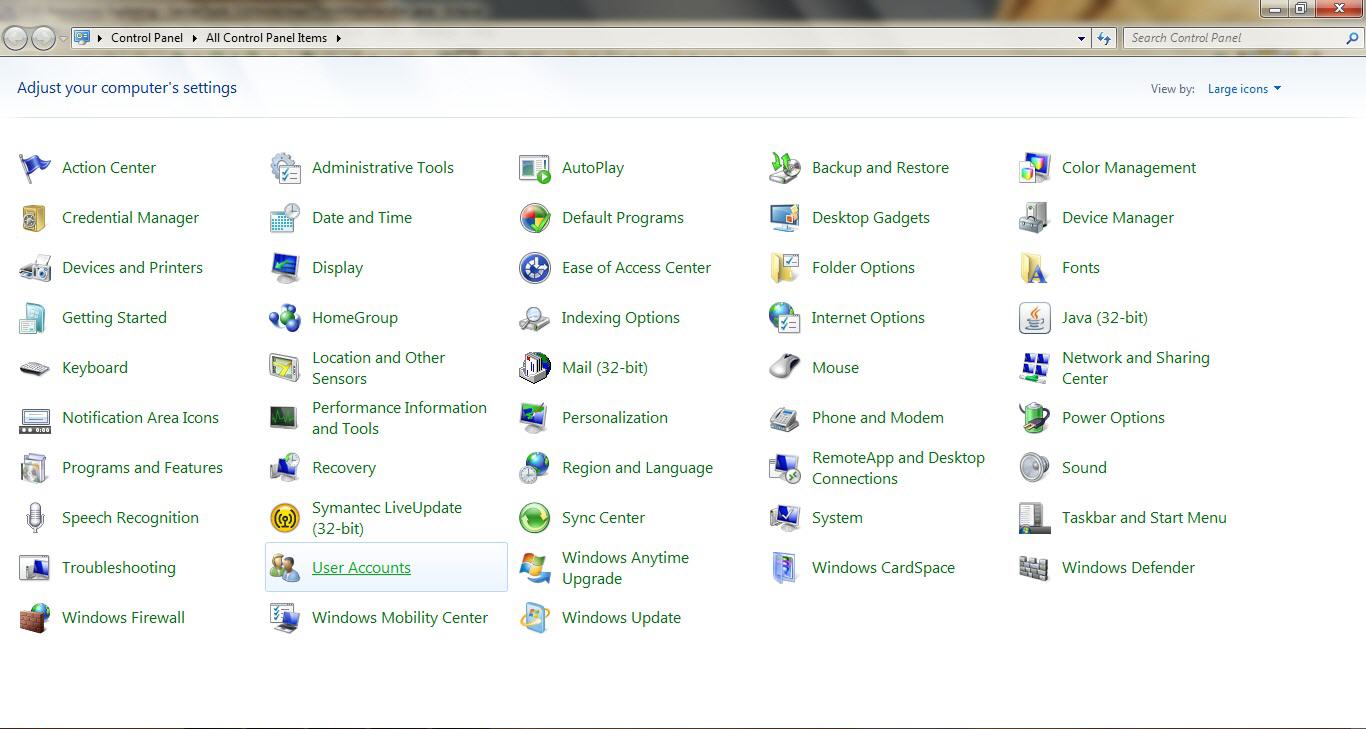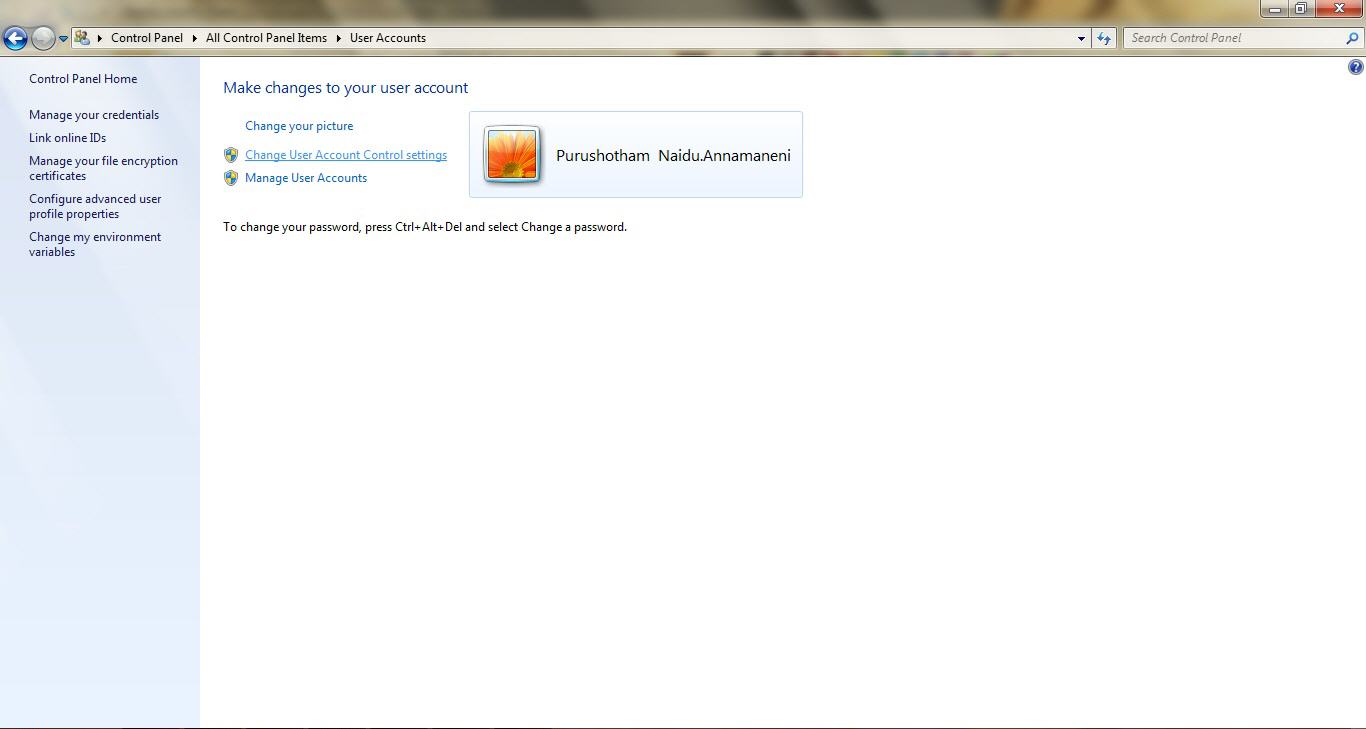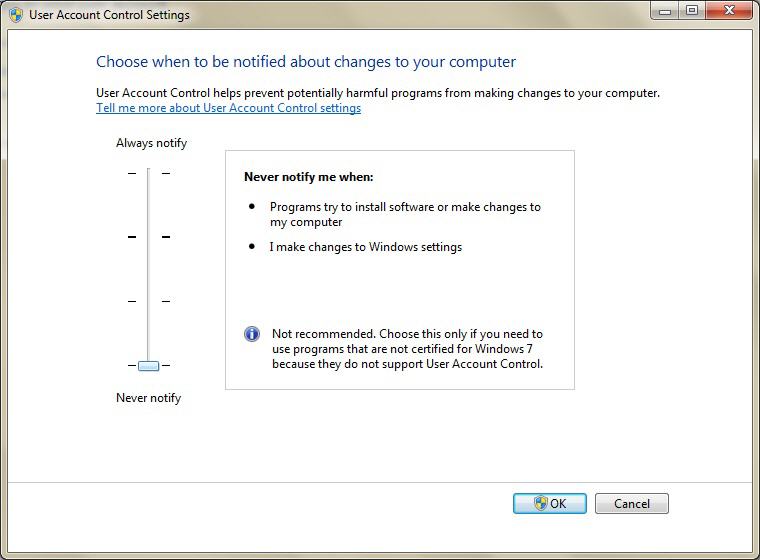- Navigate to Start?????Settings?????Control Panel.
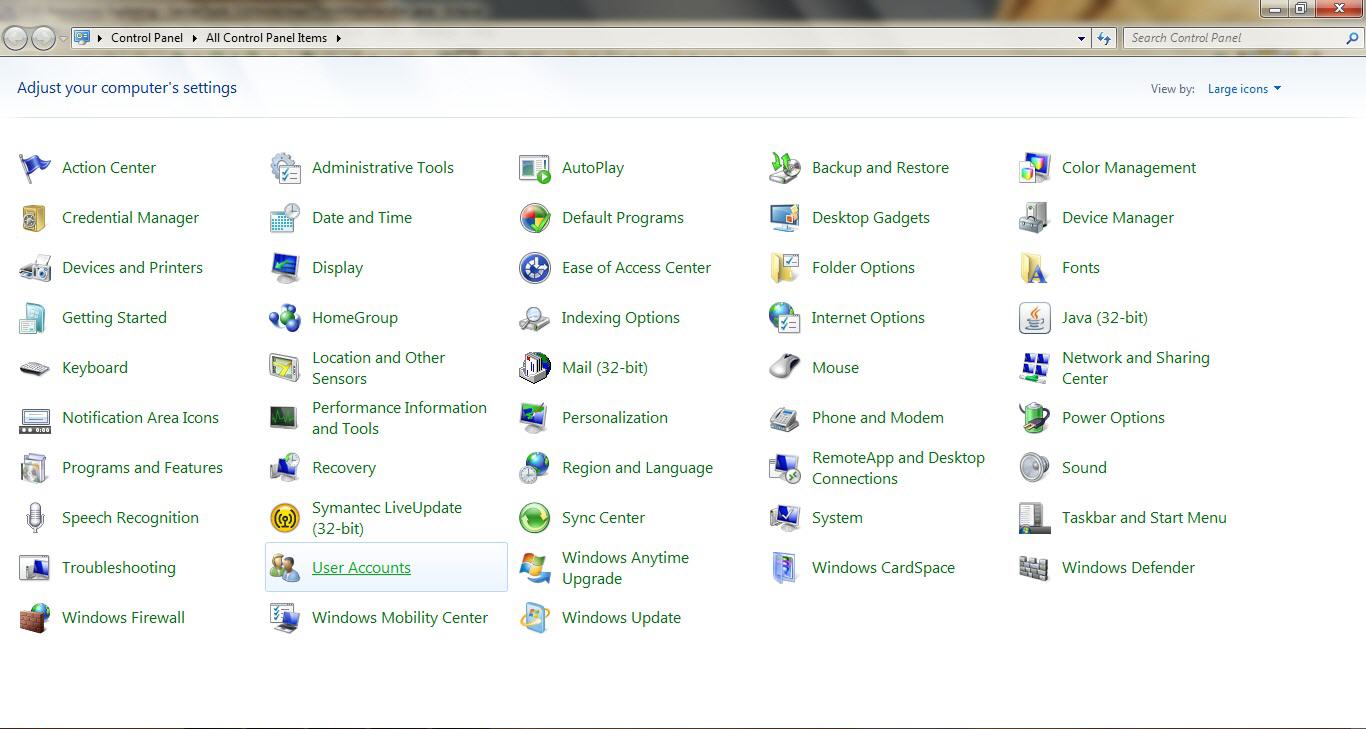
Troubleshooting and FAQs_ Figure 21: User Accounts of Control Panel Settings
- Click on the User Accounts. The following screen appears.
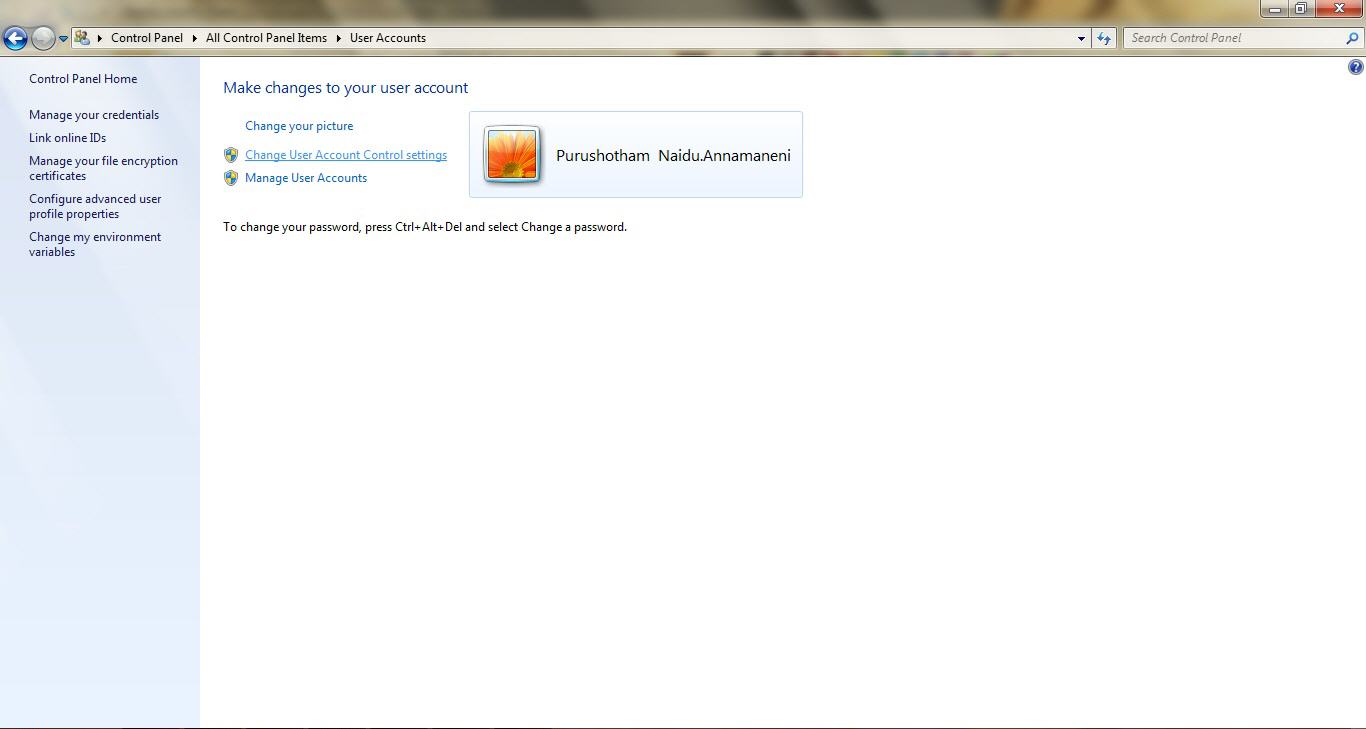
Troubleshooting and FAQs_ Figure 22: User Accounts Settings
- Click on the Change User Account Control Settings link. The User Account Control Settings dialog box appears.
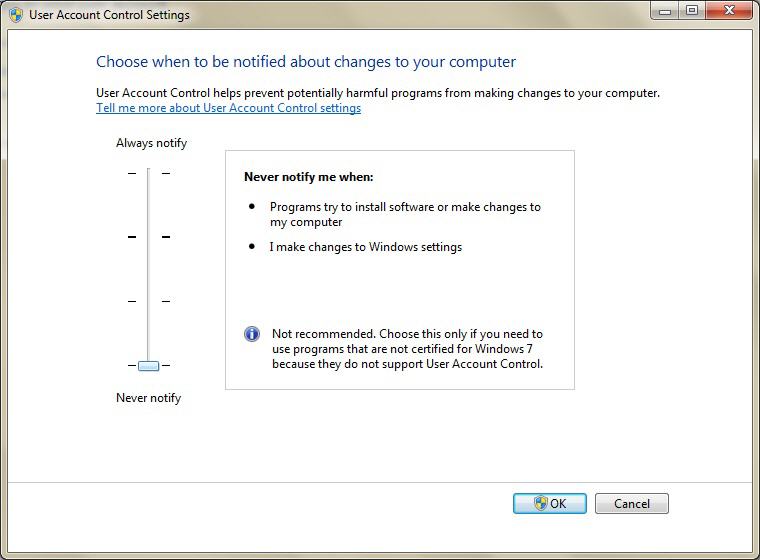
Troubleshooting and FAQs_ Figure 23: Slide Position for Never Notifying
- Make sure that the slider position is at "Never notify".