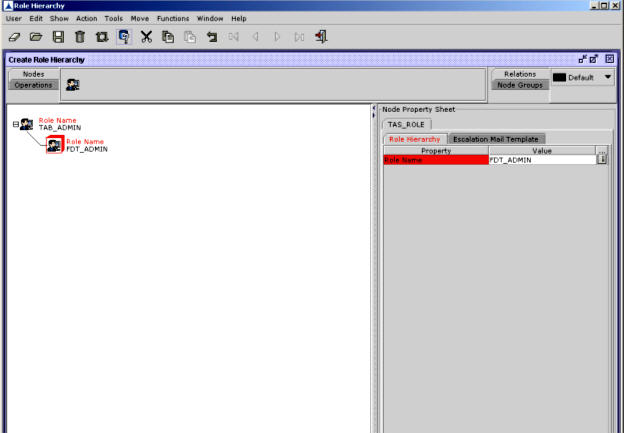Creating Child Nodes
To create child nodes for the parent node:
- Click and drop a role node on the work area. This is the parent node.
- Click and drop another role node on the work area. This is the child node.
- Click on the child node and drag onto the parent node.
- Click anywhere in the work area. The parent-child relationship is established between the two nodes as shown below:
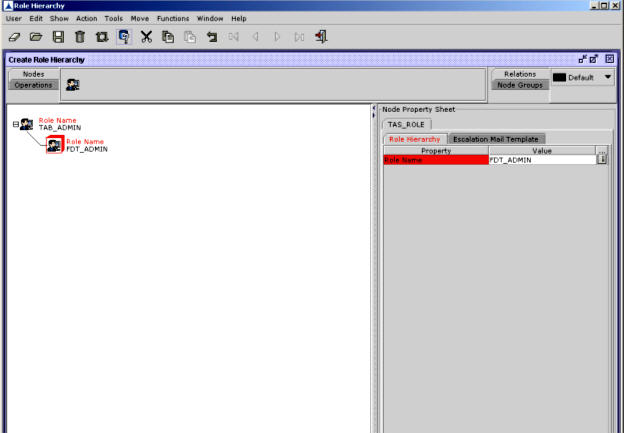
Figure 263
- Enter values for properties in the node property sheet for the nodes.
- Click Apply.