When you drop the User node on the work area, the following node property sheet appears on the right pane:
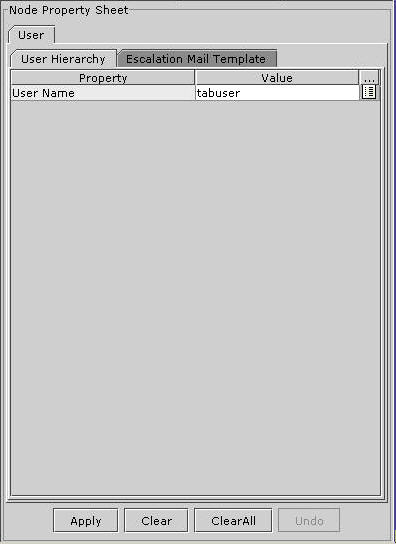
Figure 271:The Node Property Sheet
The following table describes the properties of the User node on the node property sheet:
User Hierarchy |
||
# |
Property |
Description |
1 |
User Name |
Select the user name from the list of values |
EscalationMailTemplate |
||
# |
Property |
Description |
1 |
Application Name |
Select the application name from the list of values |
2 |
Workflow Name |
Select the workflow name from the list of values |
3 |
State Name |
Select the state name from the list of values |
4 |
Subject |
Enter the subject of the escalation mail |
5 |
Message |
Click on the text editor icon and enter the message of the escalation mail |