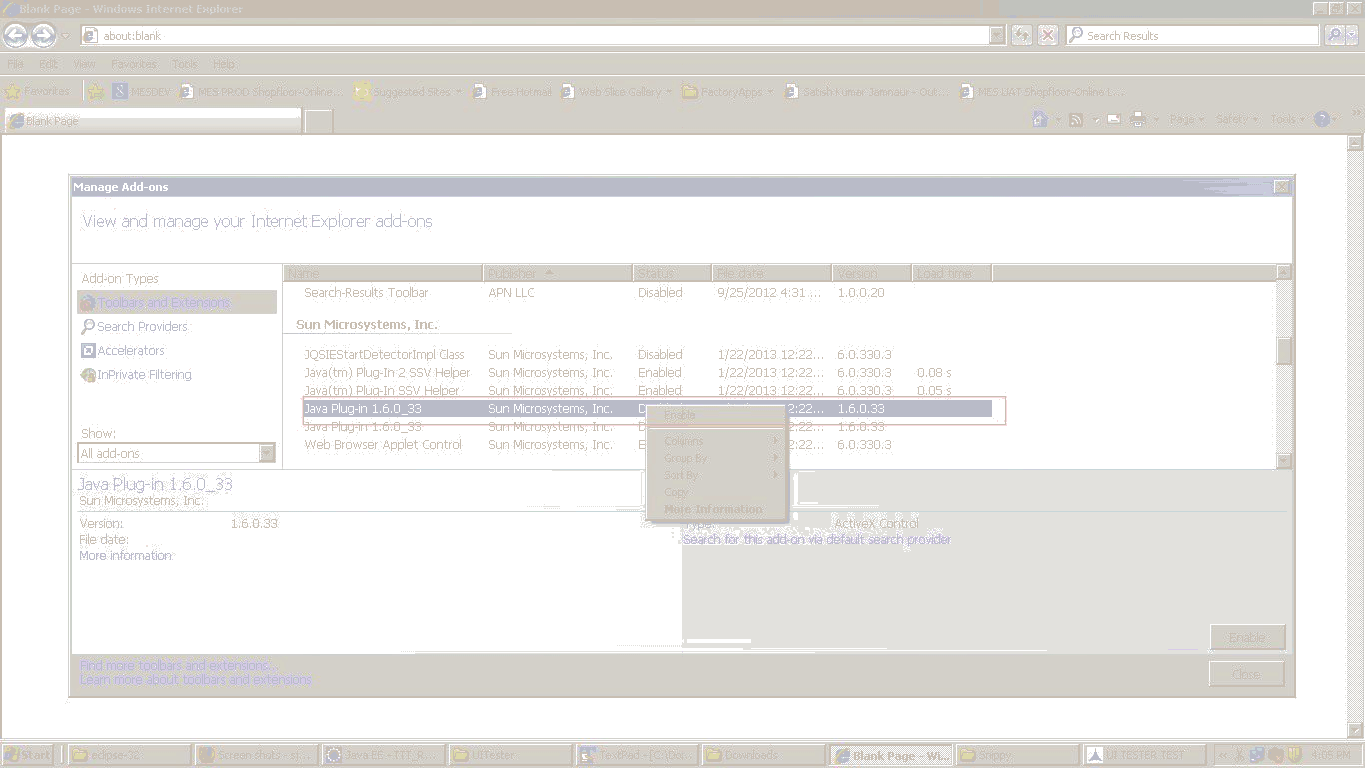1. What are Business Key and System Key in Triniti Framework, what is the use of them?
Business Key represents Name of the property/field and System Key represents ID of property/field. These are used in Triniti Framework to link between different Triniti objects - Application to Application and Report to Application. Application to Application Link will be provided in Node Configuration where as Report to Application Link will be provided in Report Configuration.
Application to Application Link - For example, Application Designer shows Application and their objects (Workflow, Report Sets) relations, when Workflow is selected in the tree, the corresponding properties will be displayed in Property Sheet, where "Link to Workflow" property will be available and click on corresponding button, opens the corresponding Workflow in Workflow Designer automatically.
Report to Application Link - For example, "Viewer Report Configuration Details" report in Configuration Setup shows Report and its ETK Model relation, drill down to ViewerETK, will open the ETK Model automatically.
2. How to fix Error message: "A script on this page is causing Internet Explorer to run slowly", which is shown on a HTML dialog while closing Triniti Application frame?
Because some scripts may take an excessive amount of time to run, Internet Explorer prompts the user to decide whether they would like to continue running the slow script.
Click here to read full article on this. To fix this problem automatically, click the Fix it link. Click Run in the File Download dialog box, and follow the steps in the Fix it wizard
3.How to Disable the Next generation browser ?
Go to control panel -->select java and open .Click on Advanced TAB and select java plug-in and uncheck the Enable the next generation java plug-in.
Click on start and open Control Panel.
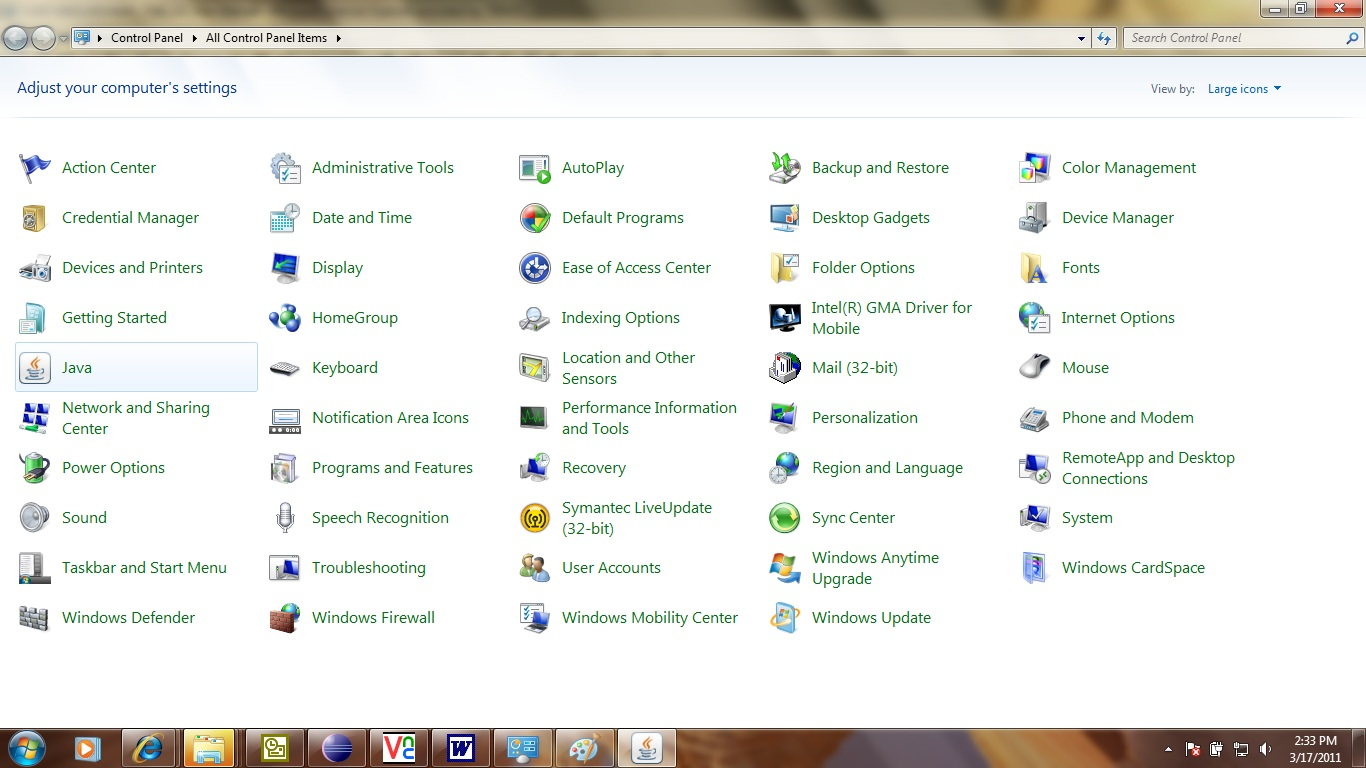
Open java and select Advanced TAB.
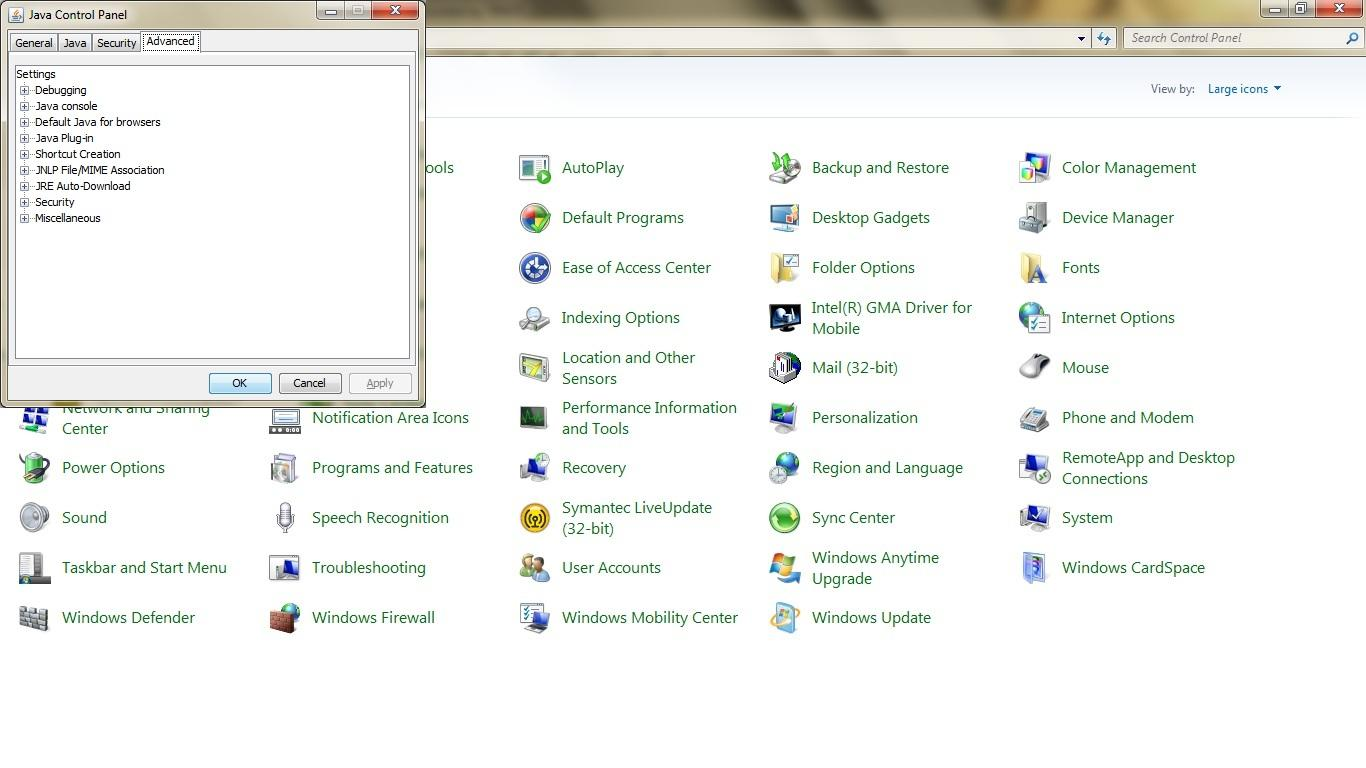
Select Advanced TAB and click on java plug-in
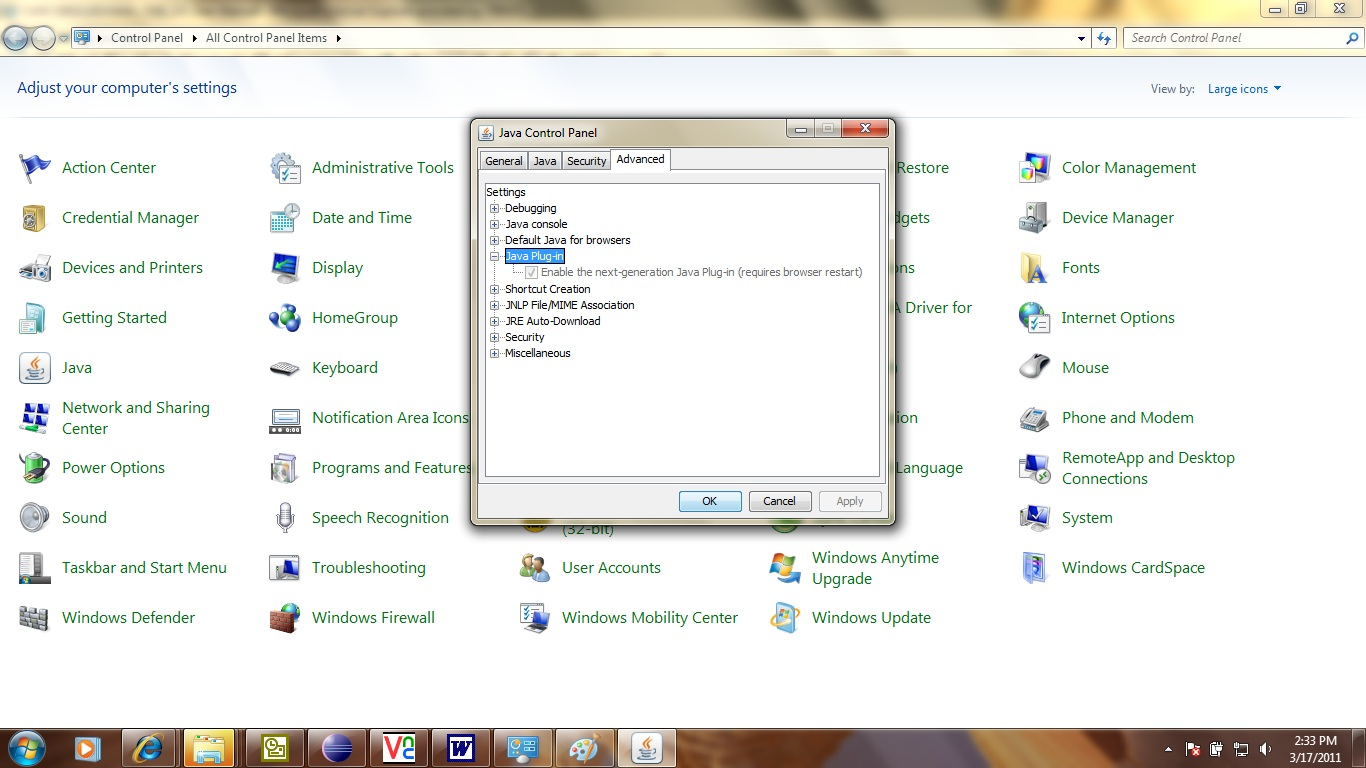
4. How to fix Error message: "Script unresponsive error repeatedly"?
If you get this error in IE : Script unresponsive error repeatedly
5. Remove the files shown in below screen shots:
for windows7:
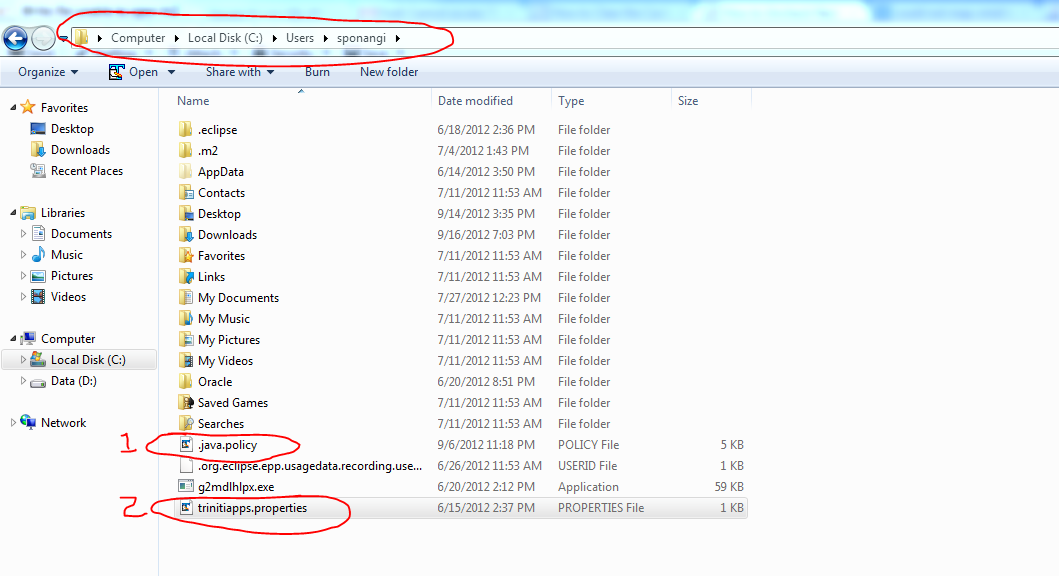
For Ubuntu (First unhide the file then remove):
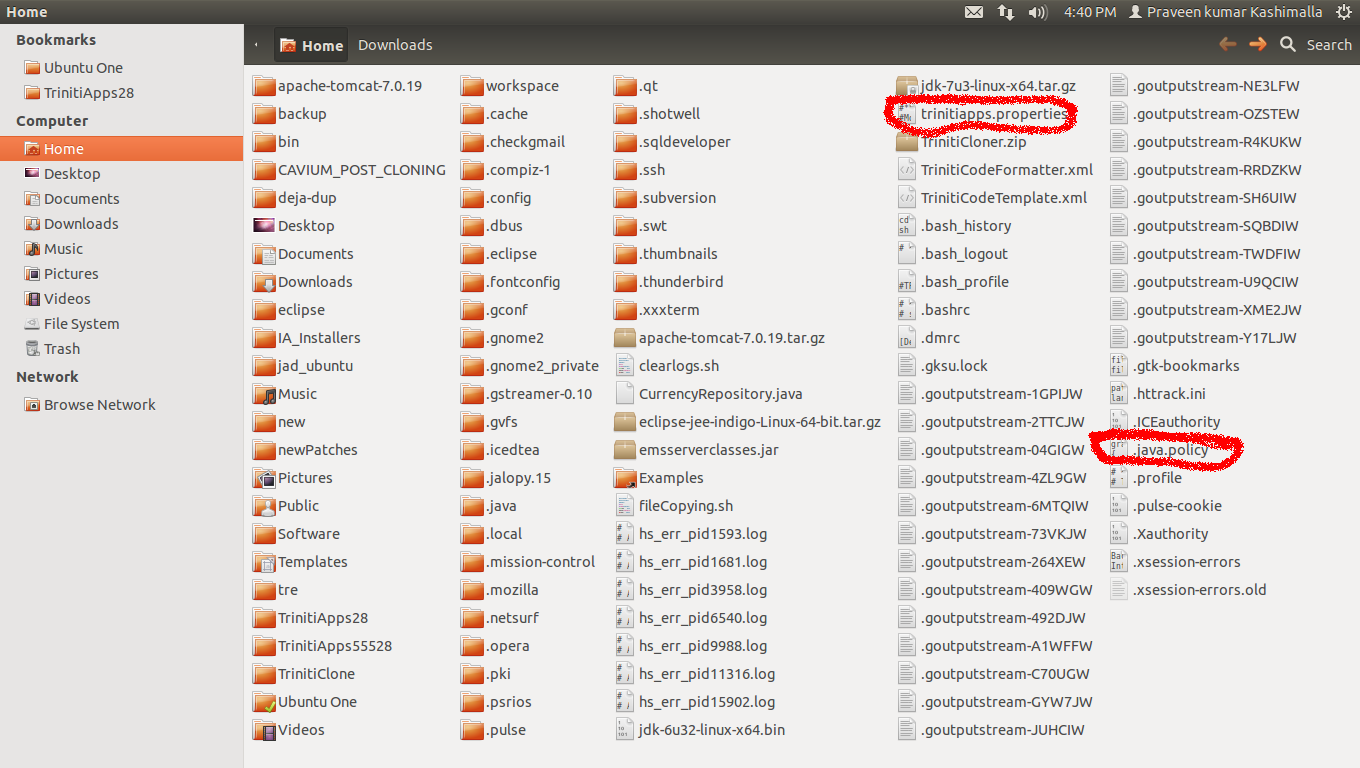
Then access below link
and in this
Fix it for me : There is a symbol "Microsoft fix it" download and run that.
6.To Resolve Login Issue Follow the Below Screen shots
In IE 8 there is not a Java section on the advanced menu. Java is listed in the Add-ons. To check if Java is installed and enabled click on "Tools" on the IE Menu Bar and click Manage Add-ons. In the Manage Add-ons window make sure that Tool Bars and Extensions is highlighted on the left hand side of the Window and then look for the Sun Microsystems section in the main area of the window. If it is listed there but shows to be disabled, click on the Java plug-ins and enable them
1.Go to Tools Menu and select Manage Add-ons

2. Click on Toolbars and Extensions
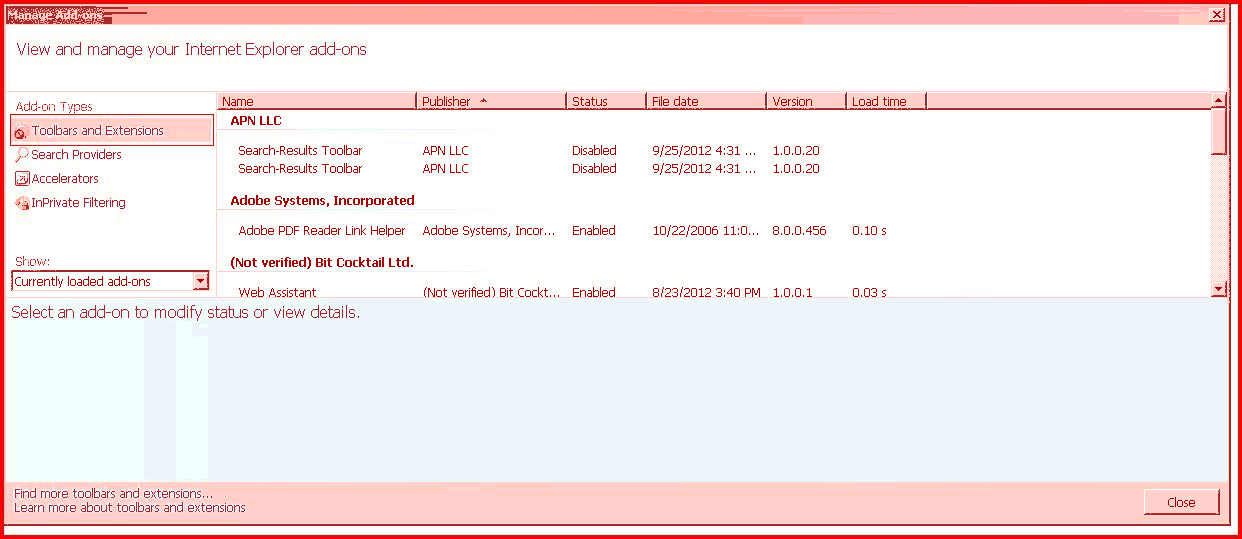
3.Select Add-ons
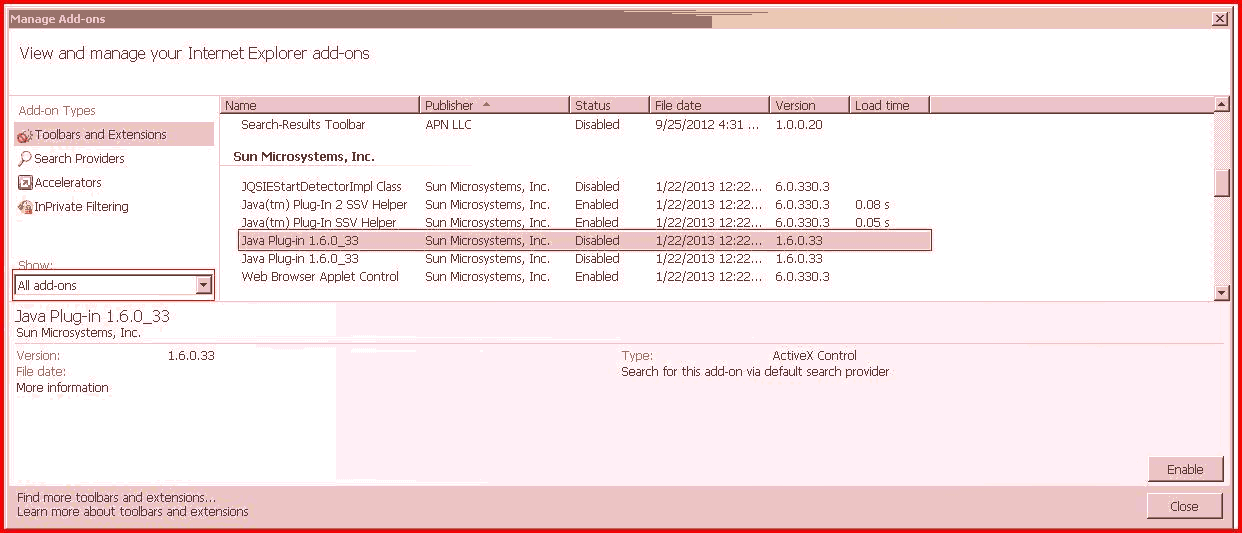
4.Enable java if disabled.