Access the application for which the instances of a required state in workflow need to be viewed/modified.
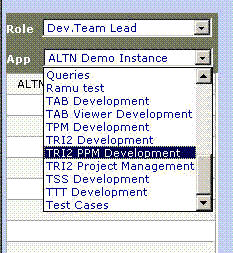
Figure 12
The above selected application (Tri2 PPM Development) consists of Development & Support modules and workflow is created for each (using procedure as mentioned in section "Tri2 Project Creation").