Setting in Internet Explorer:
1) Open Internet Explorer, GoTo Tools --> Internet Options. The Following Screen will appear.
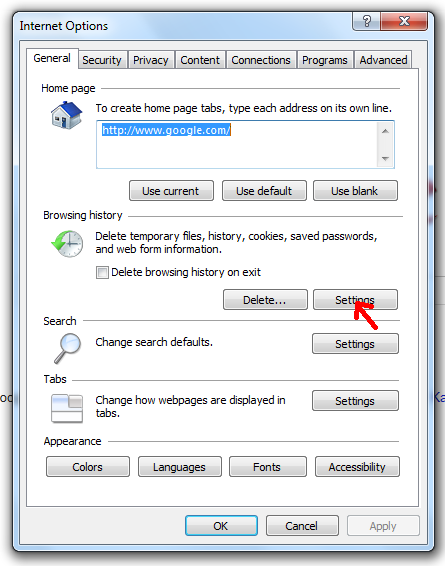
2) Click on Settings button, then following Screen will be appeared.
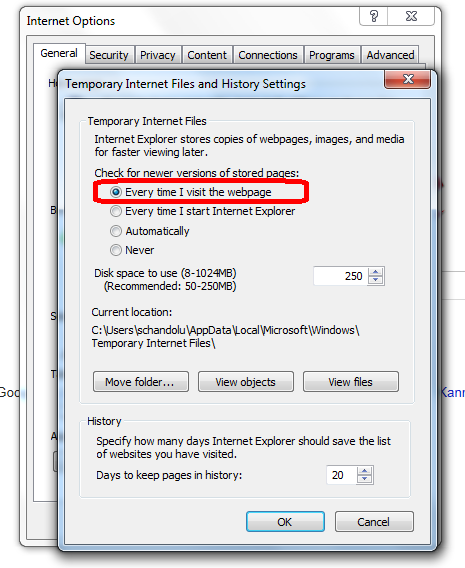
3) Select "Every time I visit the webpage", and click on OK.
4) Close the browser and open Triniti portal in new browser.