Please follow the below steps to create user in TRI2.
Access the below URL for logging into TRI2
http://<IP>:<PORT>/tabimpl/logon.html
Example: https://tri2.triniti.com/tabimpl/logon.html
2. Please click on Create User Account link as shown in the below screen shot.
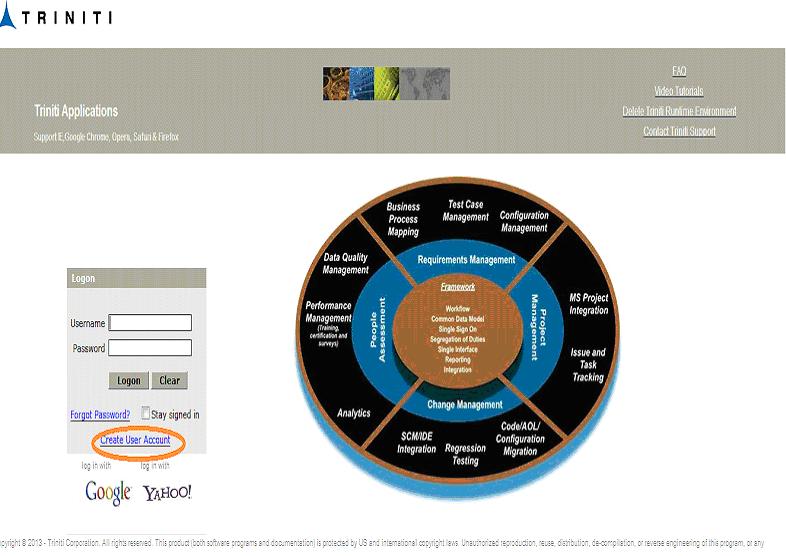
3. Please fill the mandatory columns and submit the form by clicking on save button.
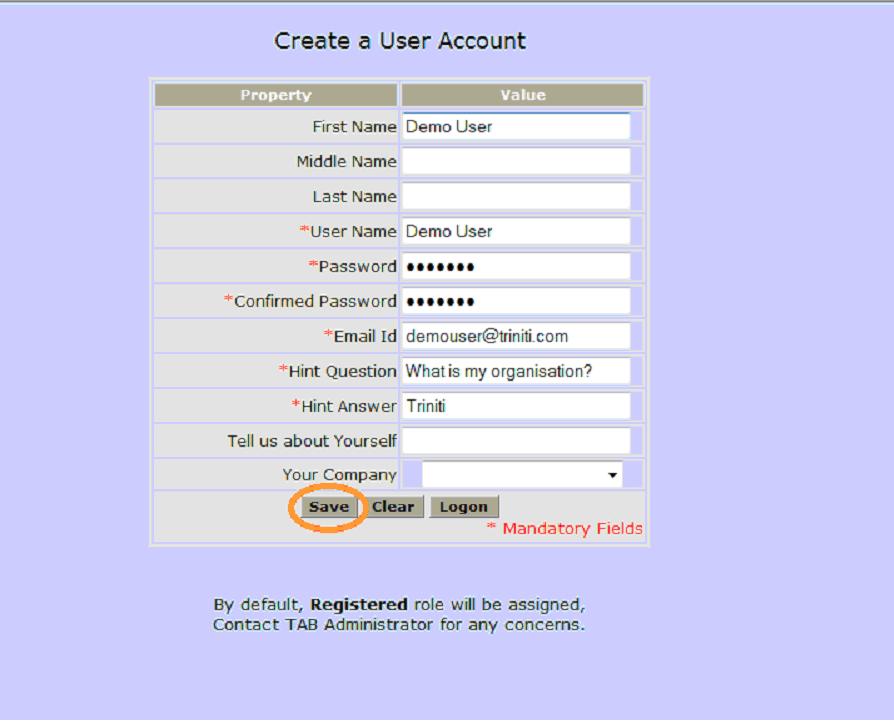
4. Now user can login with created User Name and Password.