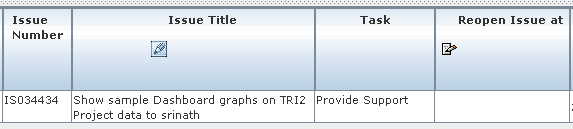A closed issue can be reopen by Requestor of the issue or Manager of the project. Requestor can reopen a closed issue in "Issues Created By Me" worksheet, where as manager can reopen a closed issue in "Project Issues Status" worksheet.
Steps to Reopen a closed Issue in Issues Created By Me worksheet:
Step 1: Access "Issues Management -> Worksheets - Issues Created By Me" worksheet after login to TRI2 portal
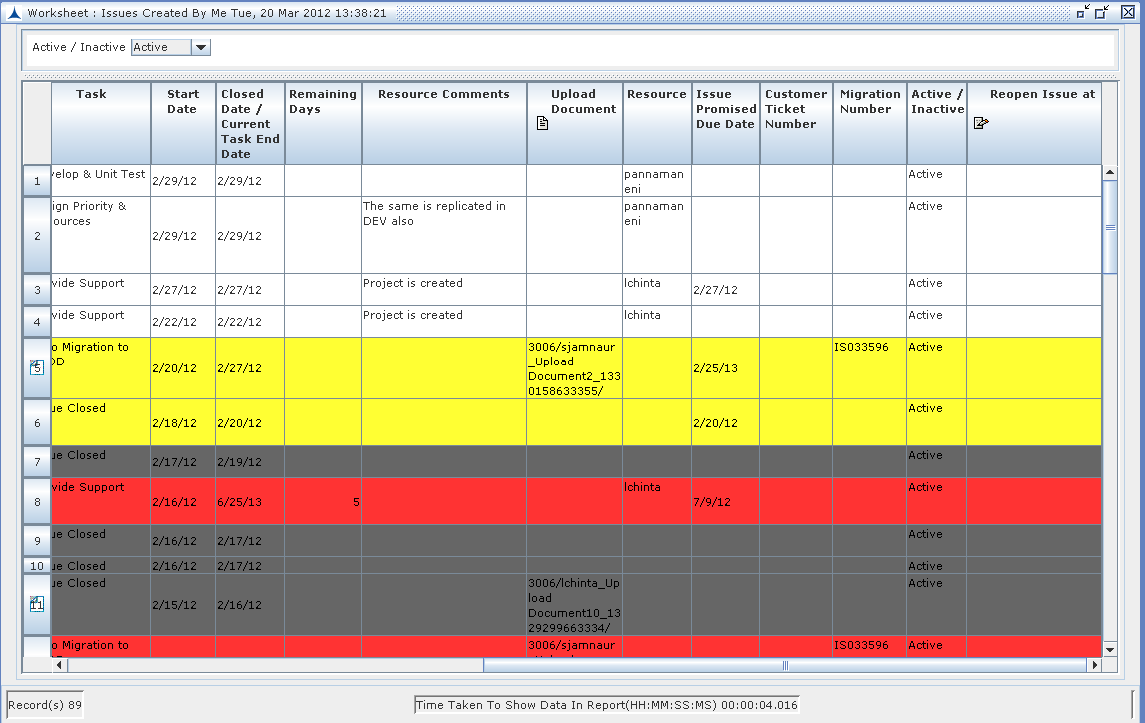 Select a Closed Issue in the Worksheet and click on the cell of "Reopen Issue at" column, which opens List of Workflow Tasks (manual tasks), select a Workflow Task from the list to reopen the issue in that particular Task. For example: The following screens show Closed Issue IS034434 will be re-opened at Provide Support Task.
Select a Closed Issue in the Worksheet and click on the cell of "Reopen Issue at" column, which opens List of Workflow Tasks (manual tasks), select a Workflow Task from the list to reopen the issue in that particular Task. For example: The following screens show Closed Issue IS034434 will be re-opened at Provide Support Task.
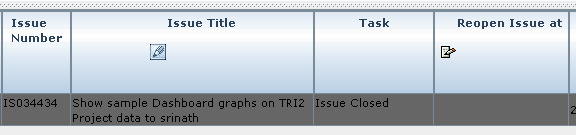
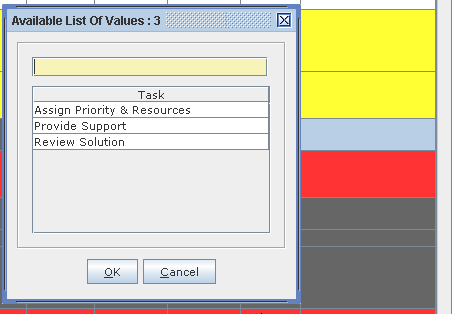
Commit updates to System will reopen the Issue in the selected workflow task