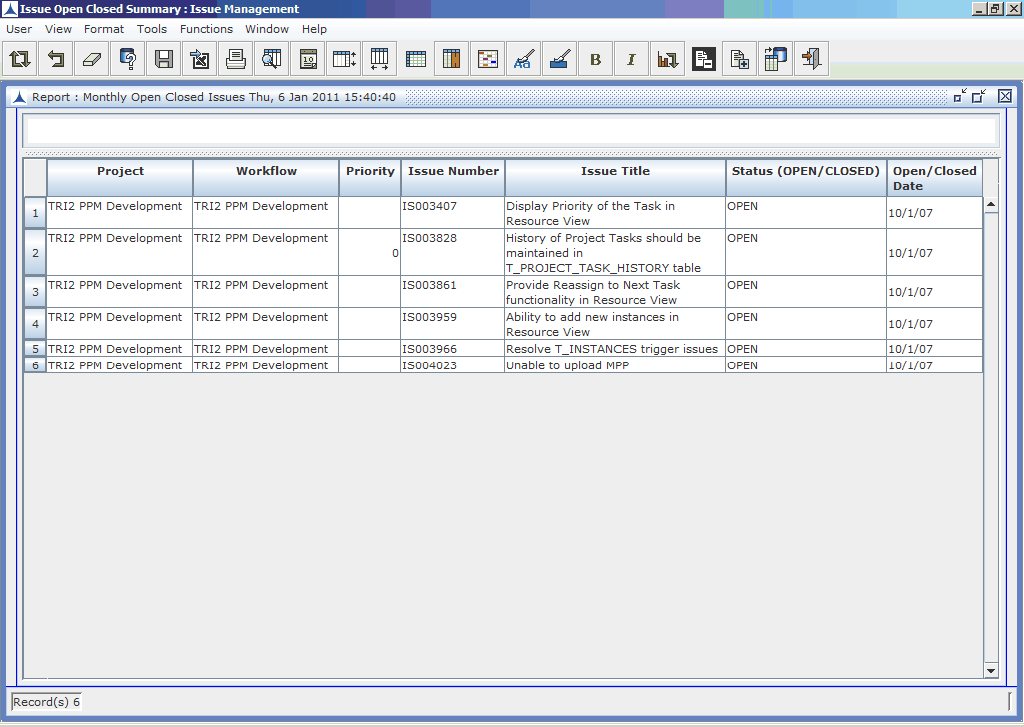Issue Open Closed Summary shows the count of no. of Issues Opened or Closed on a particular date or week or month. Drilldown reports from Issue Open Closed Summary can show the list of Issues Opened or Closed on a particular date or week or month. Right click on the cell - combination of Date (Date/Week/Month) and Status (Open/Closed) - shows a popup menu with Daily Open Closed Issues / Weekly Open Closed Issues / Monthly Open Closed Issues based on the Time period selection in the Issue Open Closed Summary, selecting drilldown report in the popup menu, open list of Issues for the time period date.
1. Right click on Open Closed Summary Data - if Time Period MONTHLY, then drilldown report will be shown as Montly Open Closed Issues
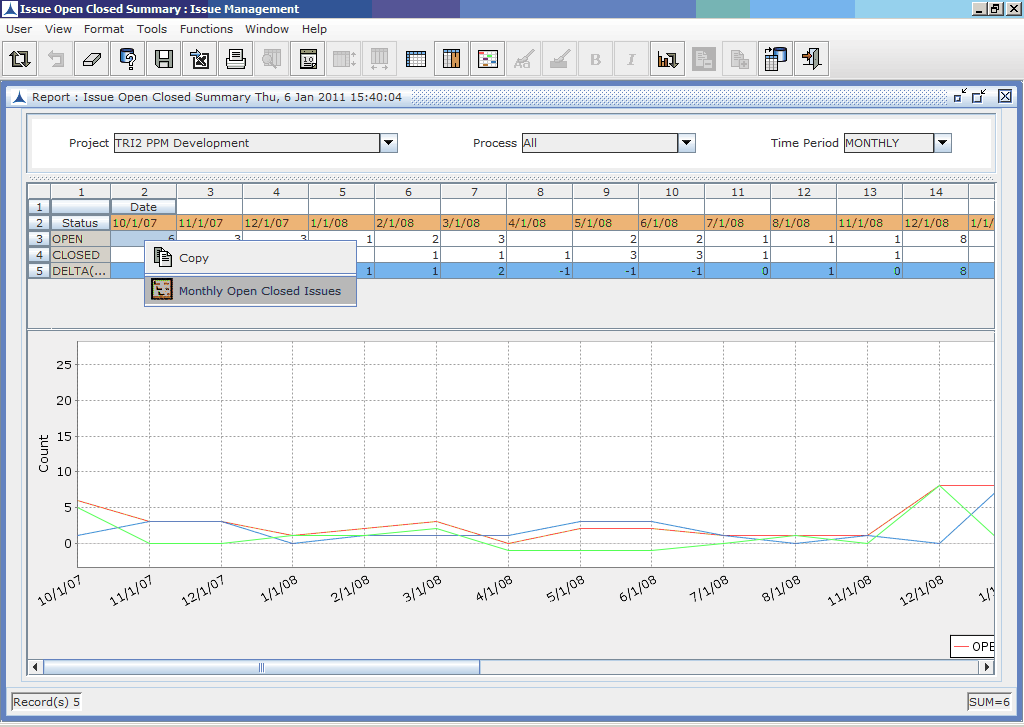
2. Select drilldown report to see the list of Issues - if OPEN status row cell is selected, then the report shows list of all opened Issues on the date (month date/week date/date).