It is an OLAP report, which shows Project issue tasks open closed summary based on Time Period (MONTHLY/WEEKLY/DAILY). Click on report name in the portal opens report based on query conditions.
1. Query Dialog - Select Project and Time Period from the list of values.
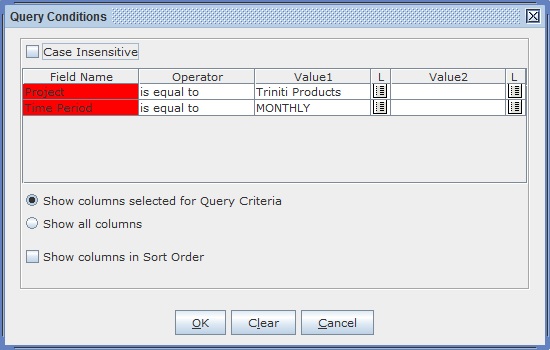
2. Click on OK button to query Issues in the given project and Time period.
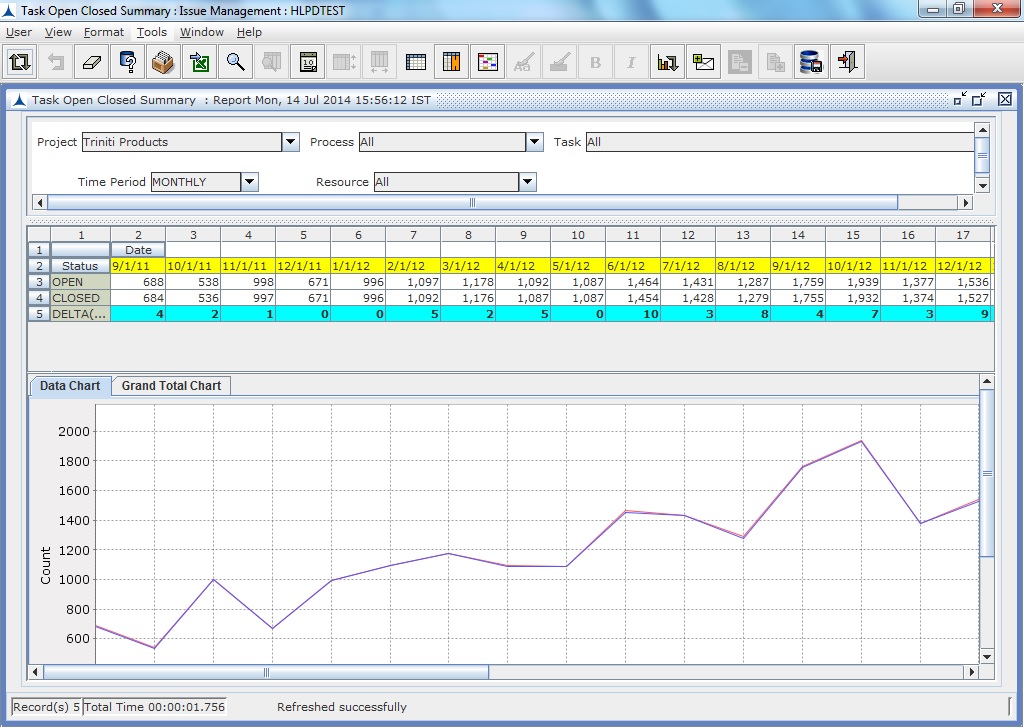
3. Time Period can be changed from filter by double clicking on the drop down values and click on Refresh button to fetch data
for new criteria
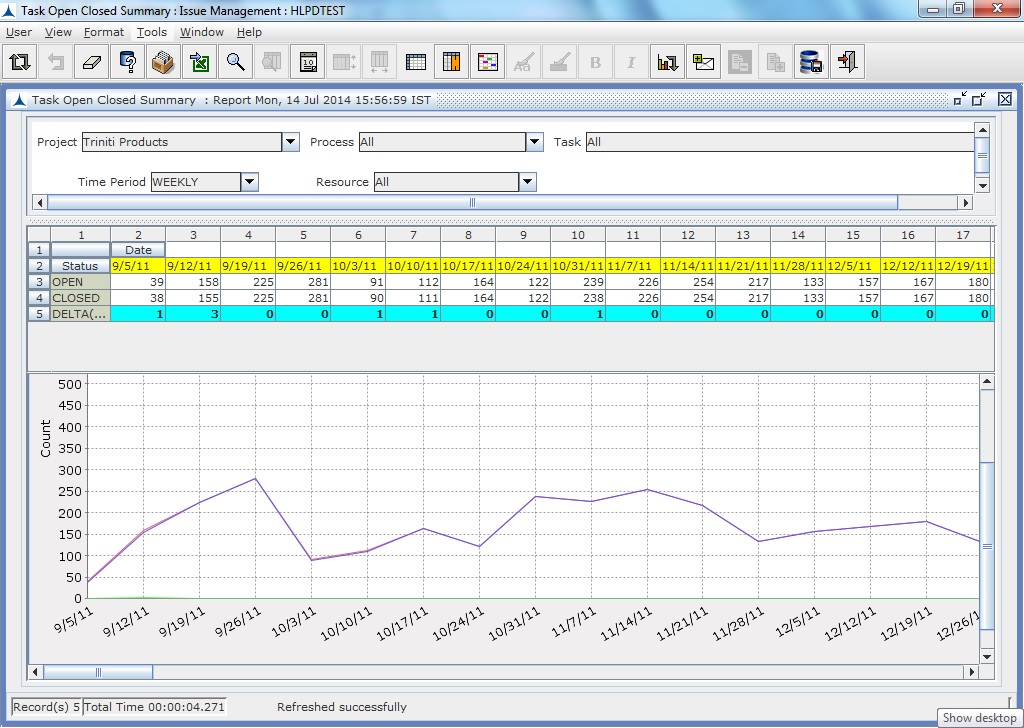
Similarly, change the filter values and refresh to get report data for requested criteria.