1. Right click on a row in Due Tasks Summary report and select "Due Tasks" menu item from the popup menu
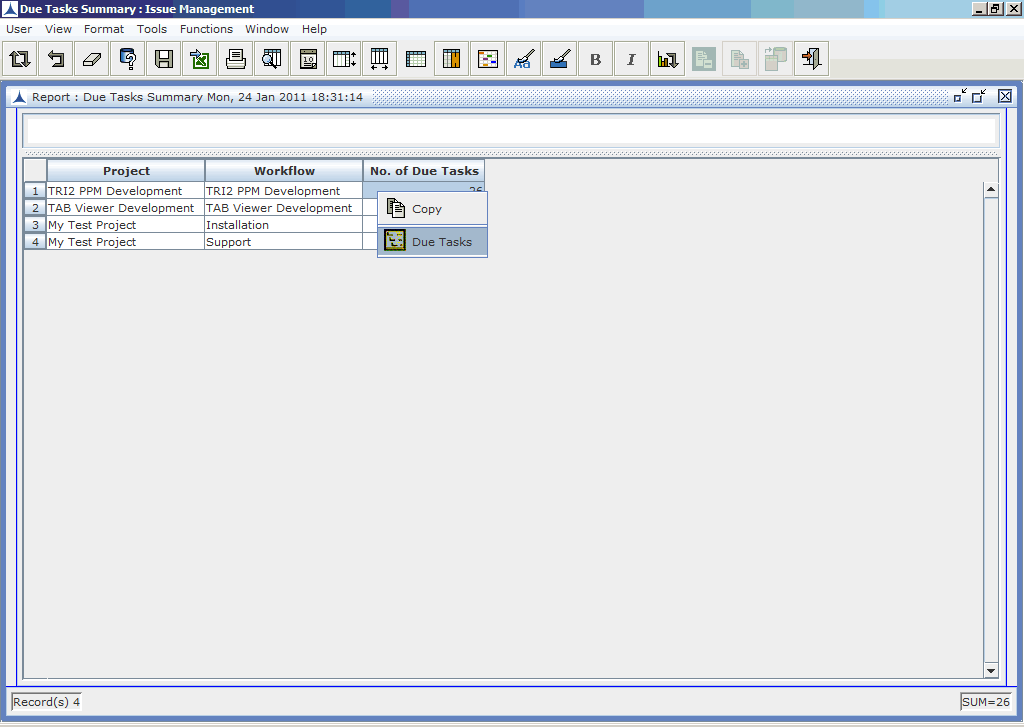
2. Opens "Due Tasks" report, which shows list of due tasks in the selected Project's Workflow.
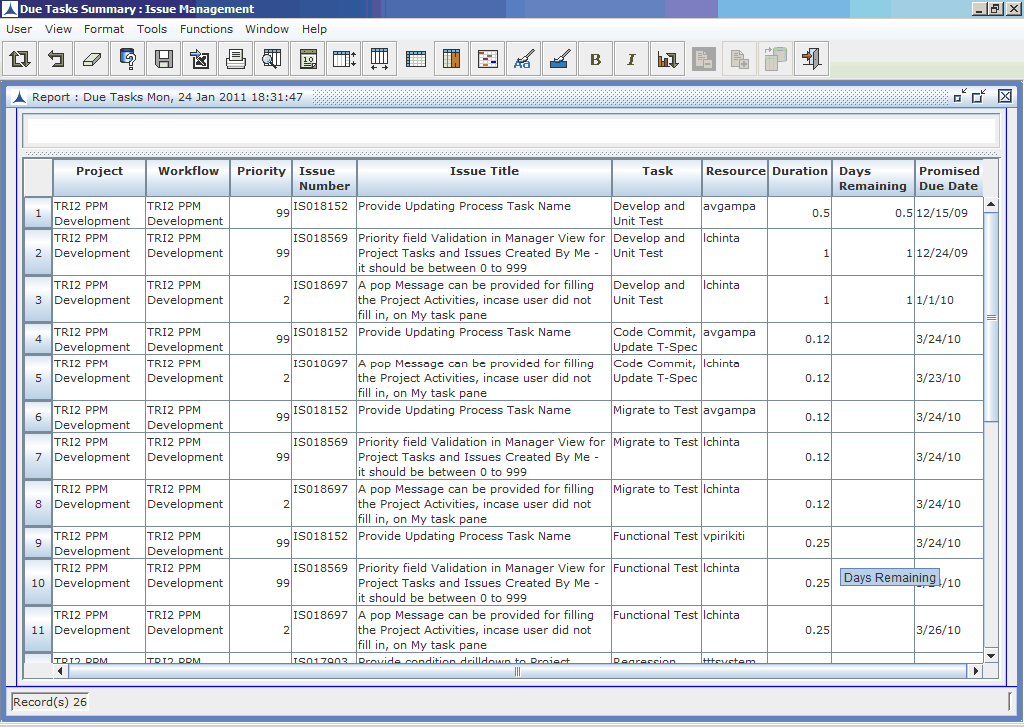
Explanation about fields in the report:
1. Project - Project name
2. Workflow - Workflow name
3. Priority - Priority of the issue
4. Issue Number - Issue Number
5. Issue Title - Title of the issue
6. Task - Due Task name
7. Resource - Resource assigned to the due Task
8. Duration - Duration of the due task
9. Days Remaining - Days Remaining to completed the due task
10. Promised Due Date - Task Promised Due Date, which is less than today