This report shows all the issues and their status in the select project.
Navigation: Issue Management -> Reports -> Project Issues Status Report
Click on Project Issues Status Report link, open the following Query dialog:
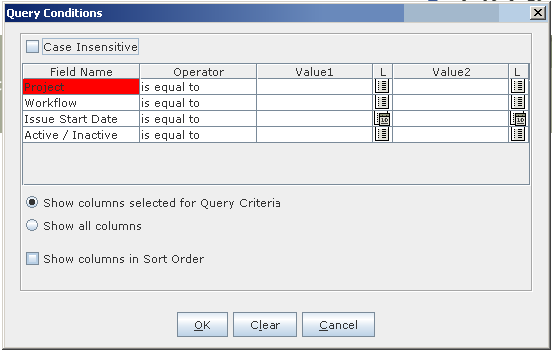
Select Project from the list to get the issues in that project.
Other fields like Workflow, Start Date and Active / Inactive are optional in the Query.
Workflow : Workflow in the selected Project
Issue Start Date : Start date of the issue, between dates can be selected by setting Operator is between
Active / Inactive : Whether Issue is active or cancelled
Click on OK button to fetch the issues in the selected Project and the Criteria:
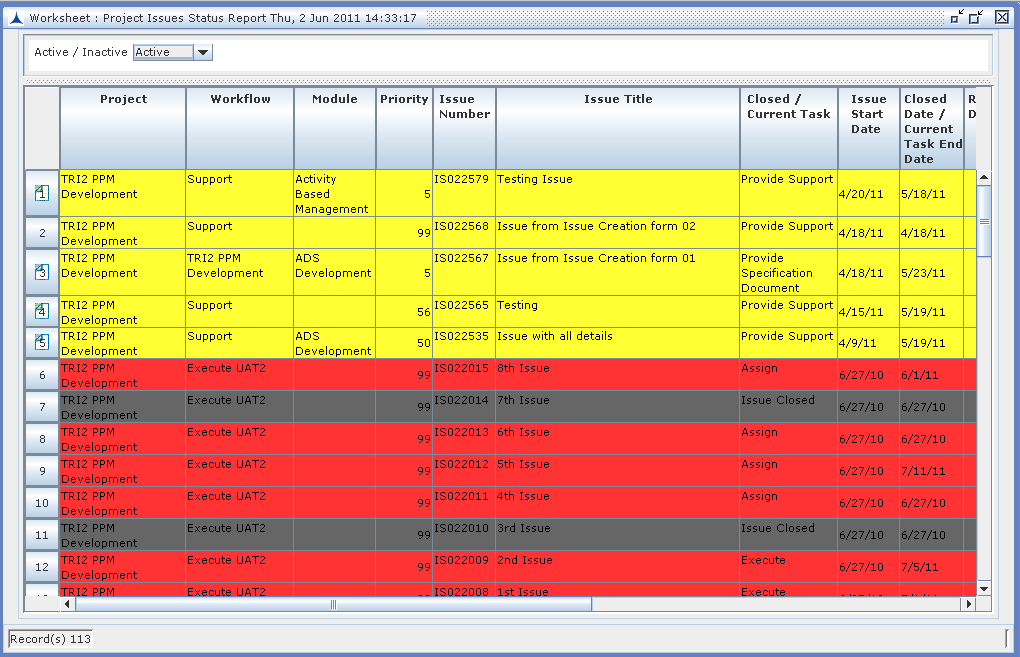
Project: Project name
Workflow: Workflow name
Module: Oracle / Triniti Module name
Priority: Priority of the issue, value range is 0 to 999 where 0 is high priority and 999 is low priority
Issue Number: Generated Issue number in TRI2
Issue Title: Title of the issue
Closed / Current Task: Value could be "Issue Closed" or Current Task name
Issue Start Date: Start date of the issue
Closed Date / Current Task End Date: Issue Closed Date or Current Tasks End date
Days Remaining: Value is 0 for closed issue or Days Remaining for the Current Task to complete
Comments: Latest Resource comments for the Issue / Task
Resource: Resource assigned to the Current Task, if Issue is closed, then no resource name will be shown
Issue Promised Due Date: Issue's promised due date
Requester: Requester of the issue
Customer Ticket Number: Customer's ticket number for cross reference
Migration Number: Migration Request number assigned to the issue
Approver: Approver of the last APPROVE state in the workflow
Approver Comments: Comments provided by the approver
Approved On: Date on which approved
Active / Inactive: Status of the Issue whether it is active in the project or cancelled
Complexity : Shows the complexity value (1 - 10) of the issue solution - 1 is low and 10 is high
Quality : Shows the quality value (1- 10) of the issue solution - 1 is low and 10 is high