select the category report which is present in Application Elements set as shown below
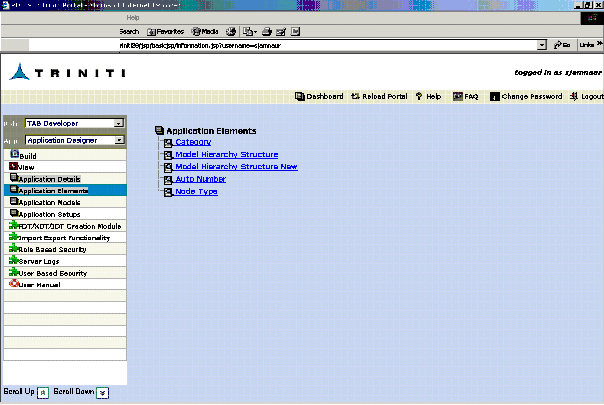
Figure 162
The following Report will be appeared on clicking the Category Report.
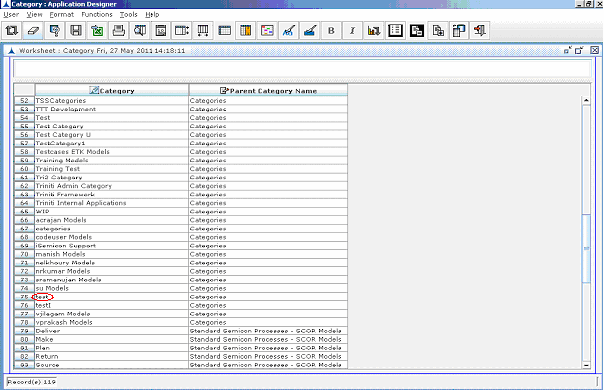
Figure 163
Right click on the specified category. A pop up is appeared with different options as shown below.
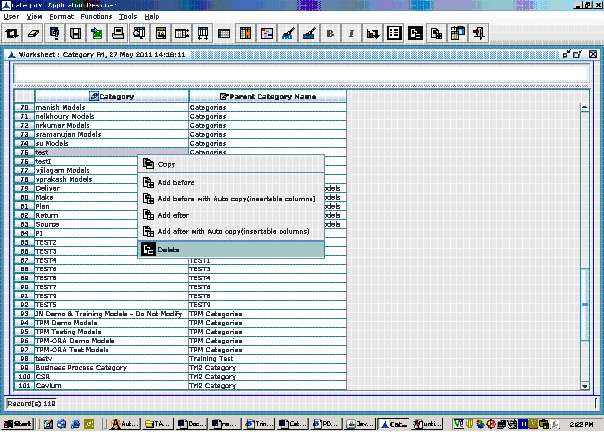
Figure 164
On clicking the Delete option the following conform box is appeared
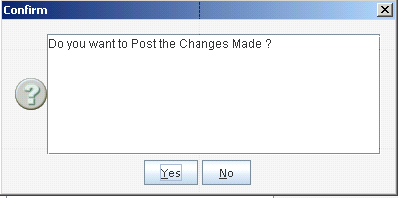
Figure 165
Click on the yes option and the respective category will be deleted.