This functionality is used to Keep the Track of the Instance details like Instance Id, the workflow in which the instance is in,the Application in which the workflow is present and the workflow to which the instance is moved and the person who moved the instance from one state to another state either in the same workflow or in another workflow.This can be explained with the below example.
Select the Required Instance and Right Click on It the following screen is appeared.
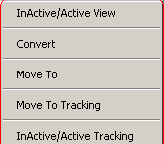
The Inactive/Active view is used to change all the available instances from Inactive view to Active View and Vice Versa.
Convert is used to change the view of the only selected instance from Active to InActive view and Vice Versa.
Before clicking Convert the Instance is in InActive View as shown in the below figure.

After Clicking on Convert the Instance is in Active View as Shown in the below figure.
Move To is used to move the instance from one state to another (Selected) State in the same workflow or in another workflow.
Before clicking on Move To the instance is in Manager State in the Invoice Workflow.
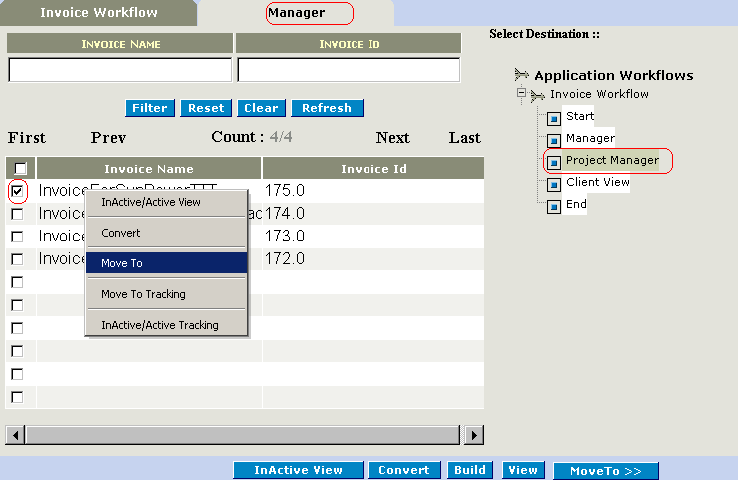
After clicking on Move To the Instance is Moved to the Selected State(Project Manager) as shown in the below figure.
Move To Tracking gives the details of the moved instance like Application Name,Instance Id,From Workflow,To workflow,From State, To State,Moved By and Moved Date as shown in the below figure.
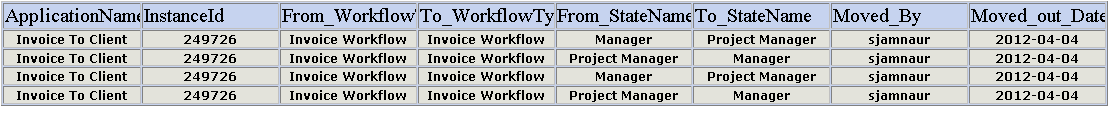
InActive/Active Tracking gives the complete track of the Active/inActive view as shown in the below figure.Here "0" in the Converted_From column represents InActive View and the "1" represents the Active View.