Select the Invoice Workflow from Invoice To Client Application as shown in the below figure.
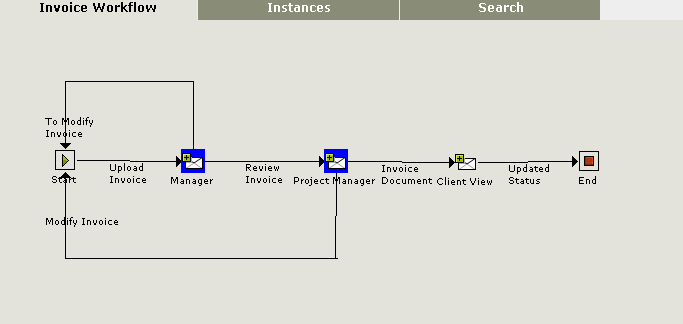
Figure 422
Click on the state in which the instances are available.
Figure 423
Select the Instance and make a right click on that instance the following screen is appeared.
Figure 424
Click on the instance comments ,the comments for the instance which are configured in the mail will be appeared as shown below.
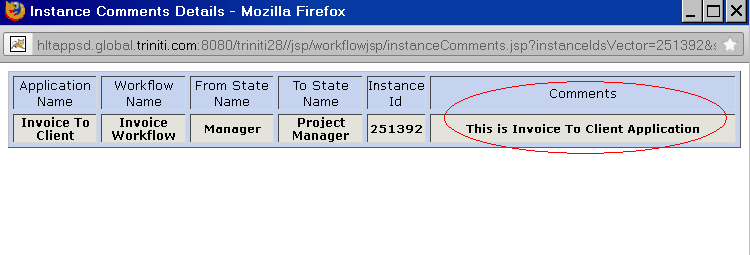
Figure 425