Typically, the Relation Definition frame is launched from Application Builder while configuring the Application_Workflow_Enabled/Application_Workflow_Disabled node properties.
To launch Relation Definition frame from Application Builder:
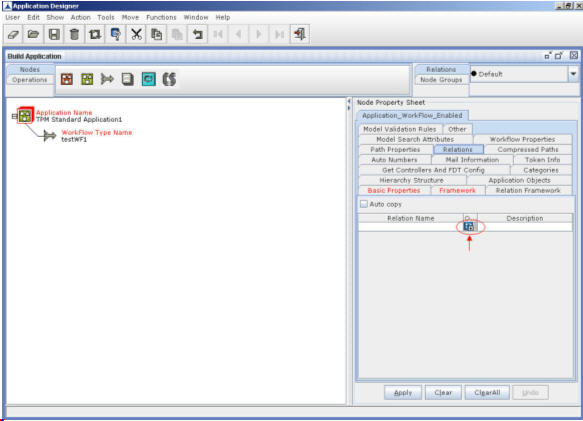
Figure 123:The Application Link to Access Relation Definition Application
The following screen is displayed:
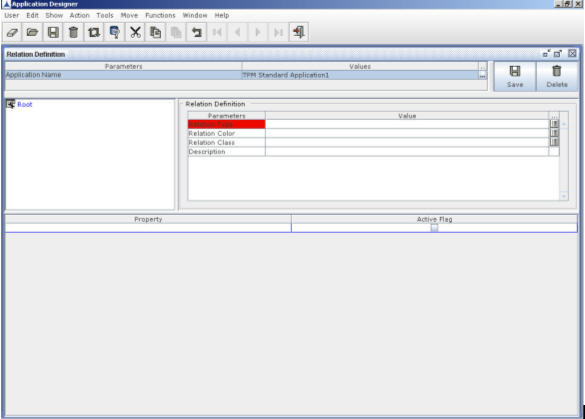
Figure 124:The Relation Definition Application