To configure a relation:
Relation Type: The name for the relation is displayed.
Relation Color: Select a color for the relation from the list of values. This helps users readily identify the relation between nodes.
Relation Class: Select an eDynamo class from the list of values based on which the relation is built. This class is same as the eDynamo class that is used as the parent for node types within the application.
Description: Enter a brief description for the new relation.
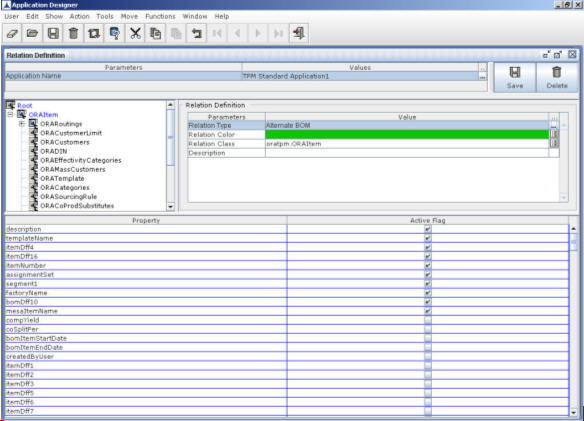
Figure 125:
Active Flag: Select this checkbox for properties that you want to associate with the relation.
Note: The default TPM application that Triniti supplies will have the following relations defined: BOM, Quota, Buy-Sell, Alternate BOM, and Alternate Quota.