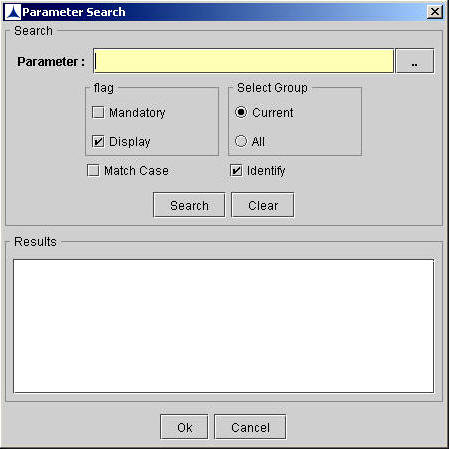Searching for a Parameter
The FDT component allows you to search for a parameter within an FDT. You can only search for a parameter within an FDT; therefore, you need to open the FDT in which you want to search.
- After opening the FDT, click Utility?????Search. You see the following Parameter Search dialog box.
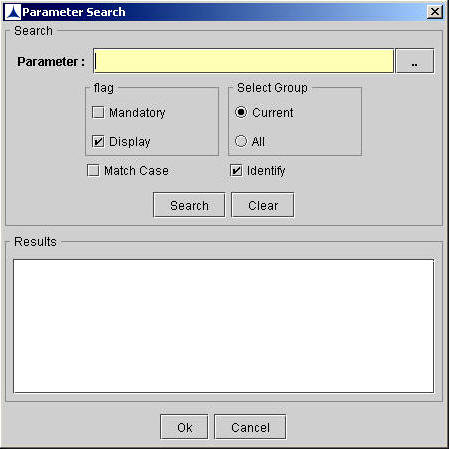
Figure 286:Searching for a parameter within an FDT
- Enter the parameter name for which you want to search. You can specify whether the search should be conducted on the selected select group or all the select groups in the FDT.
- Also, you specify Display, and Mandatory flags as search criteria.
You see the results in the text area under Results.