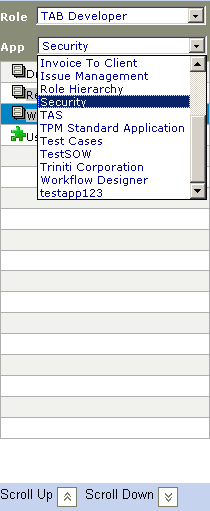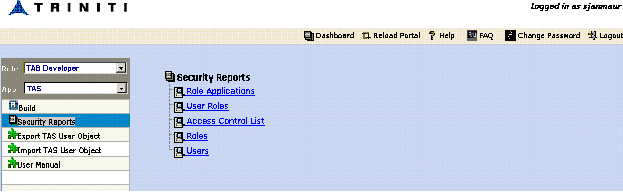Viewing Security Reports
To view security reports:
- Log on to Triniti Application Builder Administrator. The screen as shown in Figure 3 is displayed.
- Select the required Role and then select "Security" from the corresponding dropdown lists.
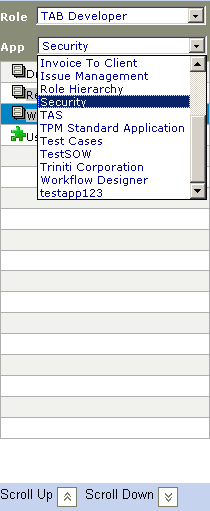
Figure 308
- Click on the Security Reports link at the left side of Portal. A list of available Security Reports is displayed at the right side of Portal.
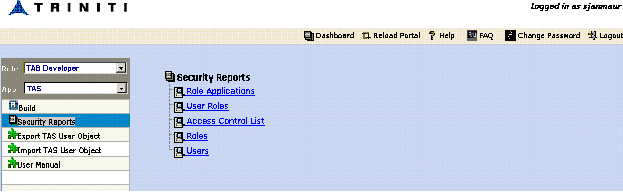
Figure 309