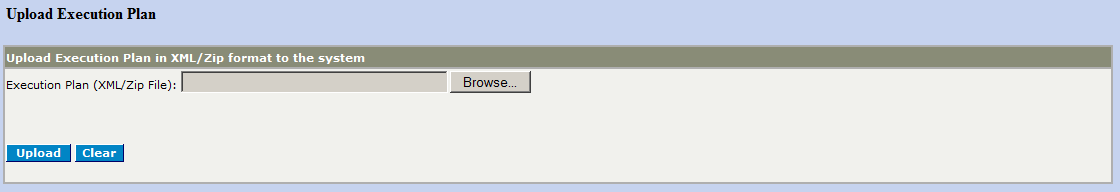Uploading the Updated Execution Plan
Upload Execution Plan for Updating Due Dates functionality uploads updated execution plan into TRI2 for updating Task and Ticket(Issue) due dates. It also updates Baseline information like Baseline Start, Baseline Finish, Baseline1 Start and Baseline1 Finish.
- Access MPP Integration Application.
- Click on the Upload Execution Plan for Updating Due Dates link on the left side of the portal. The following screen will be displayed:
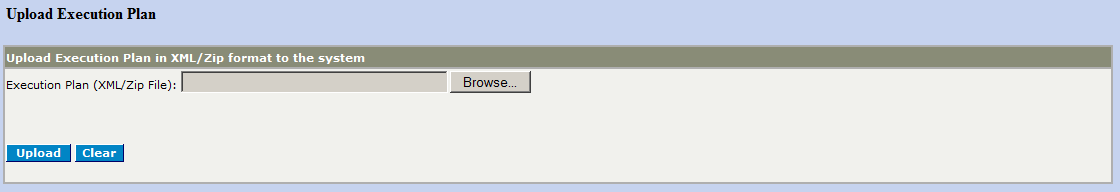
Figure 42
- Click on the Browse button and select the xml file or compressed zip file (which contains xml file) of updated execution plan.
- Now, click Upload. This will update the due dates of the project tasks in the database according to the execution plan after prochain scheduling.