The eDapter Toolkit is designed to transfer data between any two databases or between different tables residing on the same database. This toolkit helps us in realizing a fully integrated organization, which was once not so easy because of incompatibility between different legacy systems or lack of integration between systems provided by different vendors.
For better understanding, we will consider a case study of data migration between Manufacturing Execution Systems (MES � for example, Workstream®, FACTORYworks®, PROMIS) and an Enterprise Resource Planning (ERP system � for example, Oracle ERP, SAP ERP). For integrating MES with ERP, the data need to be migrated from the MES database tables to ERP base tables. These two applications MES and ERP can sit on the same database or different databases.
There are two sets of tables, which interact while the data migration takes place from the one database to the other�source tables, destination tables. The source and destination change depending on the process�extract, publish or subscribe. As a first step in the process of data export, the data is extracted from the MES tables and put in the eDapter API tables. Source tables in this case are MES tables. Destination tables are the eDapter API tables.
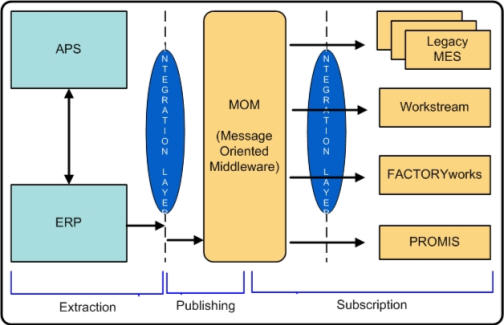
Creating a Process_Figure 1:
We select those tables from MES that carry the routing related information, i.e., information pertaining to routing, associated operations and resources associated with different operations. In any database, Routing's table is parent to Operation's table, which in turn is parent to Resource's table. Now such kind of table hierarchy can be thought of for other activities in MES. Just to maintain the generality, we depict the three tables as mentioned below:
where GR denotes Grandfather, FA denotes Father, CH denotes Child
Now, let's take an example of the routing instance and create our first extract model:
In this example, we use the Triniti tables as staging tables before we actually send data to the ERP. We will do an extract model that takes data from MES side Triniti tables and inserts into ERP side Triniti tables. Following are the Triniti tables which we are going to populate using the Extract model.
The procedure is as follows: