Configuring database connections is the second step in creating a process.
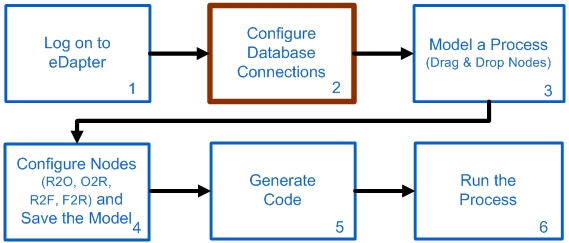
Creating a Process_Figure 4: The second step in creating a process
Database connections can be configured and established using the Functions menu in eDapter Toolkit. The Functions menu has a single menu item, ETK 5.0. ETK 5.0 menu item has the following sub menu items� Designer, Pool Configuration, Connection Manager, Instance Runner, Generate Business Objects, Generate Business Objects for Table, Log Level Configuration, Remote Explorer, and Queue Browser.