Manager Changes History shows history of Manager Comments, Promised Due Date and Priority changes for the selected Issue.
1. Click on a record in Issues Created By Me / My Tasks / Manager Worksheet report.
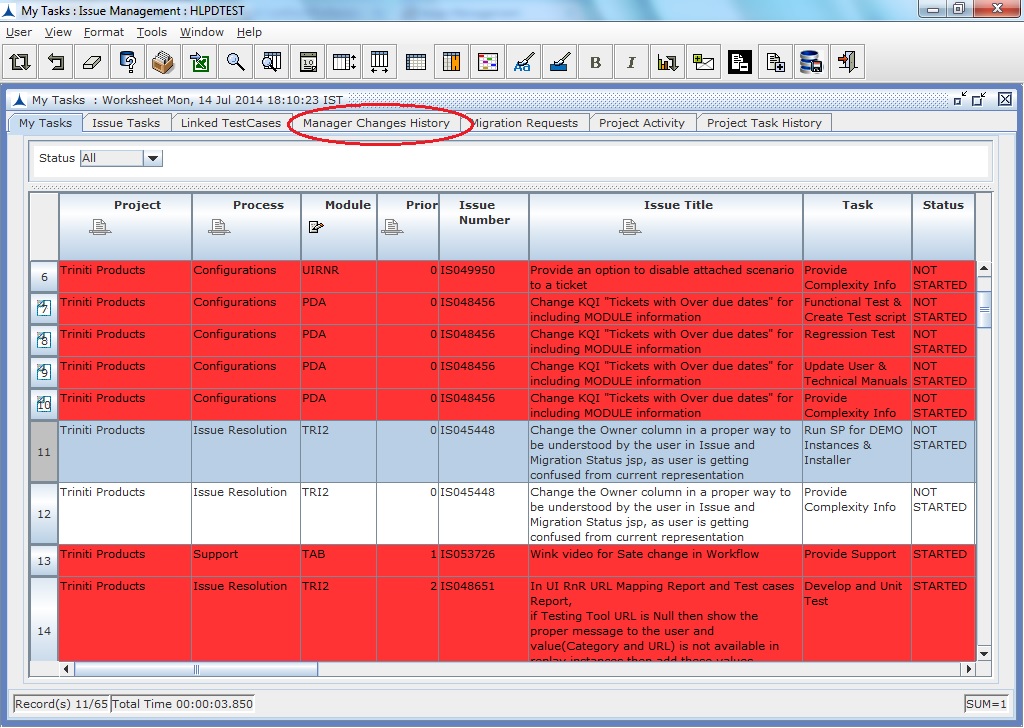
2. Corresponding drill down reports should be shown in as a tabs in report's header bar.Click on Manager Changes History Tab that is shown in round mark above.Then Manager Comments History report will be opened.
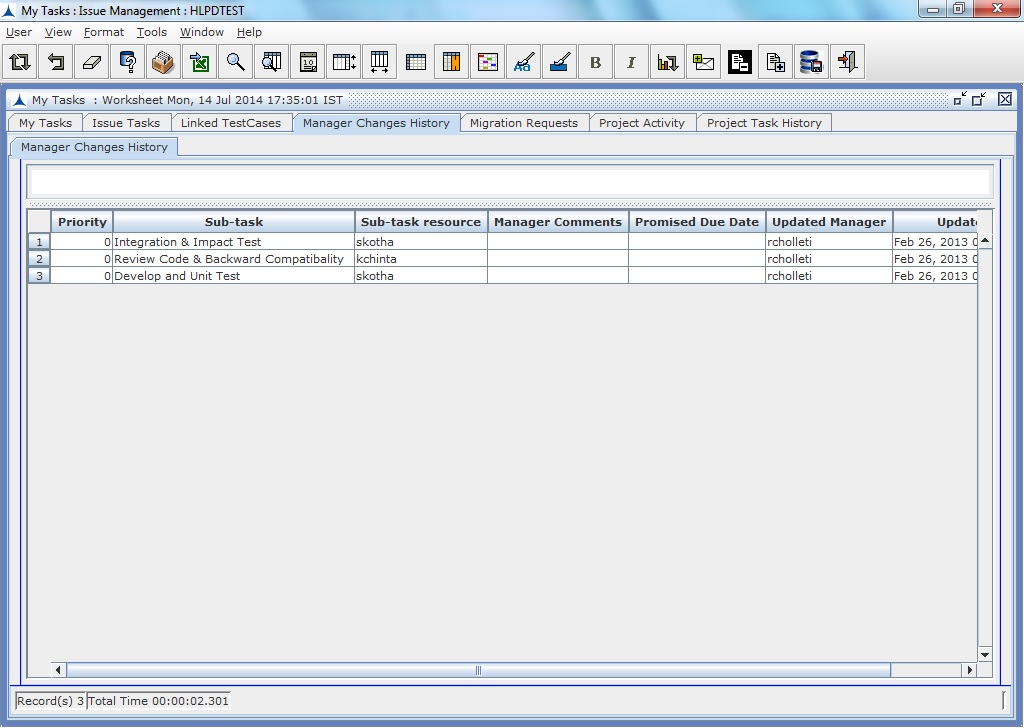
It shows history of manager comments for the selected Issue and details of each update.
This report contains the following fields:
Field |
Description |
Comments |
Manager comments |
Priority |
Priority of the Issue |
Resource |
Resource, who is working/worked on this issue task |
Promised Due Date |
Issue's Promised Due Date |
Updated By |
Who updated Manager information like Promised Due date, priority, Manager Comments |
Updated On |
Last Updated Timestamp |