Forgot Password link is used to provide a facility of new password to the user in case if the user forgets the password.
Click on the Forgot Password link which is present just below the password field in Logon page as shown below.
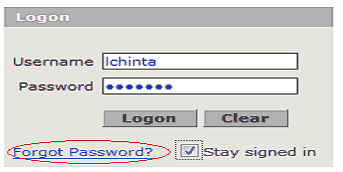
Figure 7:
On clicking the above marked link the following screen is displayed.
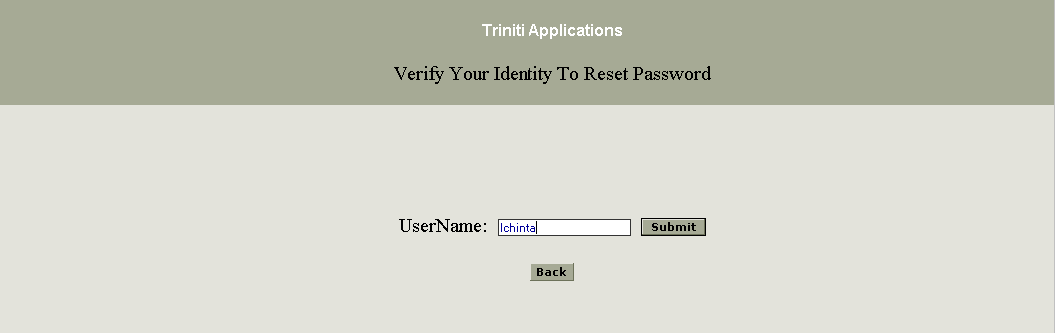
Figure 8:
Enter the UserName and click on the submit button the following screen is shown
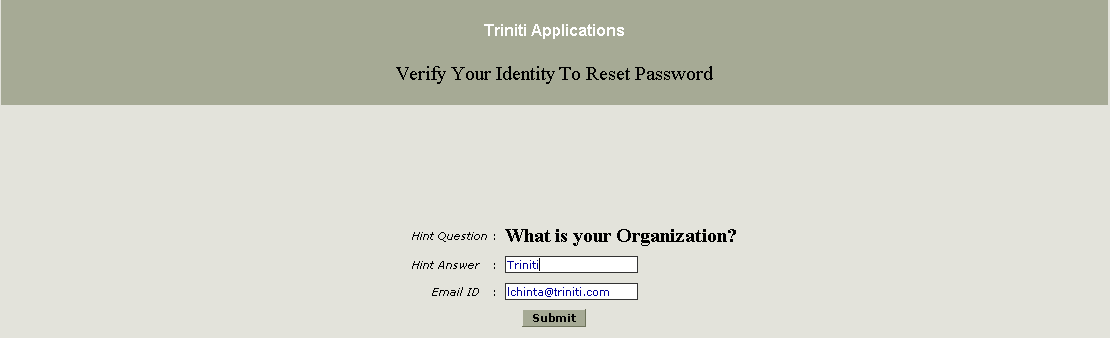
Figure 9:
Fill the Hint Answer Field with any name(Here a) and click on submit button.The following conformation message is displayed stating that the new Password is sent to the users mail id.
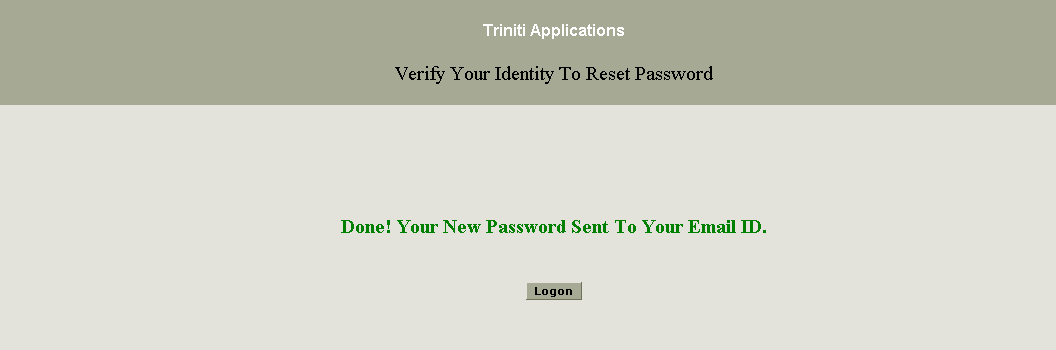
Figure 10:
Click on Logon button and enter your new logging credentials and access the Triniti applications.