This link is used to create the User Account.When we save the user details, by default TRI2User Role is assigned to the created user.
The Create User Account link is present in the Logon page below the stay signed in checkbox as shown in the below figure.
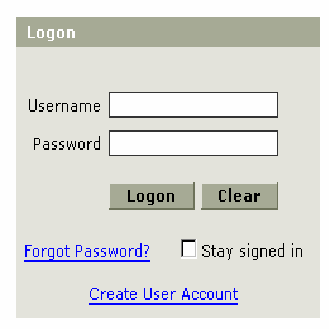
Figure:12
Click on the Create User Account link the following page is appeared.
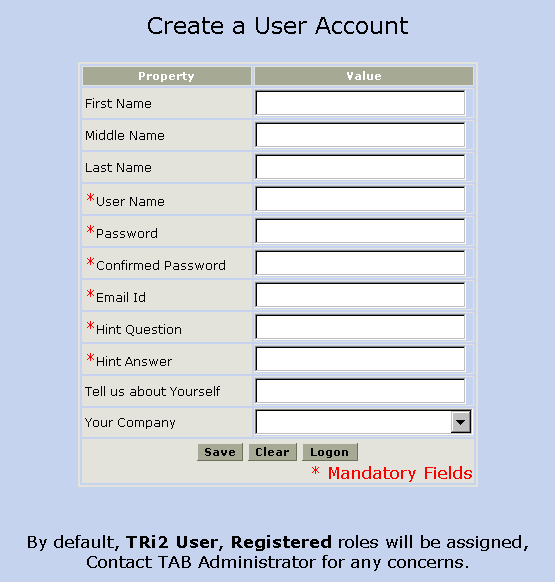
Figure:13
Fill the mandatory fields in the above page and click on save button.A message is displayed stating User is Created and TRI2 User Role is assigned to it.
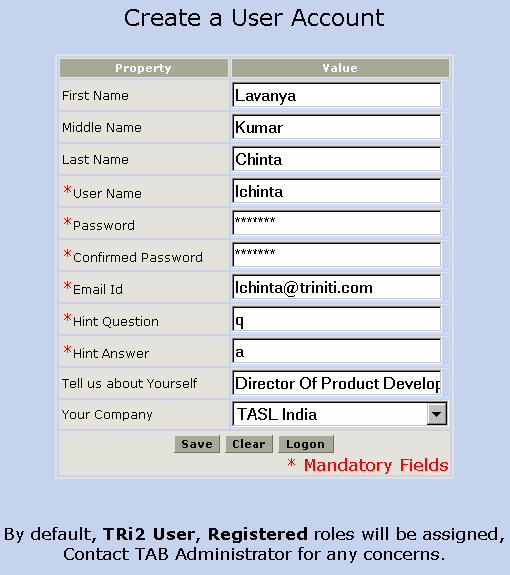
Figure:14
The message for the above created user is as shown below.
![]()
Figure:15
If we do not fill the mandatory fields then the Alert message is displayed stating that particular mandatory Field(s) is(are) not filled.
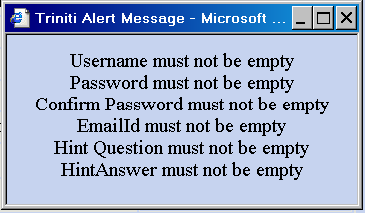
Figure:16
Clear button is used to clear the contents in the Fields and the Logon button is used to redirect to the Logon page.