Click on Leave Request Form in Leave Or Out of Station Application the following Screen is appeared.
Fill the mandatory columns as shown in the below figure.

Click on operations and Request for leave button the Confirmation dialog is appeared as shown in the below figure.
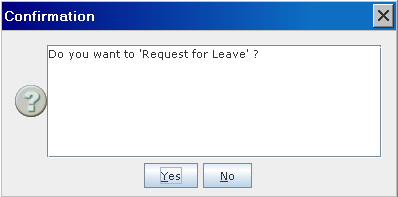
Click on Yes button the following message is appeared.

The Concerned Manager has to Approve the leave in order to assign the Tasks of the Leave Requester Resource.The below figure shows that the leave is approved to the resource.
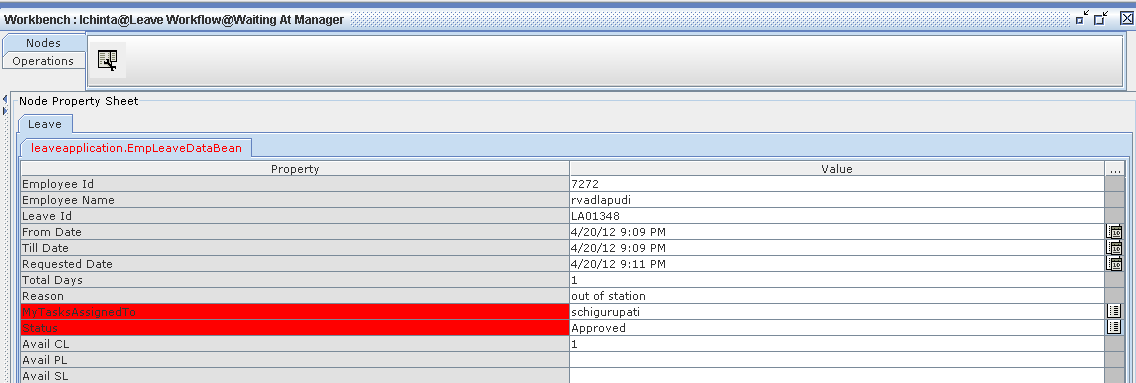
Check the My Tasks Report of the Leave Requested Resource.The Leave Requested Resource has four Tasks in his My Tasks Report.
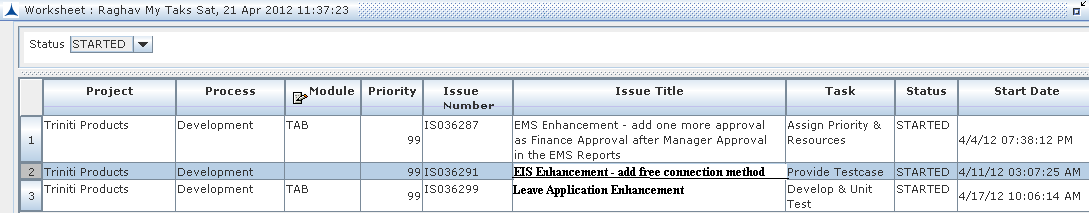
Now let us check the My Tasks Report of the MyTasksAssignedTo Resource who has Six Tasks in his MyTasks Report as shown below.
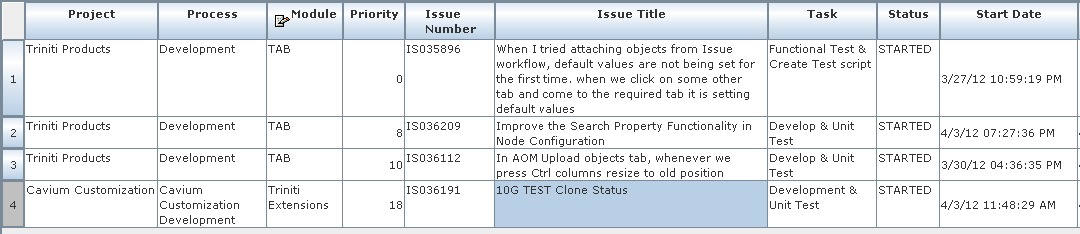
Once the Leave Start Date is started then the tasks of Leave Requester will be assigned to the above resource and the My Tasks Report of MyTaskAssignedTo Resource will be as shown below.
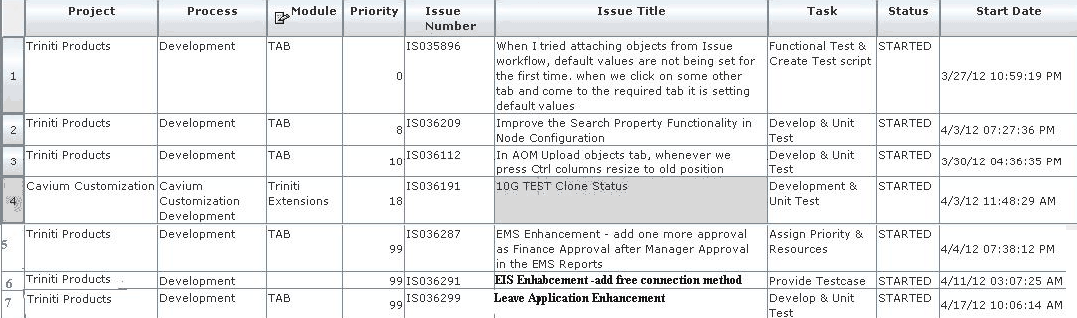
And when the Leave Requester Resource is back i.e;Leave End Date is Completed then the Tasks(Started,Pending and Not Started) are Reassigned to him.