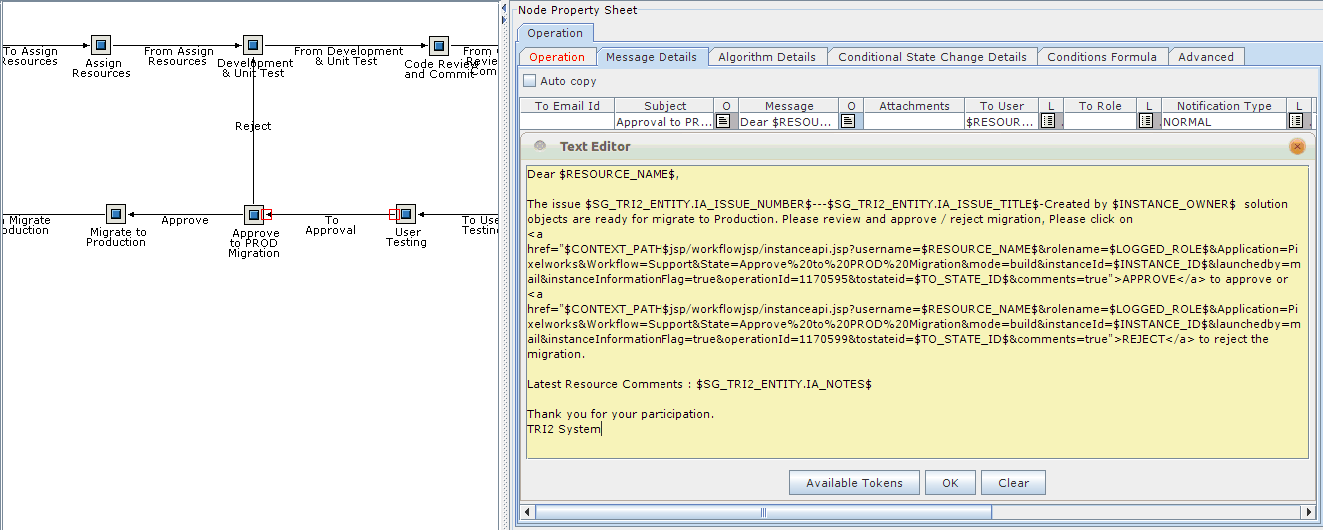Suppose a workflow state contains more than one out going operations and one of them should be selected by user in the email - similar to Approve / Reject task by user from an email, and based on the link click in the email, respective operation's action should be performed by workflow engine, then there are two ways to configure this kind of Approve / Reject notifications in Workflow Designer for operation node:
1. Here is a sample notification configuration, which shows next state operation links in the email.
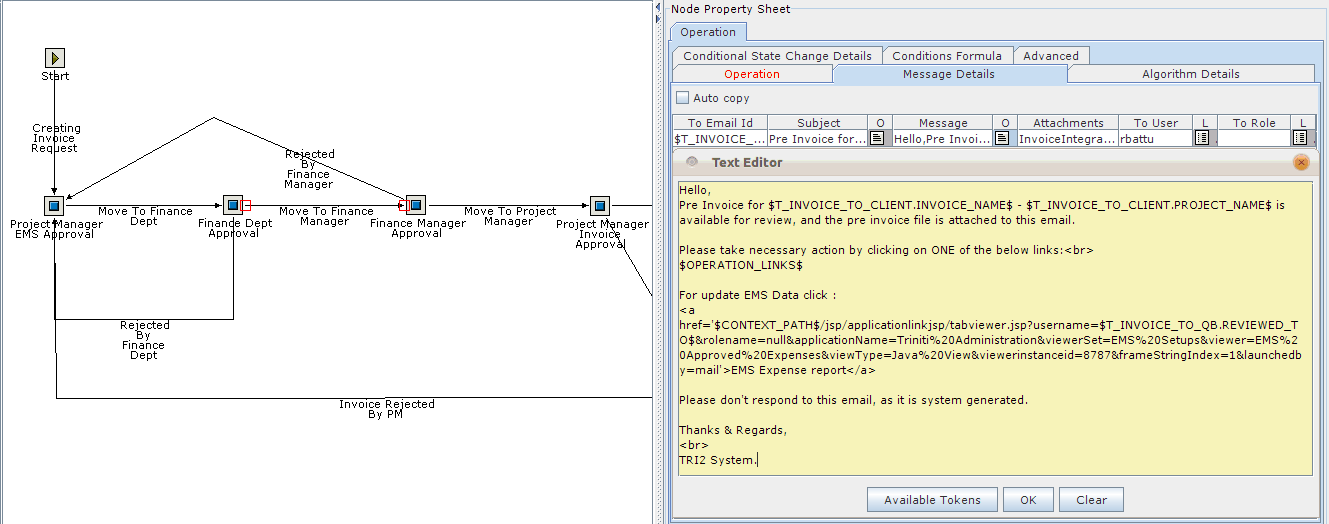
$OPERATION_LINKS$ token will be replaced by list of all out going operations and their links of the next state.
2. Here is a sample notification configuration, which also does the same similar to above, but here links of operations are provided manually in the notification configuration.