We have a feature in Workflow Engine to change the properties of an instances dynamically at Operation level, to achieve this we have to configure the Web Service Details at Operation level.
When an instance is moved through that operation, workflow engine will invoke the configured web service by passing the specified Inbound parameters(Input values) and get the response Outbound Parameters(Output values).
Configuration :
Open Workflow Designer application & Query the required Workflow, and select required operation.
Go to Web Service Details tab..
Type :
XML: Communication between the Web service & Workflow engine will be in the form of XML.
URL:
Enter a valid web-service URL(or select from LOV if any URL(s) available).
If we enter a URL once, that will be available in LOV.
Once we enter/select a valid Web service URL, then all its inbound & outbound parameters will be loaded automatically into Inbound Mapping Outbound Mapping tab.
Invocation Timing:
Only on Execution of current Operation : Web-service invocation will be done on execution of selected operation.
Every time any input parameter changes : Web-service invocation will be done on execution of every operation.
Goto Inbound Mapping Tab.
Identify the inbound parameters and specify the input values to the ..
Goto Outbound Mapping Tab.
Identify the inbound parameters and specify the output values..
Here is an example:
Below Image shows the configuration to 'Development Completed' operation in Development workflow Triniti Products application.
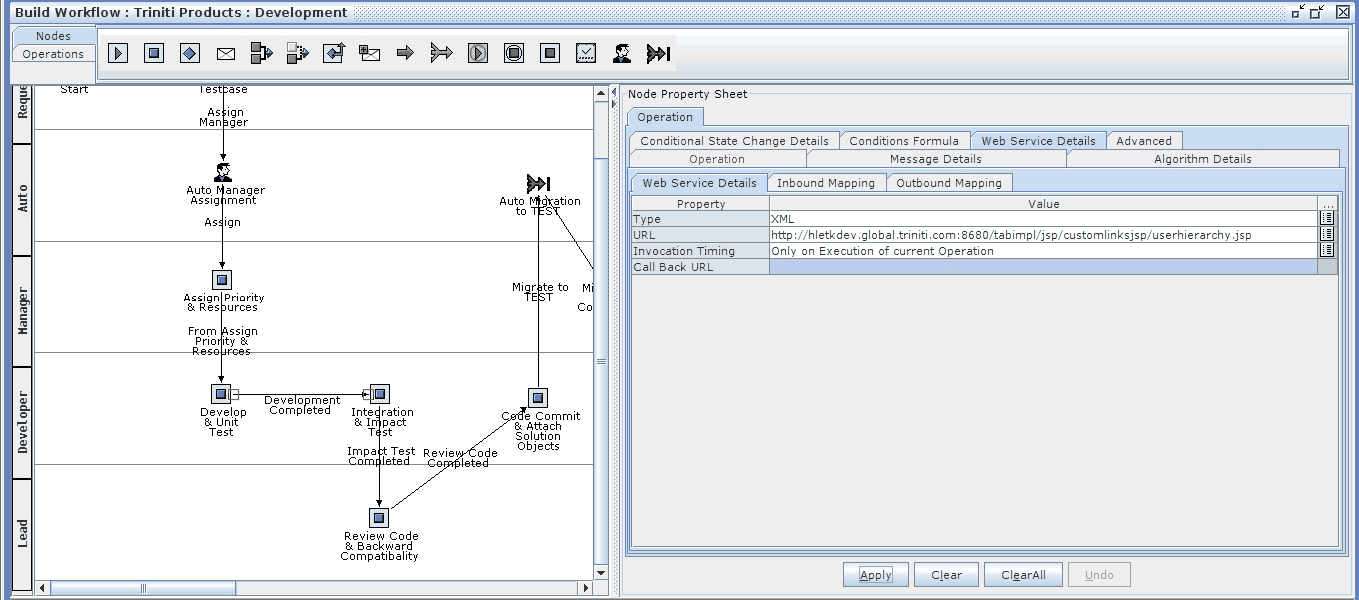
The configured Web Service URL is: http://hletkdev.global.triniti.com:8680/tabimpl/jsp/customlinksjsp/userhierarchy.jsp
We can find the inbound & outbound parameters by invoking(open the url in a web browser) the web service.
Its inbound parameter is username, outbound parameter is higherAutorityUserName.
When we invoke this web service by passing username as request parameter, it responds with higherAuthorityUserName.
In Inbound Mapping tab,
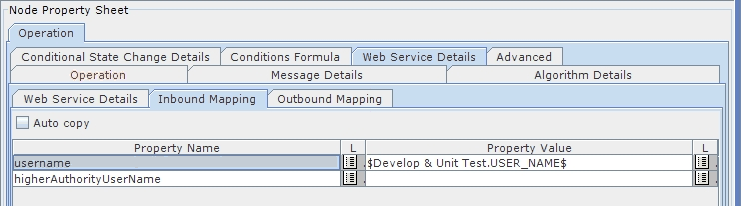
username is configured as "$Develop and Unit Test.USER_NAME$"
In Outbound Mapping tab,
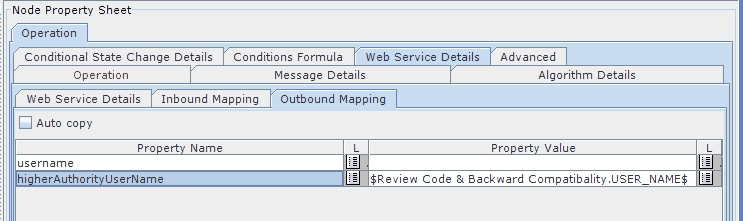
higherAuthorityUserName is configured as "$Review code & Backward Compatibility.USER_NAME$"
When an instance is moved through "Development Completed" operation, web service will be invoked by Workflow Engine by passing the user of "Develop and Unit Test" task, and then "Review Code & Backward Compatibility" task will be assigned to the higherAuthorityUserName returned by the web service.
A web service can have multiple inbound/outbound parameters.