Click on the Node Configurations Tab of the application for which the Tab is to be displayed or not, as shown below.
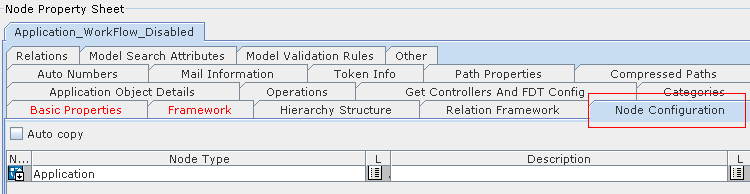
Figure 120
Click on the Node Type the following screen is displayed.
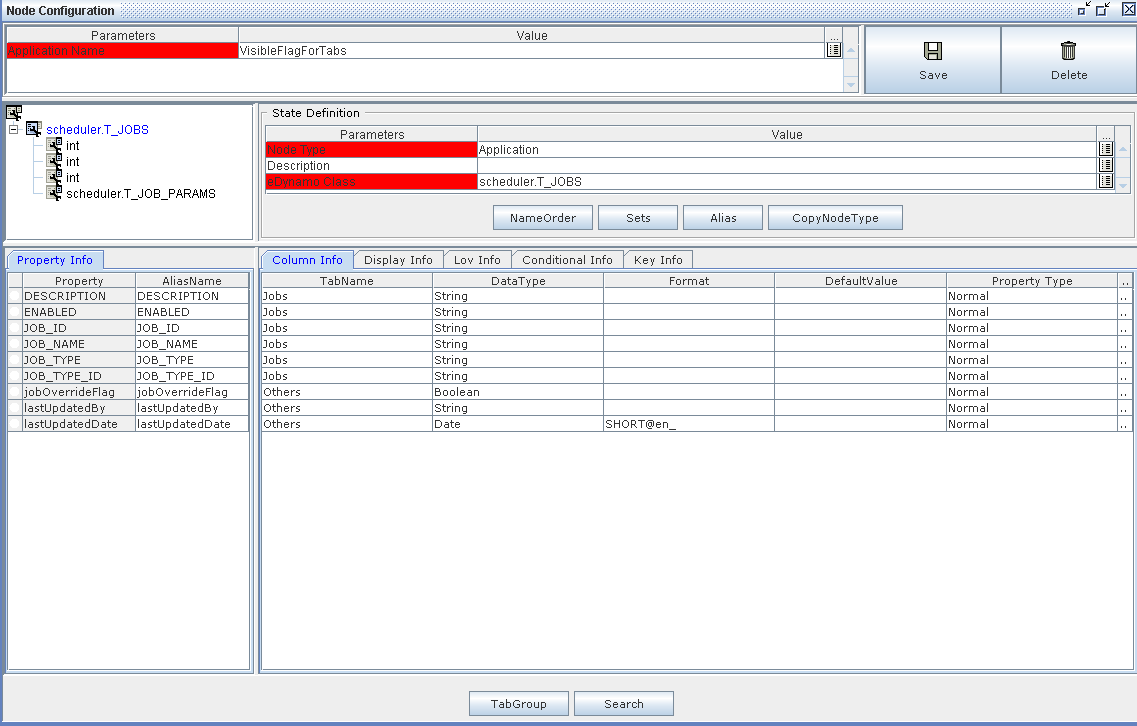
Figure 121
Click on TabGroup button the following dialog is appeared.
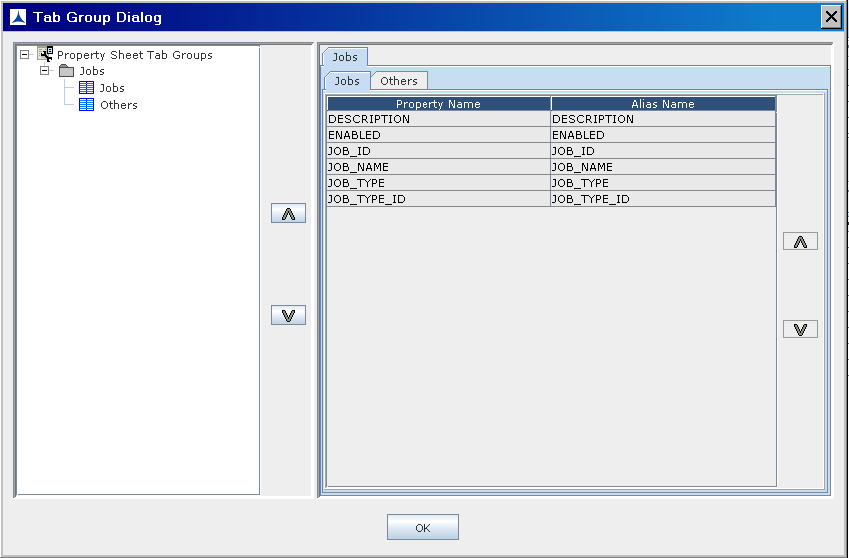
Figure 122
As shown in the above figure there are two tabs Jobs and Others.
Make a right click on the tab which is not to be displayed and click on Display Off as shown in the below figure.
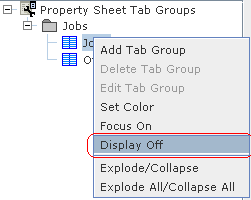
Figure 123
After clicking on Display Off the following screen is appeared which shows the selected tab is in disabled state.
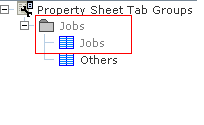
Figure 124
Click on ok button and then on Save button to save the Node Configuration,the below info dialog is appeared.
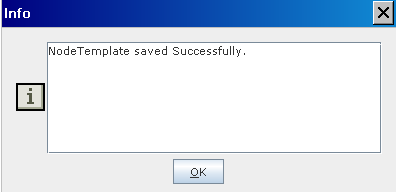
Figure 125
Now Select the application and click on workbench as shown below.
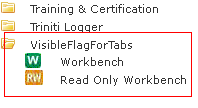
Figure 126
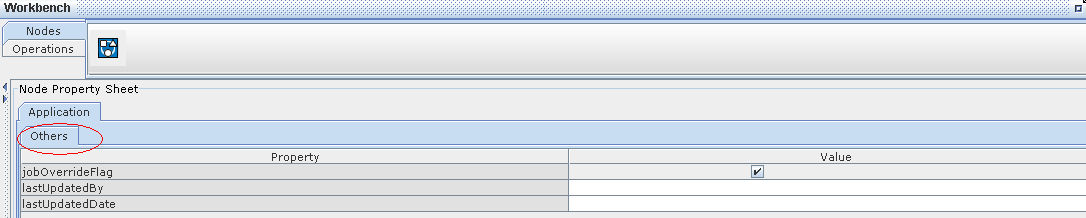
Figure 127
As we have made Display Off for Jobs tab it is not visible in the application as shown in above figure.
Now repeat the step shown in the above figure 122 and click on Display On as shown in below figure.
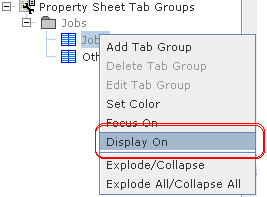
Figure 128
After clicking on Display On the selected tab is enabled as shown in the below figure.
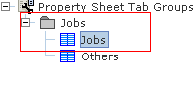
Figure 129
Click on Save button the Node Template is saved.
Select the Application and click on the Workbench the following screen is displayed which shows the jobs tab along with Others.
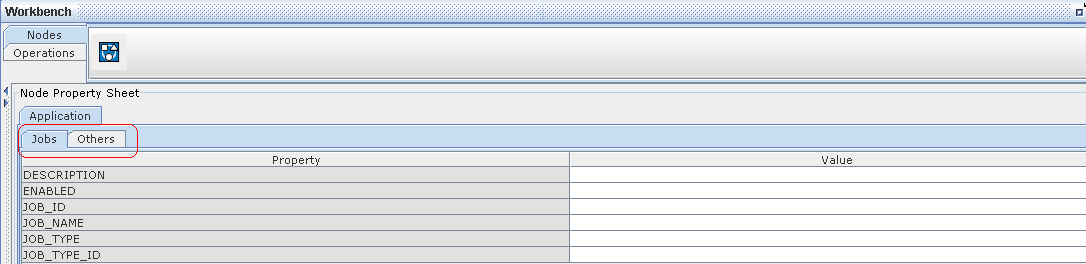
Figure 130