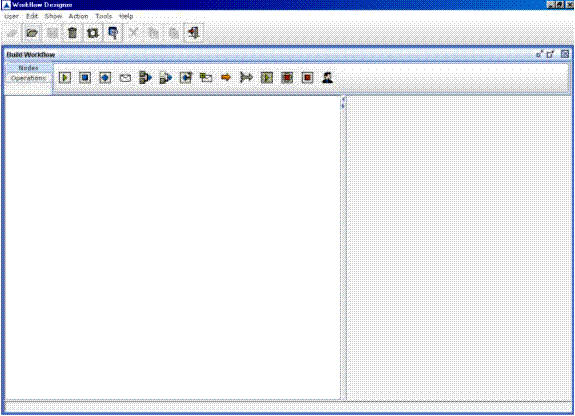
Figure 25
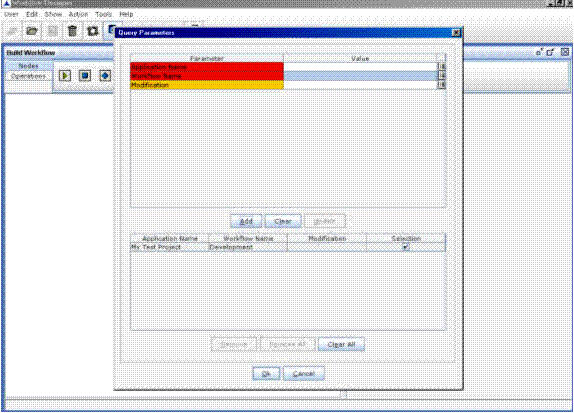
Figure 26
Note: If new States/Operations are added in the workflow, then the following Get and Put Controllers have to be selected from the List:
Get Controller = tri2issues.Tri2IssuesObjectMaker
Put Controller = tri2issues.Tri2IssuesFlushController
Pop up menu for a State.
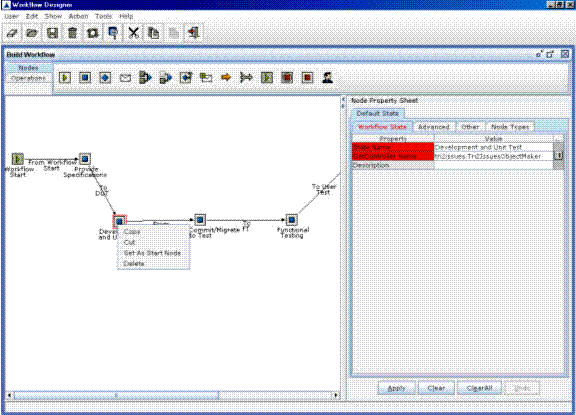
Figure 27
Pop up menu for an Operation.
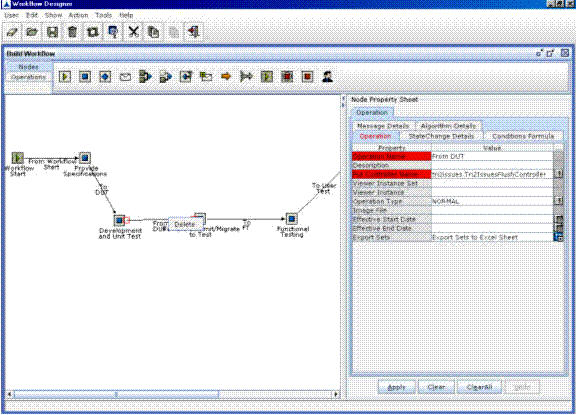
Figure 28
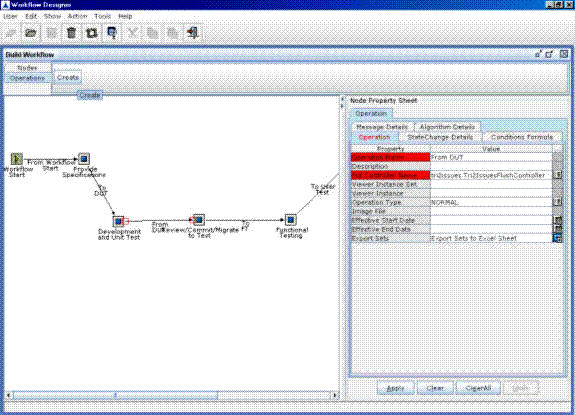
Figure 29