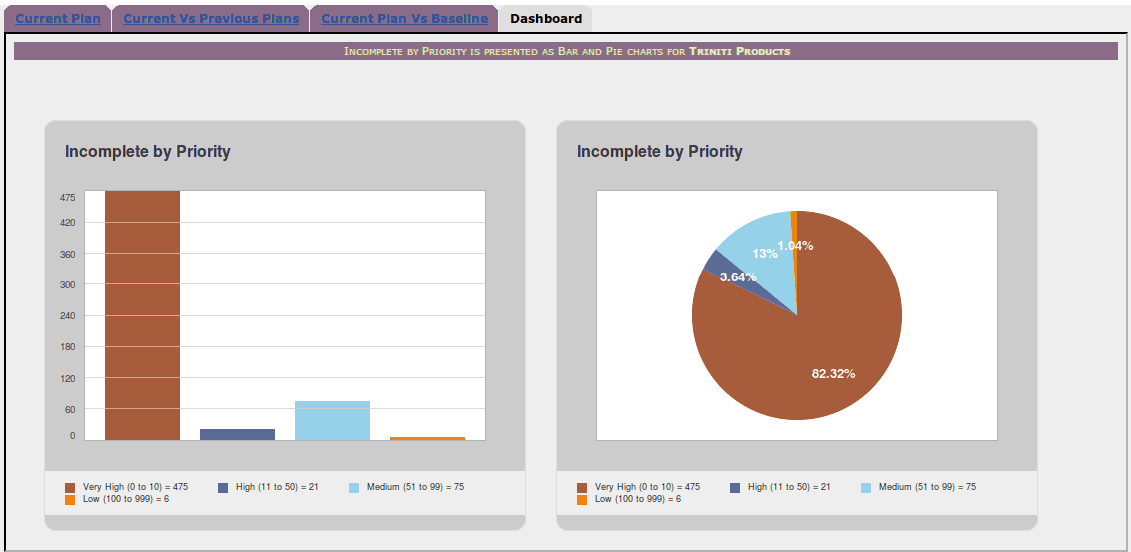Current Plan, Current Plan comparision with with previous or baseline, and Dashboard for Incomplete by Priority are available for a project from the Project link in the left navigation itself.
For example: Click on "Triniti Products" under "Projects", will show the following screen:
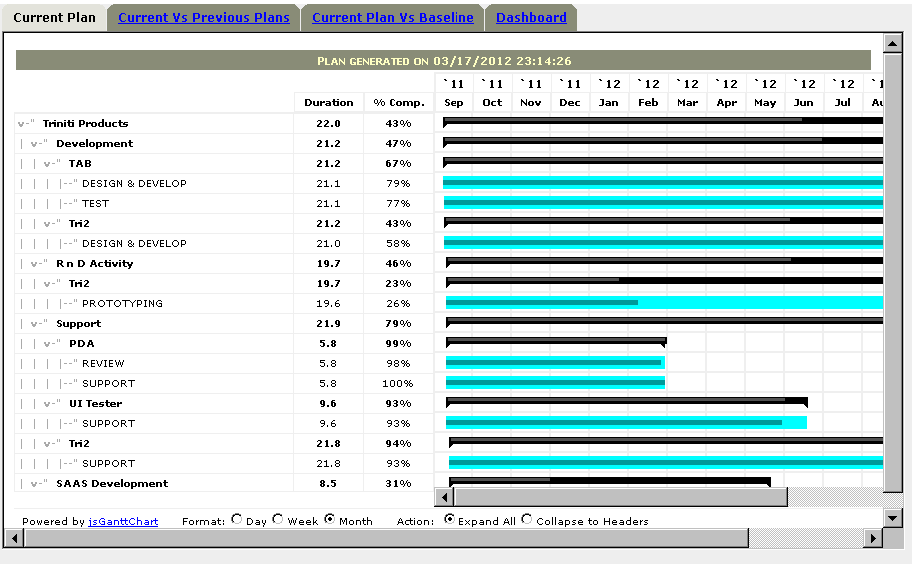
By default, Current Plan tab is selected and shows the current reporting plan
Current Vs Previous Plans:
Current Plan Vs Baseline:
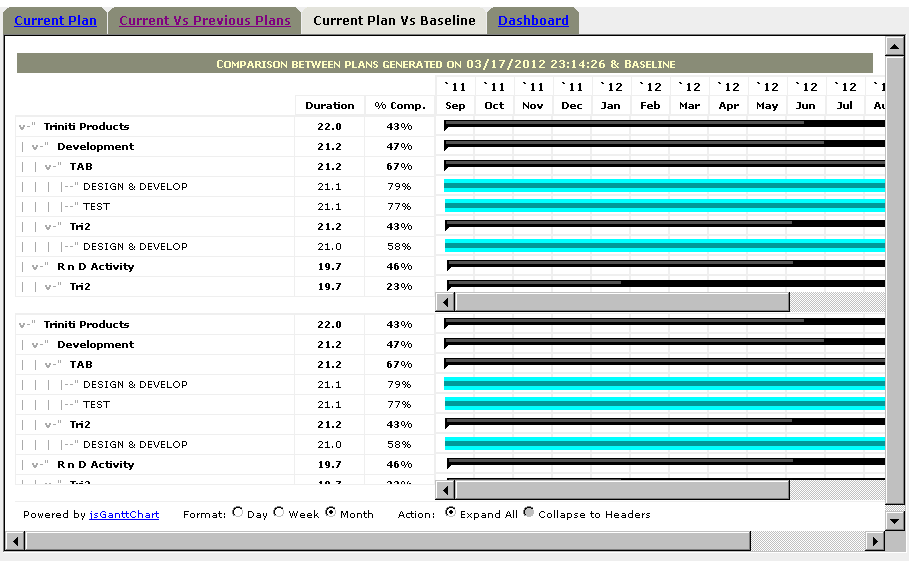
Note:
1. Header tasks in the Gantt Chart are collapsable and expandable.
2. Scrolling in one of the gantt chart reflects in another gantt chart in "Current Vs Previous Plans" and "Current Plan Vs Baseline" views
Format options in Gantt Chart:
1. Month - by default, Gantt Chart is shown in Month format
2. Week - Select Week radio to see the Gantt Chart in Weekly view
3. Day - Select Day to see the Gantt Chart in Daily view
Action options in Gantt Chart:
1. Expand All - by default, Gantt Chart is shown in expanded view
2. Collapse to Headers - Select Collapse to Headers to see the Gantt Chart for only Headers - If Header task contains another Header task(s), then non-header tasks also will be shown for the parent Header task.
Dashboard:
It shows number of issues, which are incomplete by priority