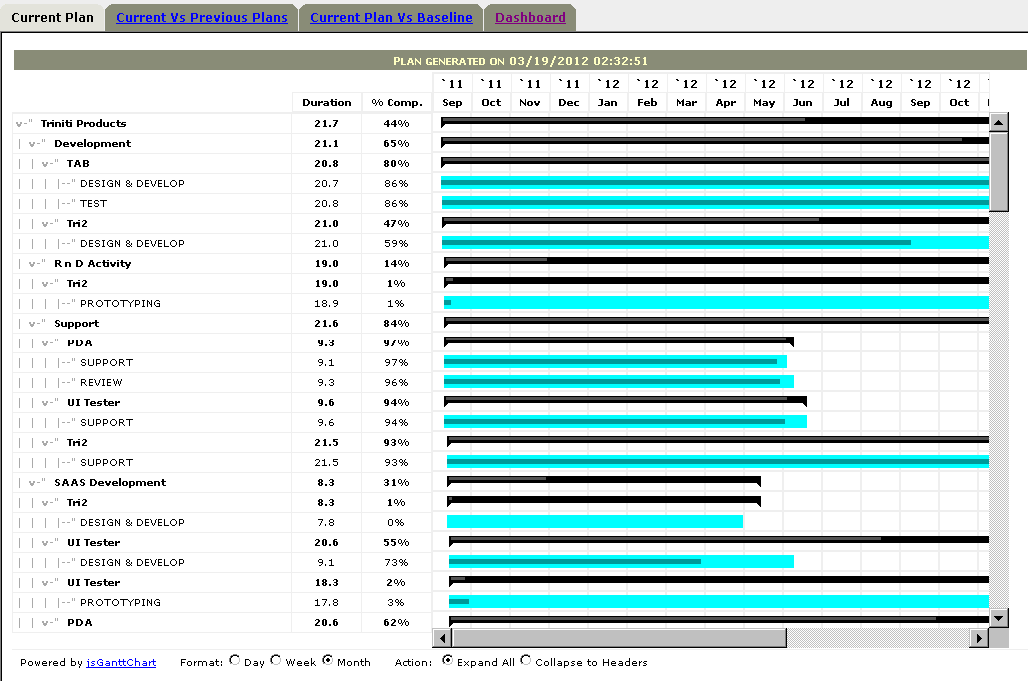All Projects Status, which are assigned to logged in user, is show as Gantt Chart when "Projects" group link is clicked on the left navigation.
The following screen shot shows status of the projects assigned to a logged in user in a single gantt chart:
Click on any project title, will open a new browser window with that project detailed status in Gantt Chart View.
For example: Click on "Triniti Products" project title in All Projects Status, will open the following: