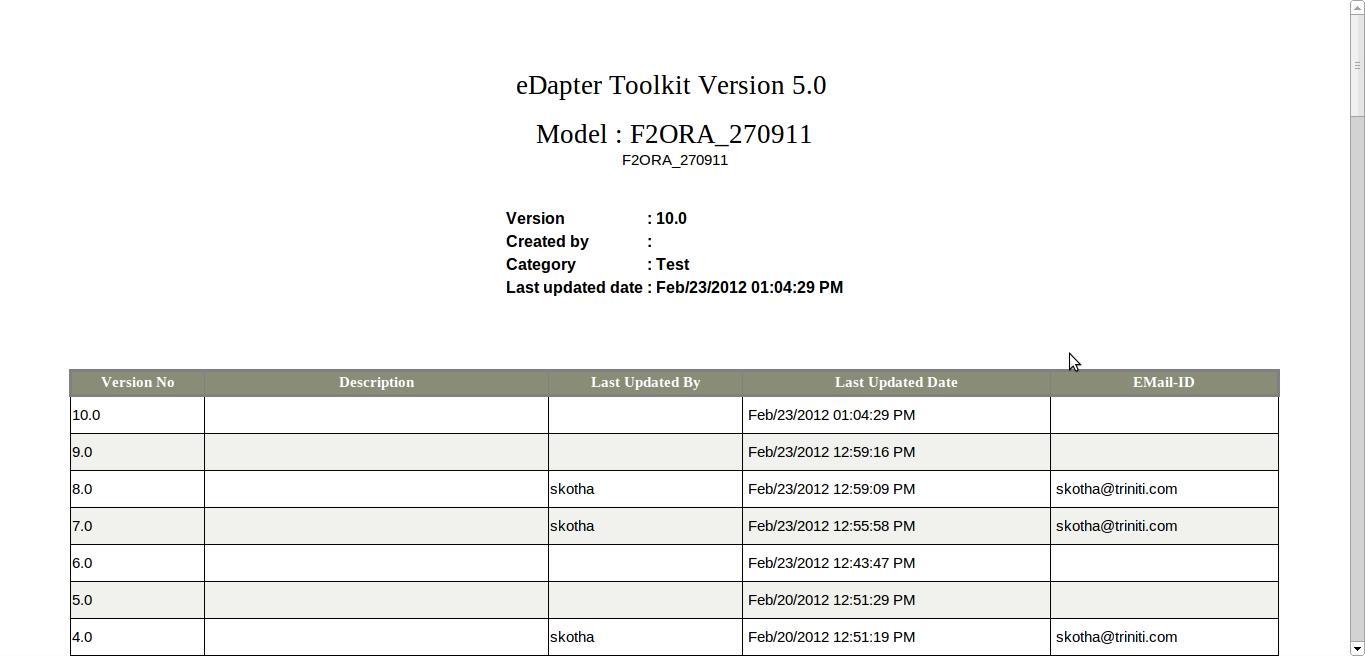To view document of an Instance
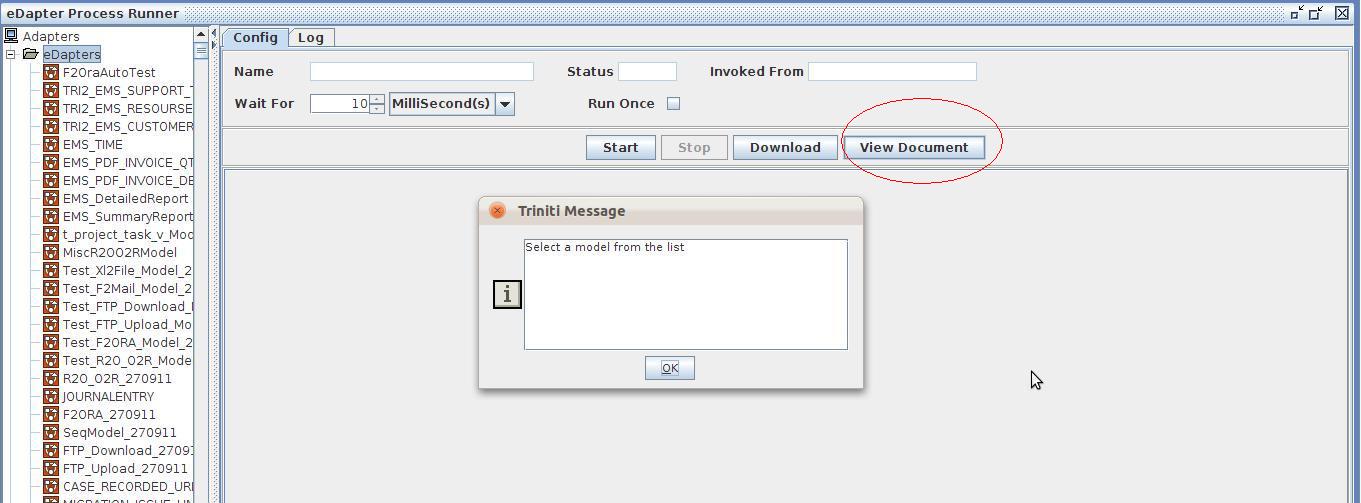
When no instance is selected, it shows a message "Select a model from the list".
2. After a instance is selected from the list and then we click on View Document.
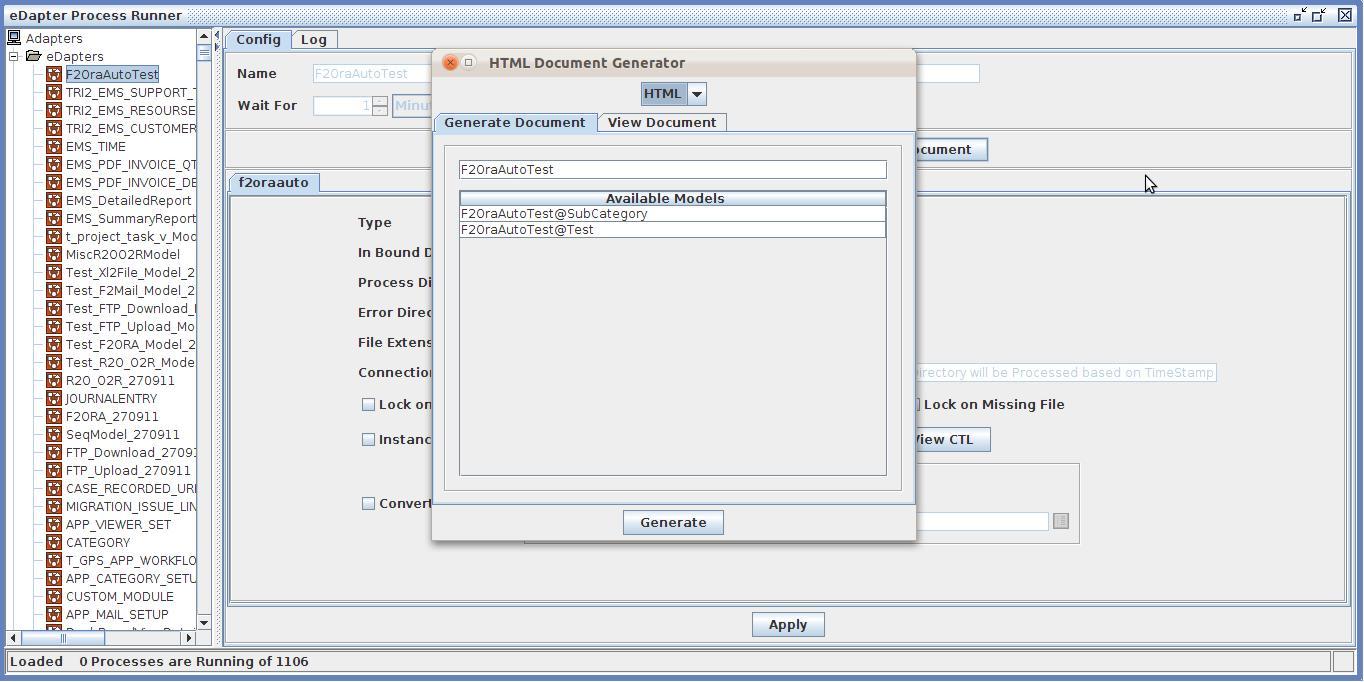
User has to select the model from one of the category and generate document as shown below.
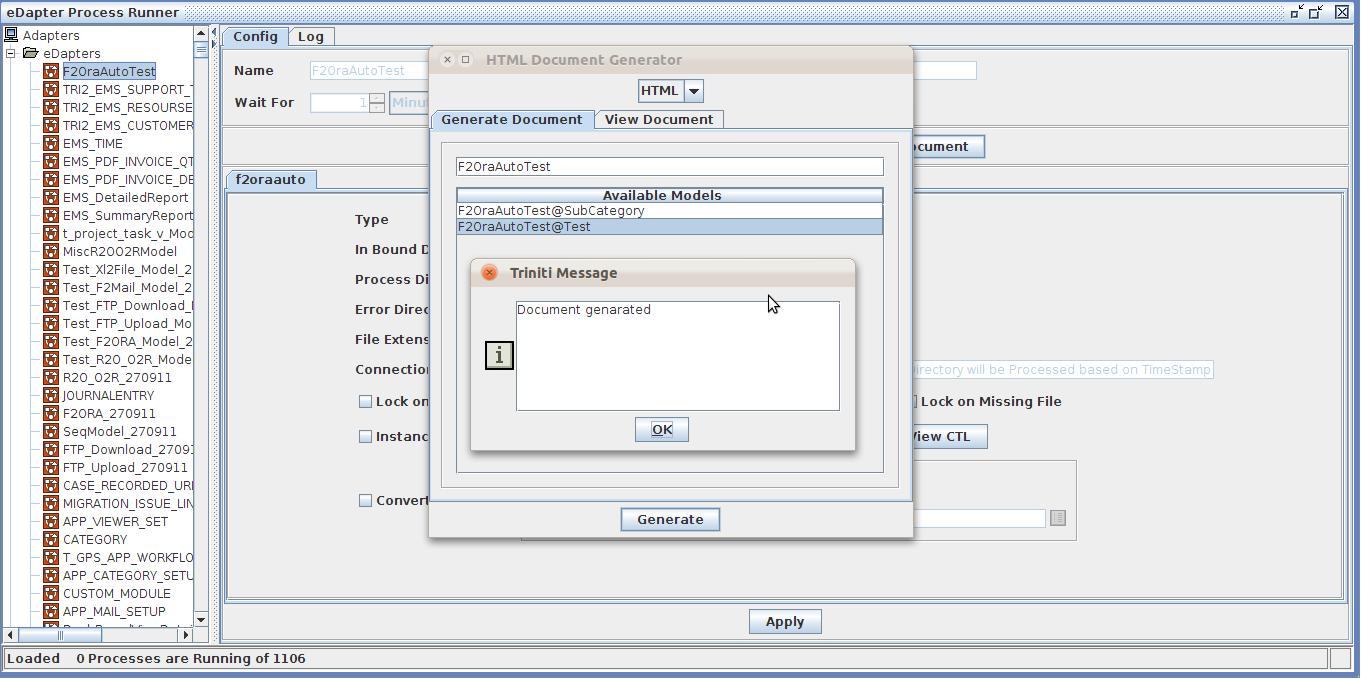
And view document.
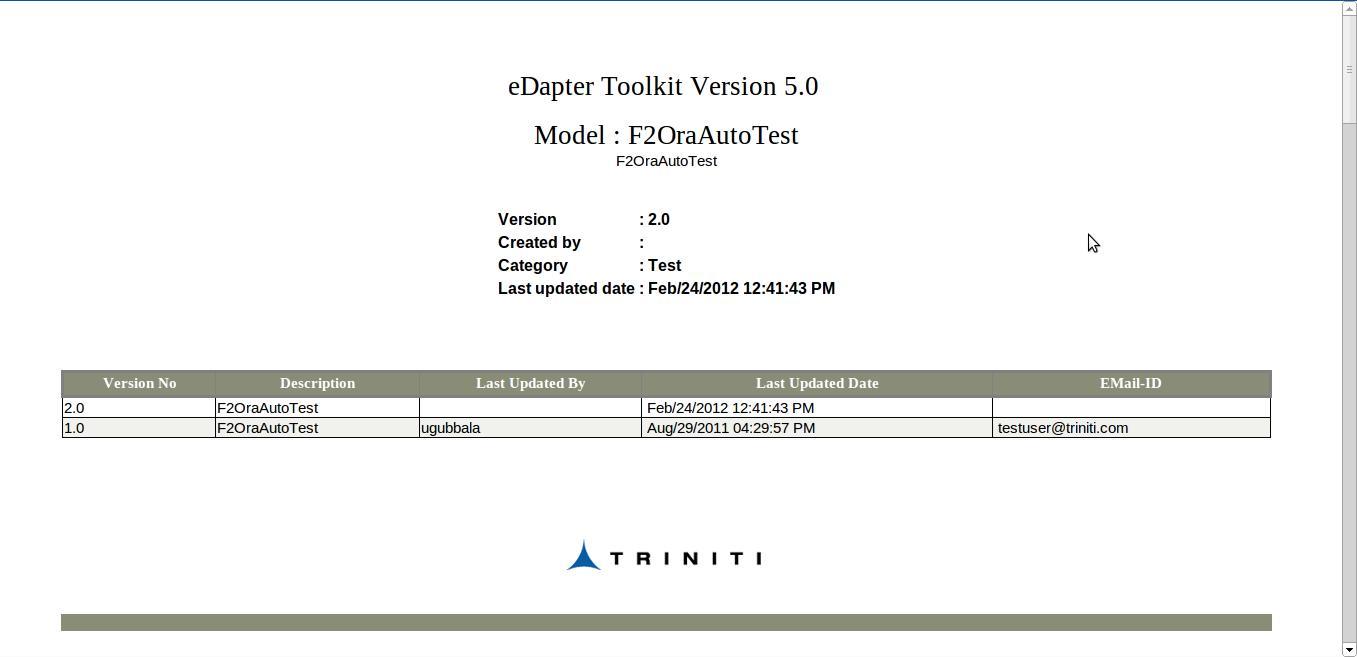
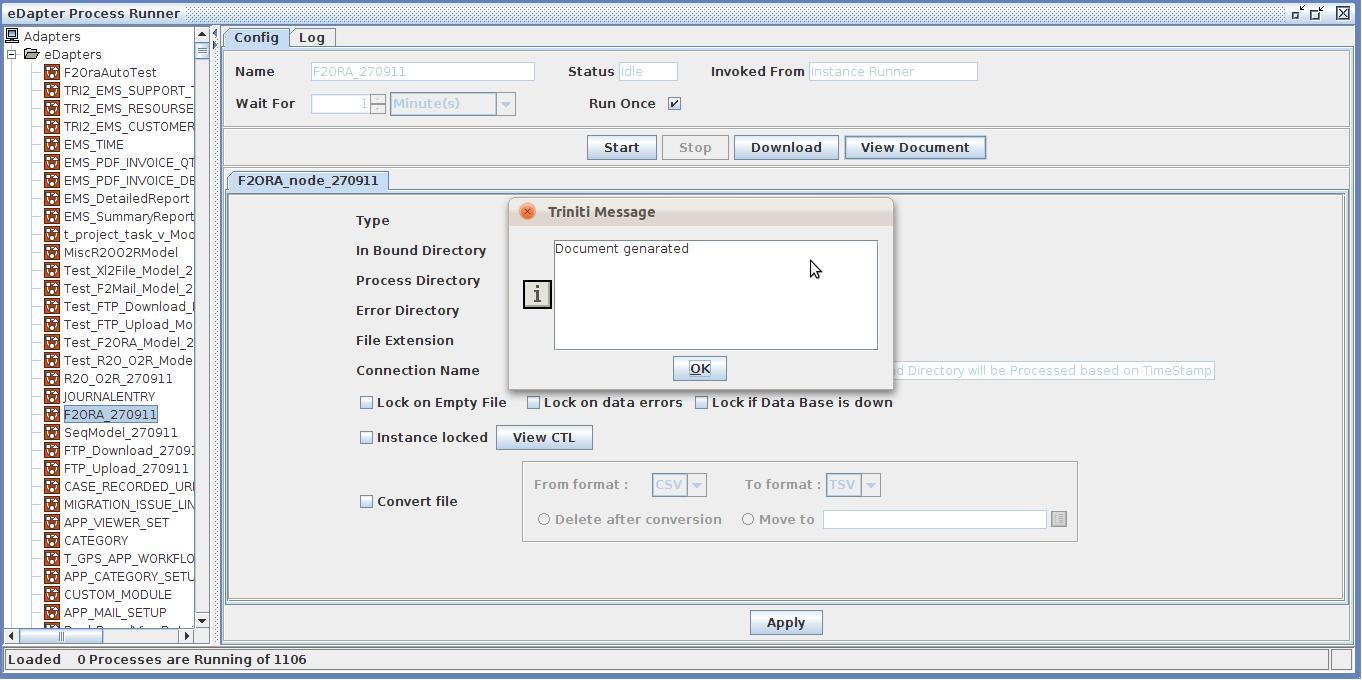
And document is displayed.