The eDapter Instance Runner functionality provides validate option that allows the user to compile the code without re-generating code. The code recompilation needs to be done when the JVM of the system where the code is generated and the JVM of the system where the code is used should be compatable.
For validating a code for an instance:
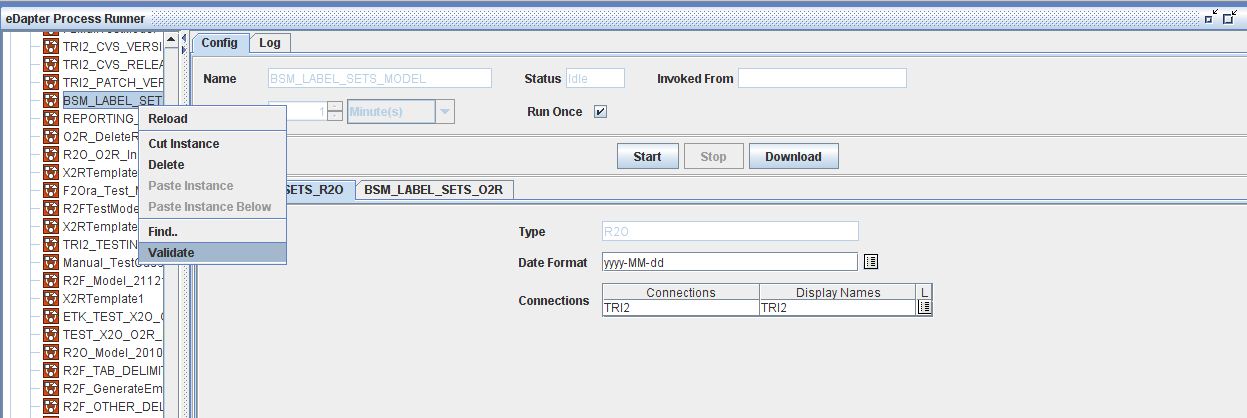
Generate Code & Running a Modeled Process_ Figure 30:
A message dialog box indicating that the model is validated successfully will be displayed.
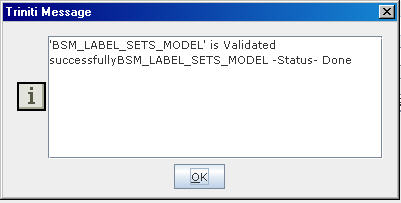
Generate Code & Running a Modeled Process_ Figure 31:
Note: The code validation can also be done at category level of instances.