A process can be run by starting the instance in Instance Runner. Running a process is the sixth and final step.
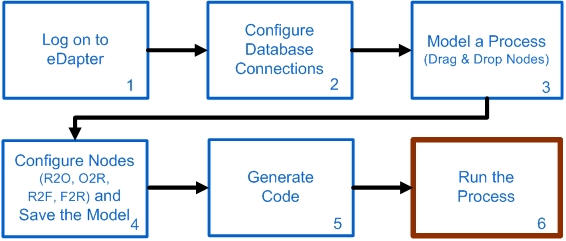
Generate Code & Running a Modeled Process_ Figure 4: The sixth step in creating a process
To access Instance Runner:
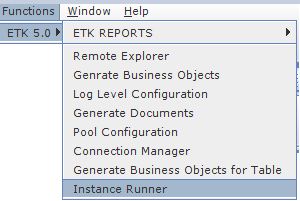
Generate Code & Running a Modeled Process_ Figure 5:
The following screen is displayed:
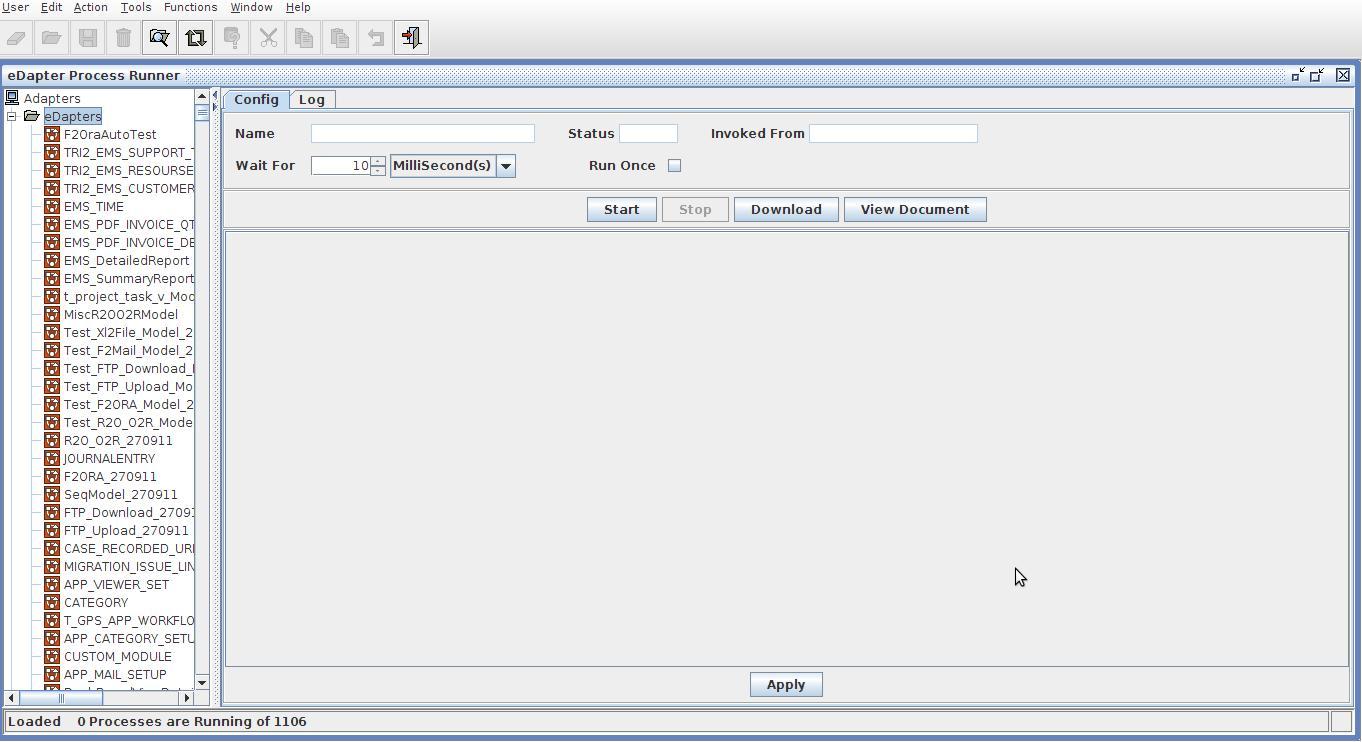
Generate Code & Running a Modeled Process_ Figure 6: The eDapter Process Runner
Instances can be categorized into different categories as shown in the above figure on the left pane. eDapters is the default category into which all the instances are stored by default after generating code.