This worksheet is accessible to Manager role, and it shows all the issues and their status in the select project and the following administrative activities can be down in this worksheet:
Navigation: Issue Management -> Worksheets -> Project Issues Status
Click on Project Issues Status link, open the following Query dialog:
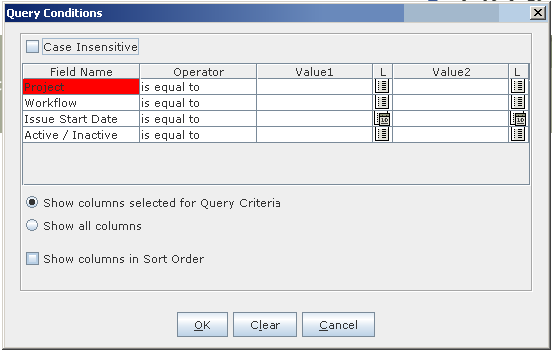
Select Project from the list to get the issues in that project.
Other fields like Workflow, Start Date and Active / Inactive are optional in the Query.
Workflow : Workflow in the selected Project
Issue Start Date : Start date of the issue, between dates can be selected by setting Operator is between
Active / Inactive : Whether Issue is active or cancelled
Click on OK button to fetch the issues in the selected Project and the Criteria:
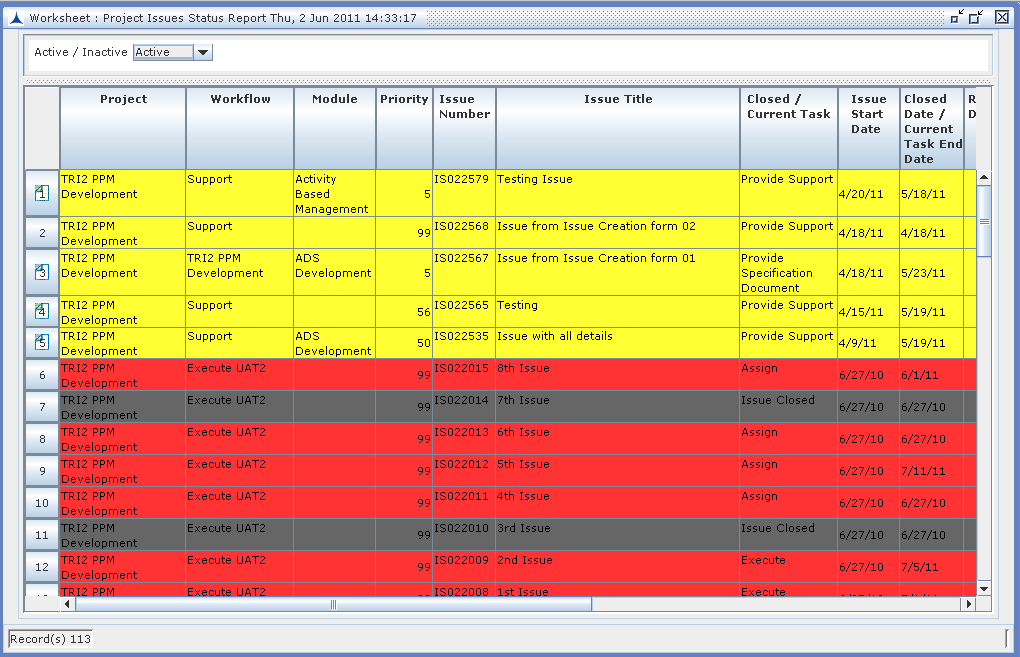
Project: Project name
Workflow: Workflow name
Module: Oracle / Triniti Module name
Priority: Priority of the issue, value range is 0 to 999 where 0 is high priority and 999 is low priority
Issue Number: Generated Issue number in TRI2
Issue Title: Title of the issue
Closed / Current Task: Value could be "Issue Closed" or Current Task name
Issue Start Date: Start date of the issue
Closed Date / Current Task End Date: Issue Closed Date or Current Tasks End date
Days Remaining: Value is 0 for closed issue or Days Remaining for the Current Task to complete
Comments: Latest Resource comments for the Issue / Task
Resource: Resource assigned to the Current Task, if Issue is closed, then no resource name will be shown
Issue Promised Due Date: Issue's promised due date
Requester: Requester of the issue
Customer Ticket Number: Customer's ticket number for cross reference
Migration Number: Migration Request number assigned to the issue
Approver: Approver of the last APPROVE state in the workflow
Approver Comments: Comments provided by the approver
Approved On: Date on which approved
Active / Inactive: Status of the Issue whether it is active in the project or cancelled
Reopen Issue at : Closed Issue can be reopened again by Requestor in a specific Workflow Task - Click on the cell open List of Workflow Tasks, select a task to move the issue into it. It works for only Closed Issues
Complexity : Shows the complexity value (1 - 10) of the issue solution - 1 is low and 10 is high, this field is updatable
Quality : Shows the quality value (1- 10) of the issue solution - 1 is low and 10 is high, this field is updatable