Issues Created By Me shows list of issues created by the user in all projects. Click on the link in the portal opens the work sheet with query dialog to filter issues instead of showing all. If OK button on query dialog is clicked with entering filtering conditions, all the issues in all project will be displayed in this worksheet.
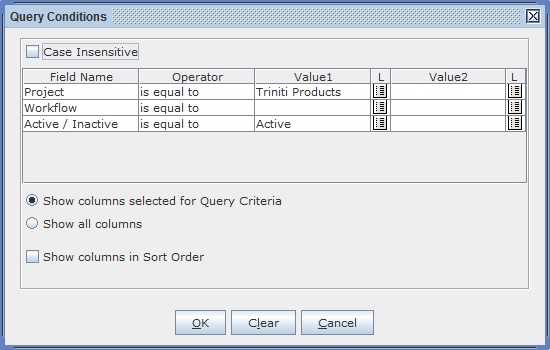
Click OK button to shows the list of issues in the work sheet based on filtering conditions
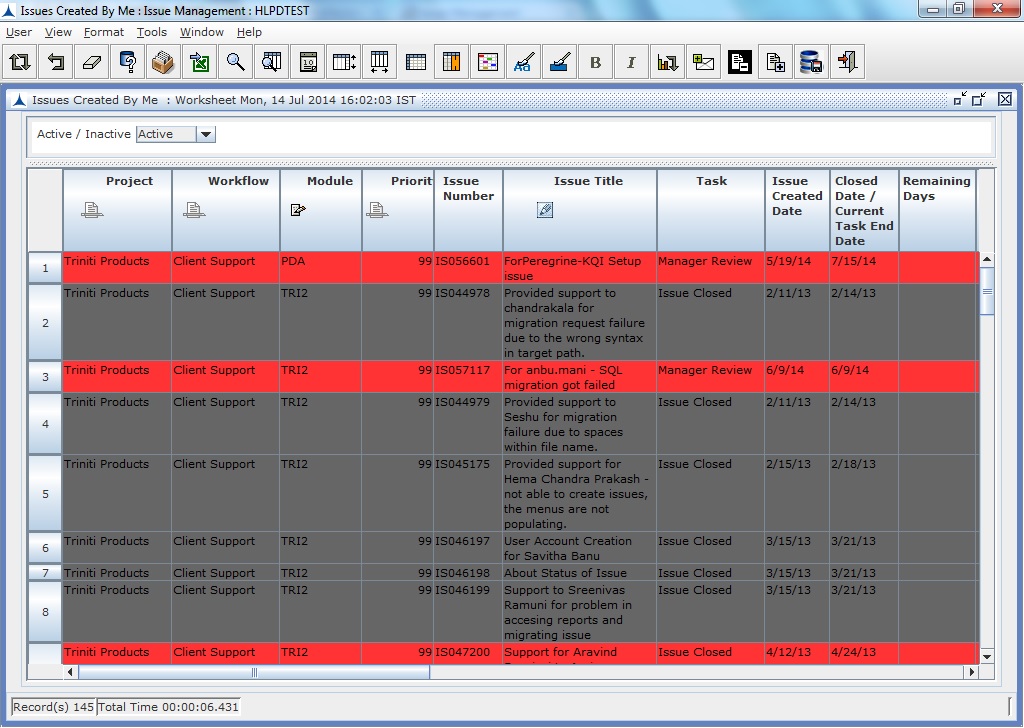
This work sheet contains the following fields, some are editable:
Field |
Description |
Project |
Project Name - Editable for new record only |
Process |
Workflow name in the project - Editable for new record only |
Module |
Module name - Always Editable |
Priority |
Priority of the Issue - Always Editable |
Issue Number |
Auto generated Number for Issue - Noneditable |
Issue Title |
Issue Title - Always Editable |
Task |
Issue Task - Noneditable |
Start Date |
Start Date of the Issue - Noneditable |
Remaining Days |
Remaining Days to complete the Issue - Noneditable |
Comments |
Resource comments for the Issue Task - Editable for new record only |
Resource |
Resource name, who is working on this issue task - Noneditable |
Promised Due Date |
Issue's Promised Due Date - Noneditable |
Upload Document |
If the field has some value, then files are attached to this issue, double click on row number, will download file(s) - Editable for new record only Note: If Popup blocker is ON in the browser, then click on Upload documents field button/cell can't open the HTML popup window. Set the Popup blocker to OFF in the browser (before start using Triniti Applications). |
Customer Ticket Number |
Customer Ticket cross reference number - Noneditable |
Migration Number |
Migration Request number linked to this issue - Noneditable |
Active / Inactive |
Tells whether the issue is Active and Cancelled - Noneditable |
Reopen Issue at |
Closed Issue can be reopened again by Requestor in a specific Workflow Task - Click on the cell open List of Workflow Tasks, select a task to move the issue into it. It works for only Closed Issues. |
The following activities can be done in this work sheet:
1. Creating Issue
2. Updating Issue Title, Module and Priority
3. Reopen a closed Issue at a particular Workflow Task
Drilldowns to other worksheets/reports from Issues Created By Me
The following reports/worksheets can be accessed from Issues Created By Me as a drilldown report/worksheet by right click on the selected record.
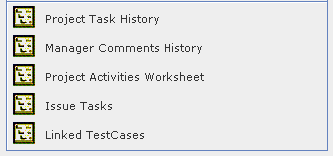
1. Project Task History is a report, which shows history of Issue Tasks for the selected Issue.
2. Manager Comments History is a report, which shows history of Manager Comments for the selected Issue.
3. Project Activities Worksheet is a worksheet, which shows list of Project activities in the selected project.
4. Issue Tasks is a report, which shows list of tasks for the selected for Issue.
5. Linked TestCases is a worksheet, which shows list of Test cases attached to the selected Issue.