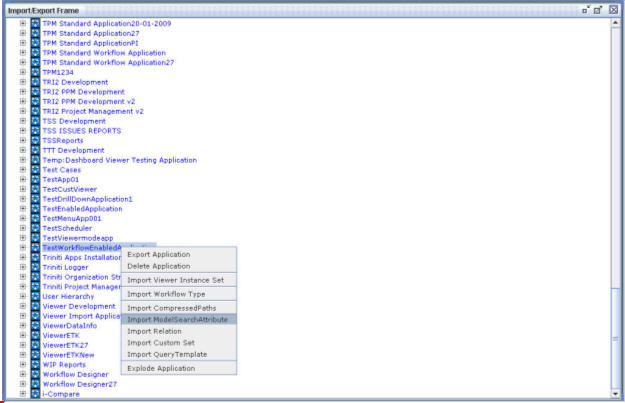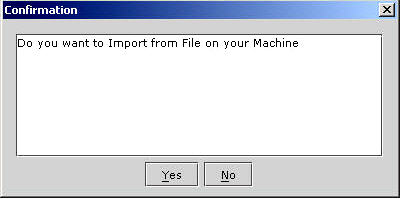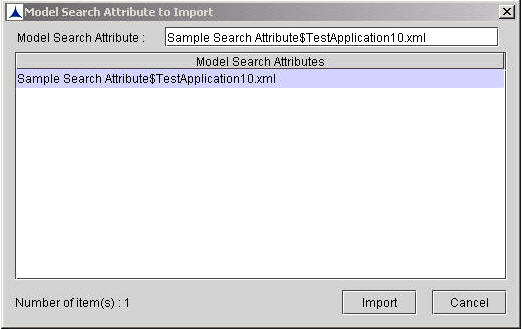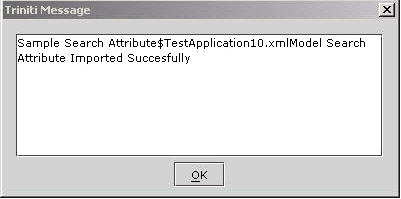Importing a ModelSearchAttribute
To import a Model SearchAttribute:
- Right-click on the required Application.
- Click on the Import ModelSearchAttribute menu item as shown below:
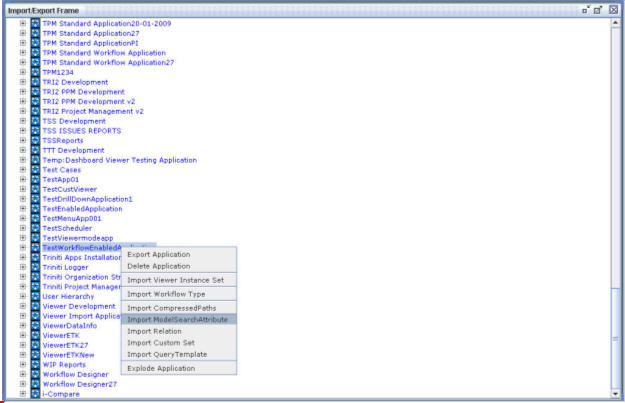
Figure 201
A confirmation message as shown below is displayed.
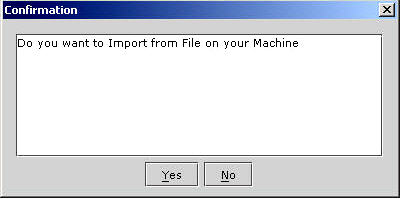
Figure 202
- If you want to import ModelSearchAttribute file to your system, click Yes. If you want to import ModelSearch Attribute as an .xml file, click No. A dialog box as shown below is displayed on clicking No.
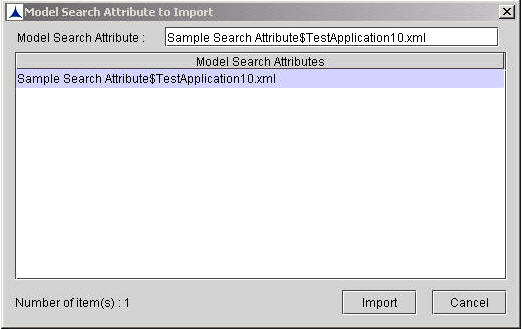
Figure 203
- Choose the required item and then click on the Import button. The following message is displayed.
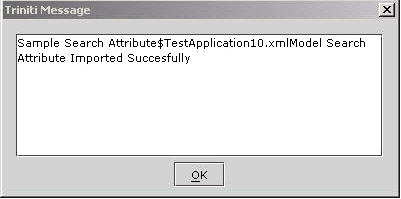
Figure 204
- Click OK.