To upload an instance:
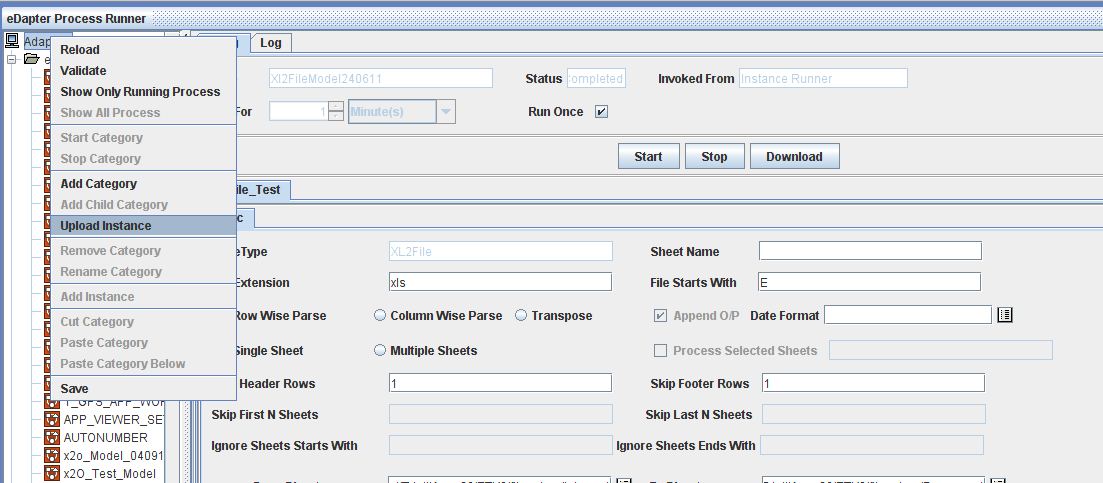
Generate Code & Running a Modeled Process_ Figure 25:
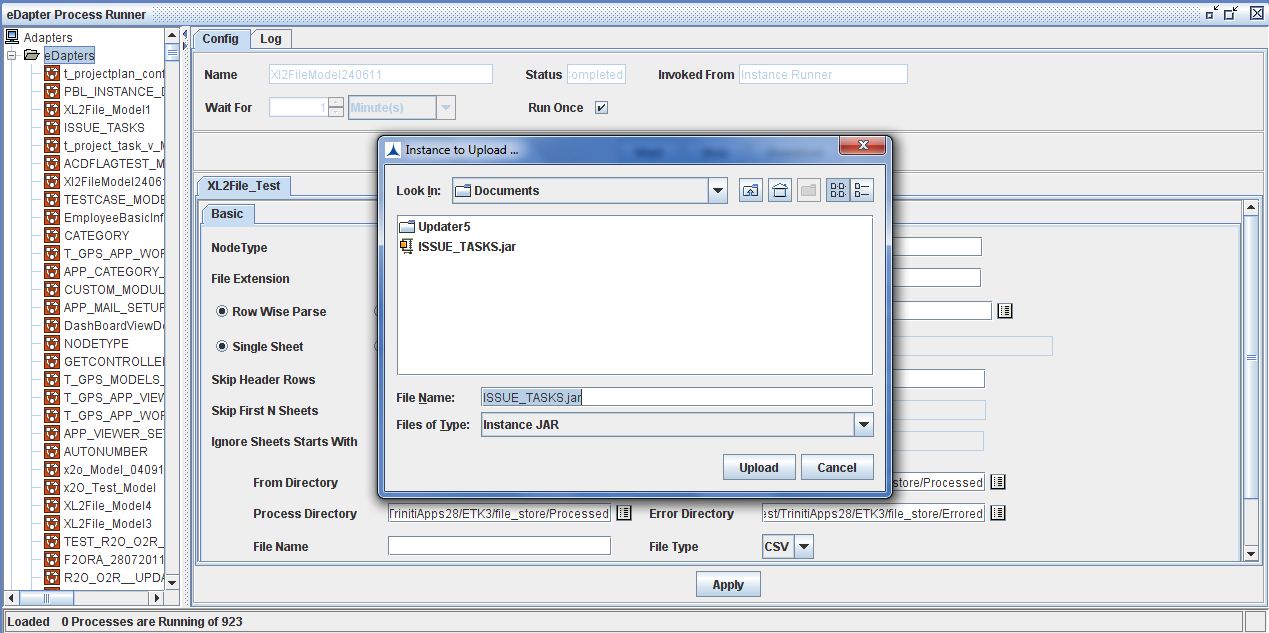
Generate Code & Running a Modeled Process_ Figure 26:
When the instance is uploaded successfully, a confirmation message is displayed as shown below:

Generate Code & Running a Modeled Process_ Figure 27:
After uploading, check for the properties in the nodes available under FTP Node pane as shown in the figure below:
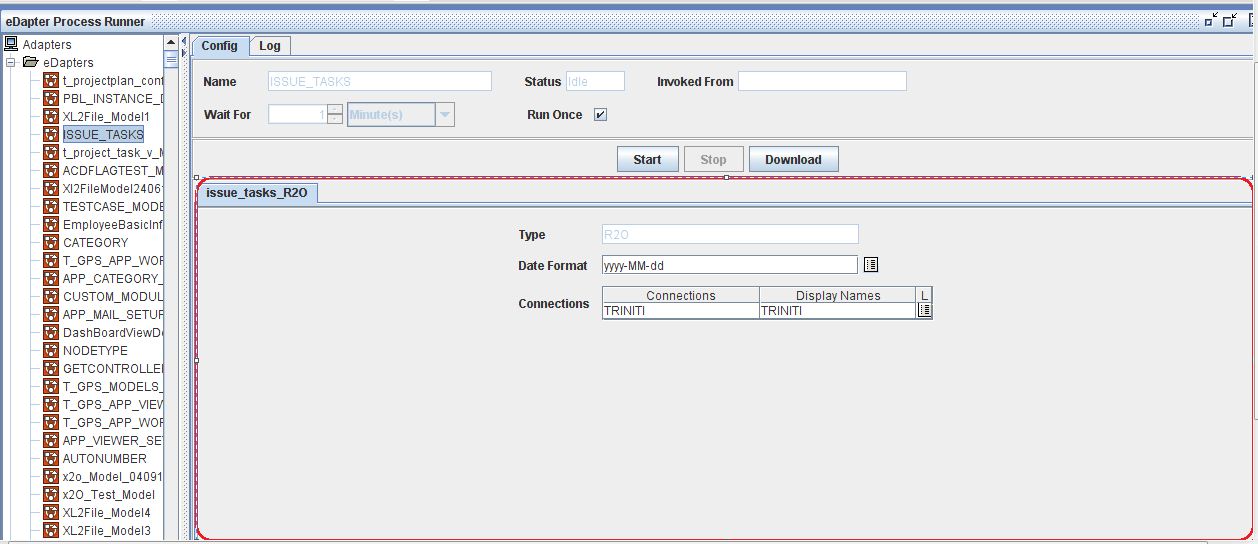
Generate Code & Running a Modeled Process_ Figure 28: