Updating Issue Task for "Module, Priority,Duration, Days Remaining, Comments, Manager Comments,Attaching document(s) to Issue, Task Promised Due Date, Promised Due Date, Link Testcases to Issue, Migration Request to Issue, Customer Ticket Number, Predecessor(s)" can be done in My Tasks.
1. Open Manager Worksheet and Select a Task to update
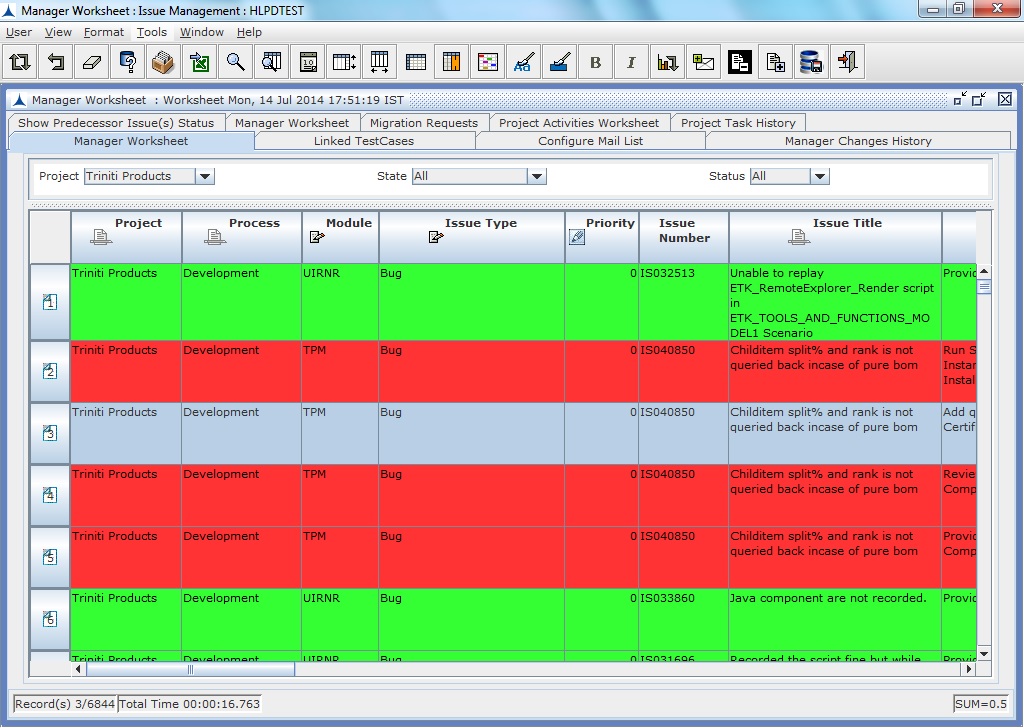
2. Click on Module field, opens List of Values Dialog, select a value from the module and click OK button on the dialog
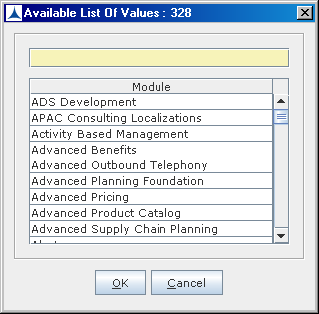
3. Click on Issue Type field, opens List of Values Dialog, select a value from the Issue Type and click OK button on the dialog
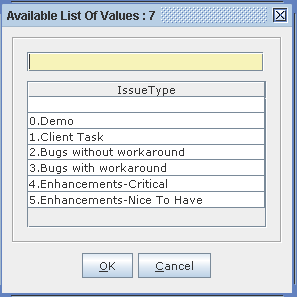
4. Click on Priority field and enter value between 0 to 999
5. Click on Resource field, opens List of values dialog, select a resource and click OK button on the dialog
6. Click on Start Date/End Date field, open Calendar, select a date and click on OK button on the dialog
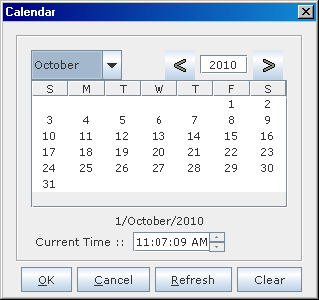
7. Click on Duration field, and enter duration of the task in days
8. Click on Days Remaining field of the task, whose status is STARTED and assigned to logged in user and enter days remaining for completing the task in days
9. Click on Comments field of the task which is assigned to logged in user and enter comments
10. Click on Manager Comments field of the task and enter comments
11. Click on Promised Due Date/Task Promised Due Date field, opens Calendar dialog, select a date and click OK button on the dialog
12. Click on Document Path Document field, opens Triniti File Uploader HTML dialog, browse a document(s) to attach to the issue and click on Upload button on the HTML dialog
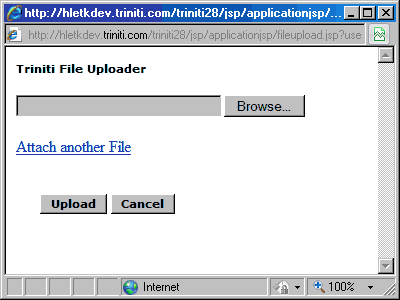
13. Click on Migration Number field, opens List of Values dialog, select a migration request and click OK button on the dialog
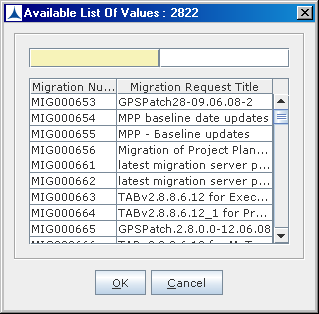
14. Click on Predecessor(s) field and enter Predecessor Issue Numbers - multiple Issue Numbers should be separated by camma
15. Click on Customer Ticket Number and enter value of customer ticket number
16. Click Commit button ![]() in the tool bar to commit the updates into system
in the tool bar to commit the updates into system