Issues in TRI2 can be created from a form (Workbench).
Navigation:
1. Access Issue Management -> Workbench.
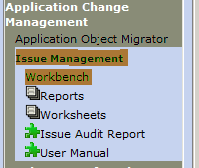
Opens the following form, where Issues can be created
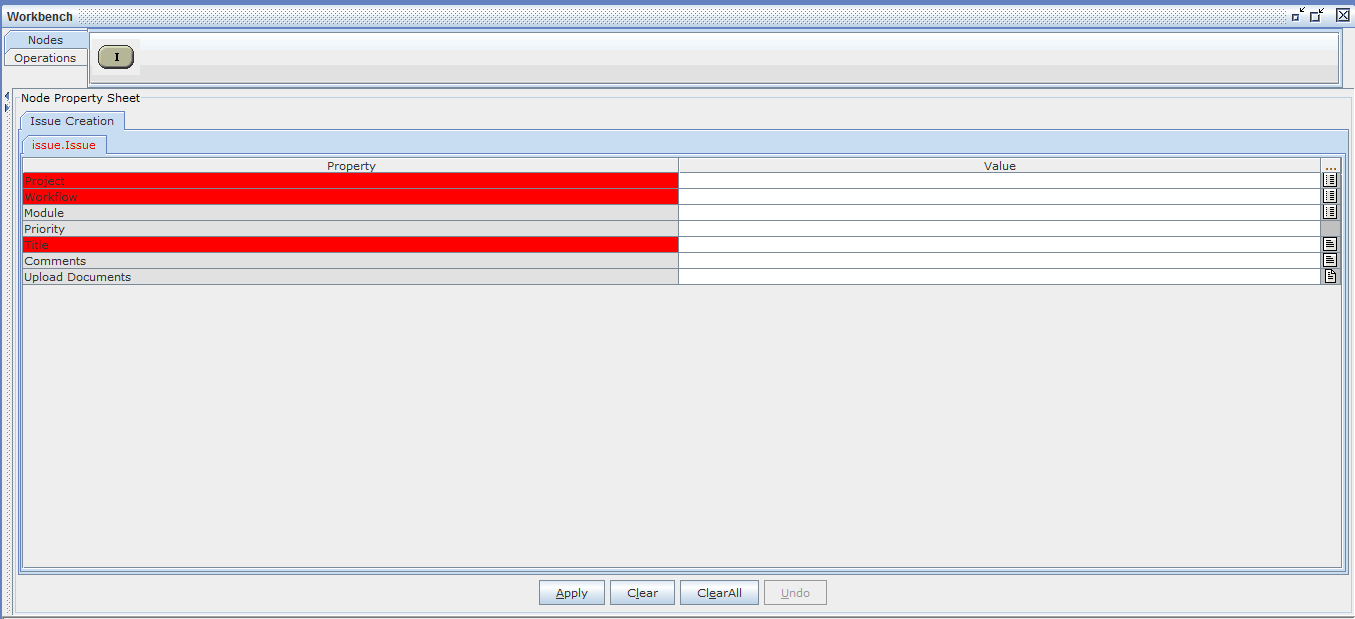
a. Select Project from the List of Values - it shows all the projects assigned to the logged in user
b. Select Workflow from the List of Values - it shows all the workflows available in the selected project
c. Select Module from the List of Values - it shows all the available Modules in TRI2
d. Enter Priority (0 to 999)
e. Enter Issue Title
f. Enter Issue comments
g. Upload documents to issue - one or more documents can be attached to an issue.
Note: If Popup blocker is ON in the browser, then click on Upload documents field button/cell can't open the HTML popup window. Set the Popup blocker to OFF in the browser (before start using Triniti Applications).
Project, Workflow and Issue Title are the mandatory fields in the form to create an Issue, other fields are optional.
NOTE: If document(s) are attached to the issue, please reselect the Workflow from the List of Values before Commit the issue into TRI2.