To enter the configuration details of Log Mailer:
Click on the Log Mailer node in the nodes area. The screen as shown in figure below will be displayed.
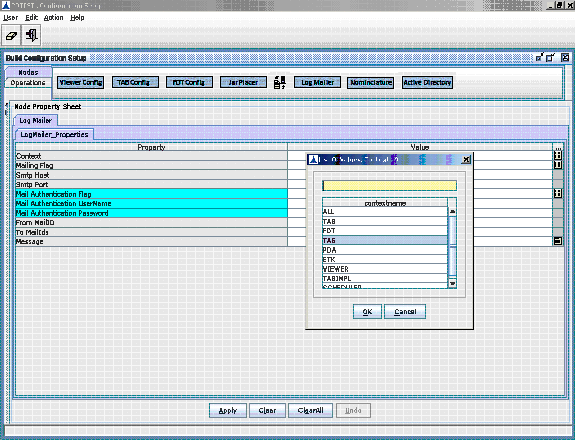
Figure 252
Select the Context from the LOV and Fill the value for the other property accordingly . After filling the values the Node Property Sheet will be as shown below.
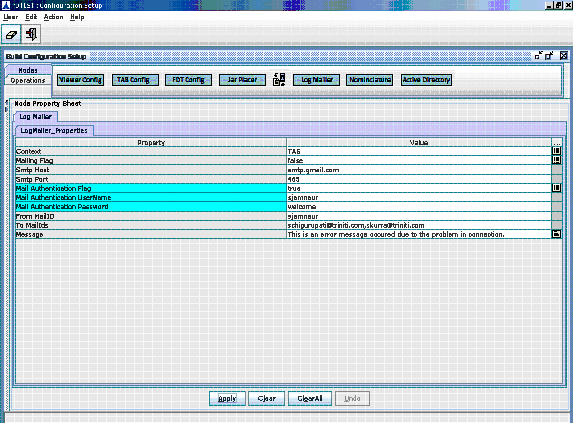
Figure 253
Log Mailer Properties |
||
# |
Property |
Description |
1 |
Context |
Select the context from the Lov |
2 |
Mailing Flag |
It must be set to true if the mail is to be sent |
3 |
SMTP Host |
Enter the Host Name(here:smtp.gmail.com) |
4 |
SMTP Port |
Enter the port number(here:465) |
5 |
Mail Authentication Flag |
set the flag to true |
6 |
Mail Authentication UserName |
Enter the username(here:sjamnaur) |
7 |
MAil Authentication Password |
Enter the password(here:welcome) |
8 |
From Mail id |
Enter from mailid(here:sjamnaur@triniti.com) |
9 |
To Mail id |
Enter the To mailids( skurra@triniti.com) |
10 |
Message |
Enter the message that which is to be sent. |