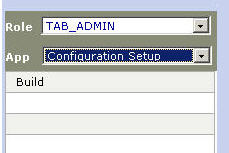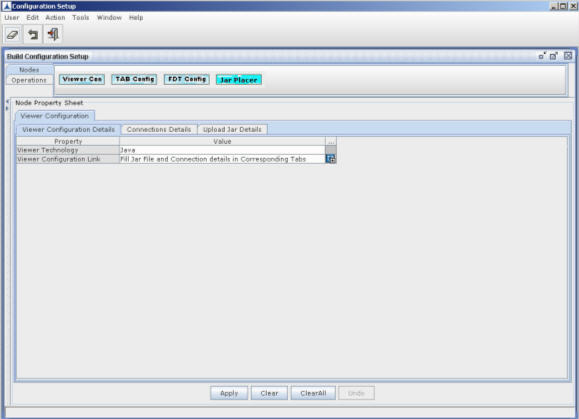Accessing Configuration Setup Application
To access Configuration Setup Application:
- Log on to Triniti Application Builder Administrator. The screen as shown in Figure 4 is displayed.
- Select the required Role and then select "Configuration Setup" from the dropdown list of Applications. The Build link is displayed as shown below:.
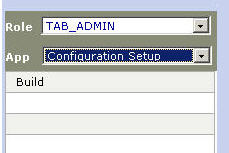
Figure 232
- Click on the Build link. You see the following screen:
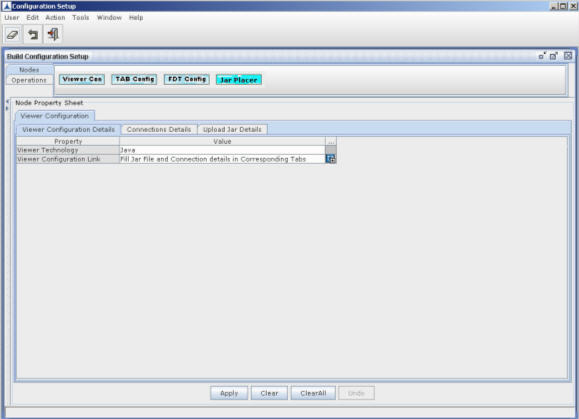
Figure 233