Active Directory:It consists of username and passwords of all the users who are using the triniti Applications.To Access the Active Directory you must be Admin.
To enter the configuration details of Active Directory:
Click on the Active Directory node in the nodes area. The screen as shown in figure below will be displayed.
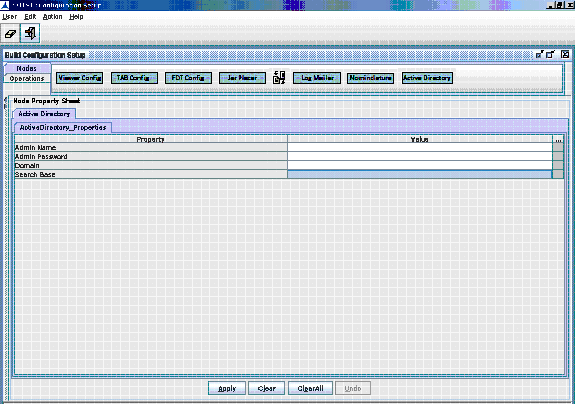
Figure 256
Fill the Node Property Sheet of the Active Directory.The screen as shown in the following figure is displayed.
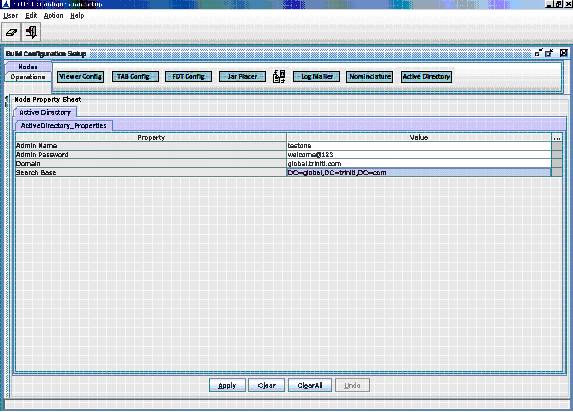
Figure 257
Active Directory Properties |
||
# |
Property |
Description |
1 |
Admin Name |
This is to be entered by the Admin(department) |
2 |
Admin Password |
This also to be entered by Admin(department) |
3 |
Domain |
This is global.triniti.com. |
4 |
Search Base |
Enter the search base |