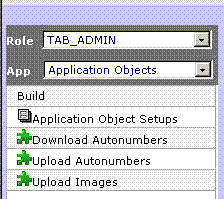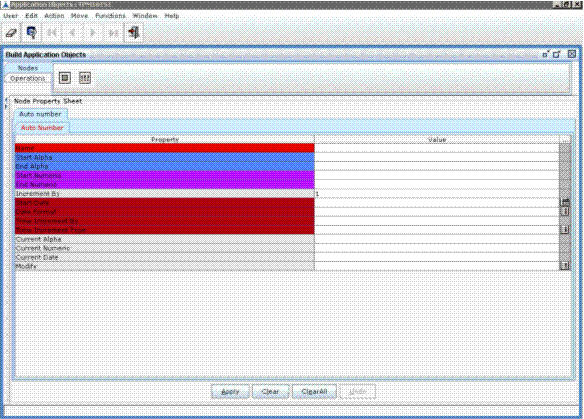Accessing Application Objects
To access Application Objects module:
- Log on to Triniti Application Builder Administrator. The screen as shown in Figure 4 is displayed.
- Select the required Role and then select "Application Objects" from the dropdown list of Applications. The Build link is displayed as shown below:
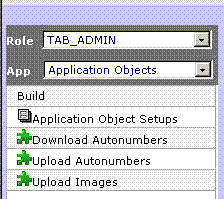
Figure 126:
- Click on the Build link. You see the following screen:
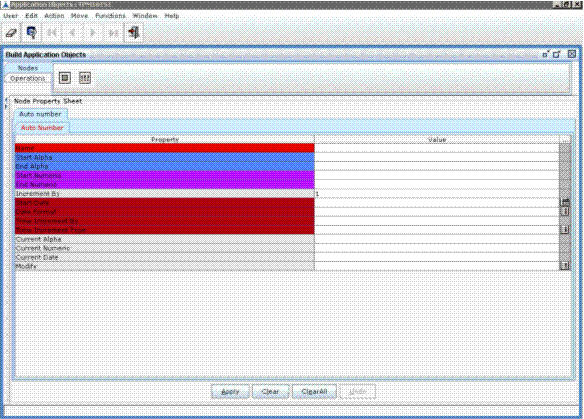
Figure 127:
The node property sheet for Auto Number node is displayed as a default screen.