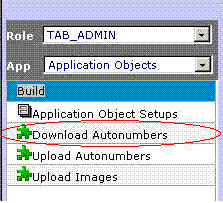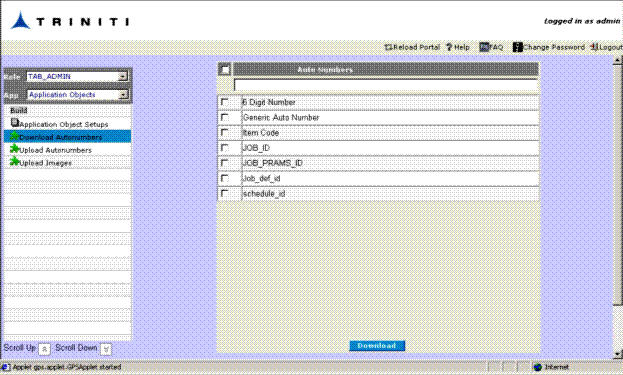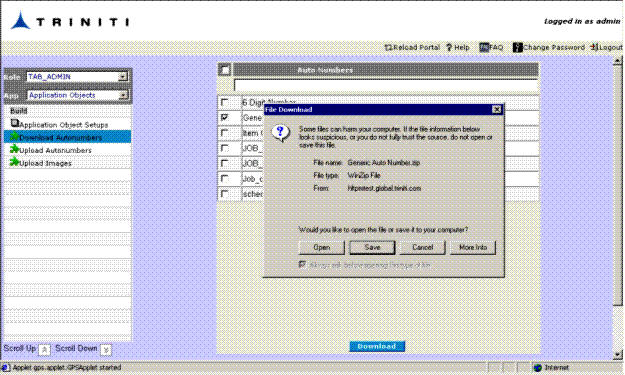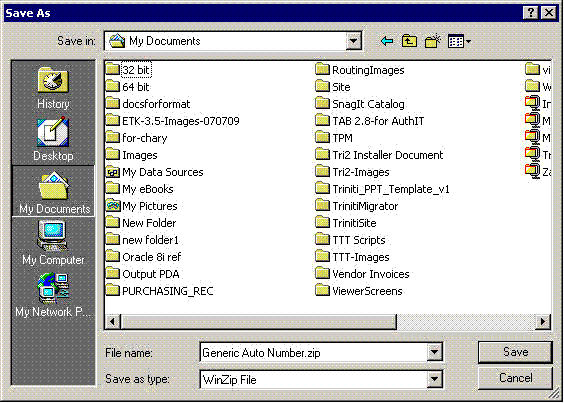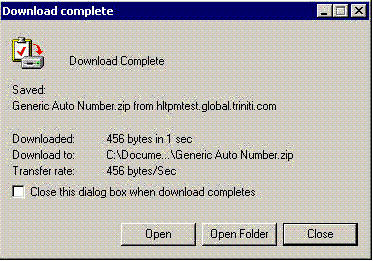Downloading Auto Numbers
The Application Objects facilitates the user to download auto numbers. For downloading:
- Click on the Download Autonumbers link.
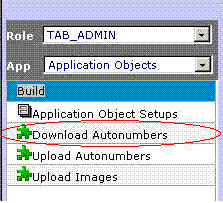
Figure 131
The following screen appears:
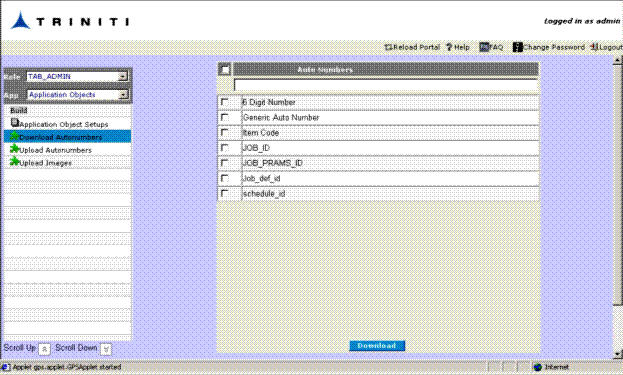
Figure 132
- Select the Auto Number(s) which needs to be downloaded and click Download. The File Download dialog box appears:
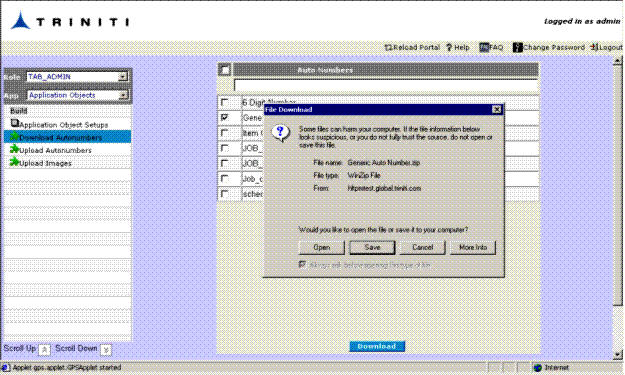
Figure 133
- Click Save. The Save As dialog box appears.
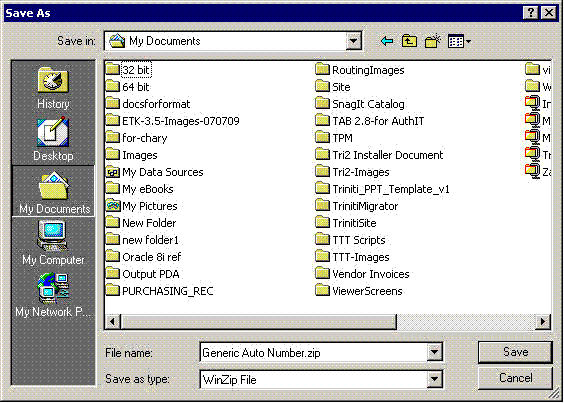
Figure 134
- Select the location and click Save. The following dialog box appears when downloading of auto number is completed.
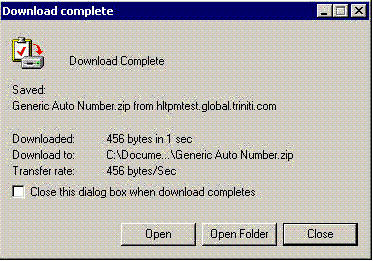
Figure 135