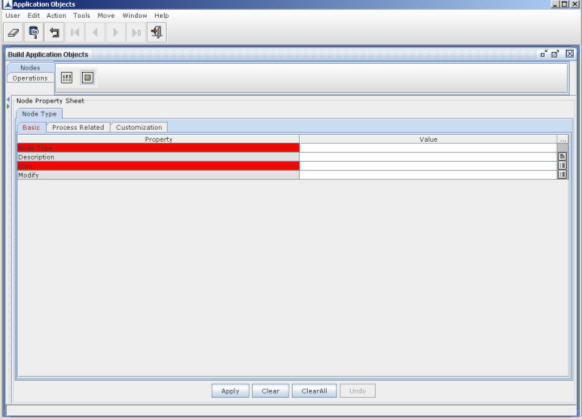Adding Node Types
Application Builder maintains a repository of all the node types. To add a node type:
- Click on the Node type node. The node property sheet is displayed for the Node type node as shown in the figure below:
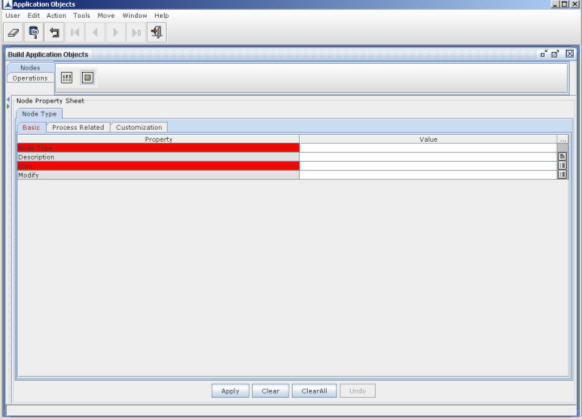
Figure 130:
- Enter values for the properties in the node property sheet. For more information on the description of the properties, refer to the topic Description of NodeType Properties.
- Click Apply.
- Click Operations?????Create to save the node type.