Workflow State |
|||
# |
Property |
Description |
|
1 |
State Name |
Enter a name for the workflow state |
|
2 |
GetController Name |
Select a GetController from the list |
|
3 |
Description |
Enter a brief description for the workflow state |
|
Figure 95:
Workflow Move |
|||
# |
Property |
Description |
|
1 |
Target Application Name |
Select the application name to which the instance needs to be moved. |
|
2 |
Target Workflow Name |
Select the workflow name of the target application. |
|
3 |
Target Workflow State Name |
Select the workflow state name of the target workflow. |
|
4 |
Target Workflow State Name |
Select the workflow operation name of the target workflow. |
|
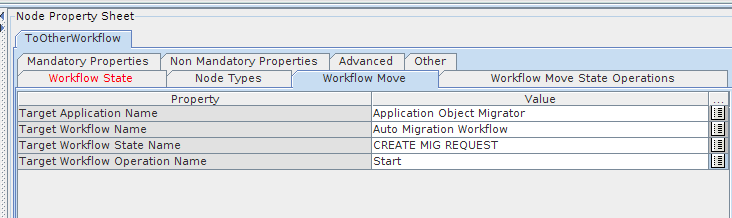
FigurTarget Workflow Namee 96:
96:
Mandatory Properties |
||
# |
Property |
Description |
1Target Workflow State Name |
Property Name |
Enter the mandatory property names in Target Application. |
2 |
Property Value |
Enter the mandatory property values in Target Application. |
Figure 97:
Non Mandatory Properties |
||
# |
Property |
Description |
1 |
Property Name |
Enter the non mandatory property names in Target Application. |
2 |
Property Value |
Enter the non mandatory property values in Target Application. |
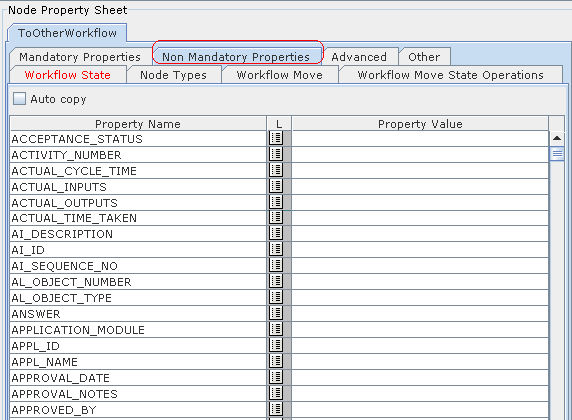
Figure 98:
Workflow Move State Operations |
||
# |
Property |
Description |
1 |
State Name |
Enter the State name of(To other Workflow Node) of Target workflow |
2 |
Operation Name |
Enter the Operation name of (To other Workflow Node) of Target workflow |
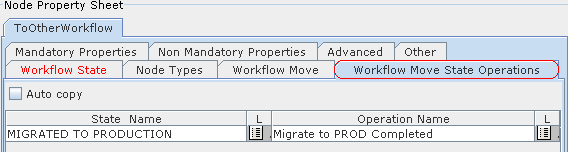
Figure 99: